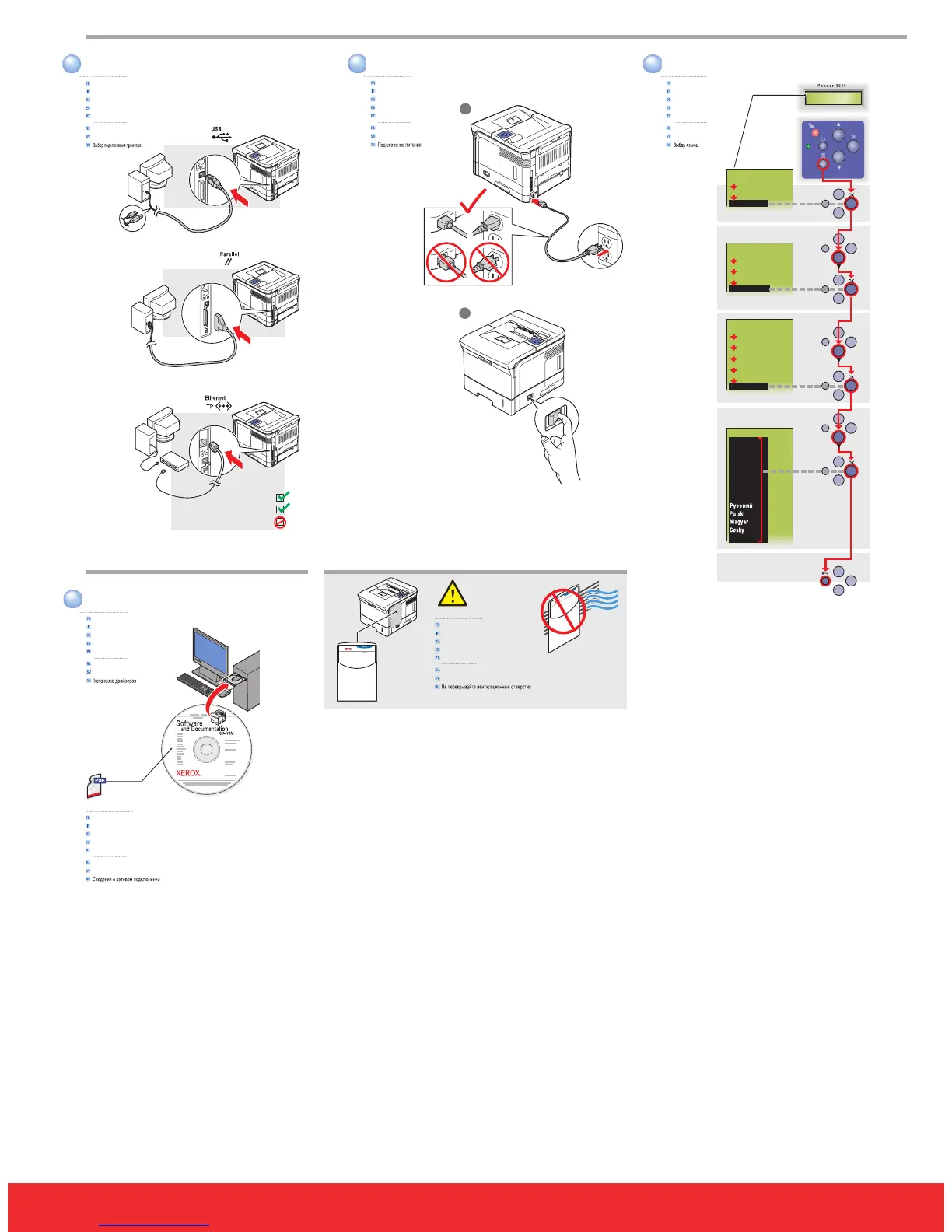5.1
5.2
Ready
Ready
Information
Connection>
Printer Setup>
Printer Setup>
Paper Handling>
PS Error Info.
PCL Setup>
General Setup>
General Setup>
Print-Quality.
Print Density.
Print Quantity.
Low Toner.
Jam Recovery.
FP Language.
Türkçe
FP Language.
English
Español
Français
Deutsch
Italiano
Português
Nederlands
Svenska
4X
7
5
6
4
Phaser
®
3500DN/VDN
Phaser
®
3500N/VN
Phaser
®
3500B/VB
Reference
Quick
Guide
Default language
is English.
Reference
Quick
Guide
Copyright © 2005 Xerox Corporation. All rights reserved.
001-1669-01 Rev A
Connect Power
Branchez l'alimentation
Collegare il cavo di alimentazione
An Netz anschließen
Conecte la alimentación
Conecte a alimentação
Schakel de stroom in
Slå på ström
Select Language
Sélectionnez la langue
Selezionare la lingua
Sprache auswählen
Seleccione el idioma
Selecione o idioma
Selecteer een taal
Välj språk
Install Drivers
Installez les pilotes
Installare i driver
Treiber installieren
Instale los controladores
Instale os drivers
Installeer de stuurprogramma's
Installera drivrutiner
For networking information
Pour des informations de mise en réseau
Per informazioni sulla rete
Netzwerkinformationen
Para obtener información de red
Para obter informações sobre a rede
Voor netwerkinformatie
För nätverksinformation
Do not cover vents.
Ne couvrez pas les ouvertures d’aération
Non coprire le prese d'aria
Bedecken Sie die Lüftungsöffnungen nicht.
No obstruya los orificios de ventilación
Deixe livre as passagens de ventilação
Blokkeer geen luchtopeningen
Täck inte ventiler
Choisissez une connexion d’imprimante
Scegliere la connessione della stampante
Druckeranschluss wählen
Elija la conexión de la impresora
Escolha a conexão com a impressora
Kies de juiste aansluiting voor de printer
Välj skrivaranslutning
Choose Printer Connection