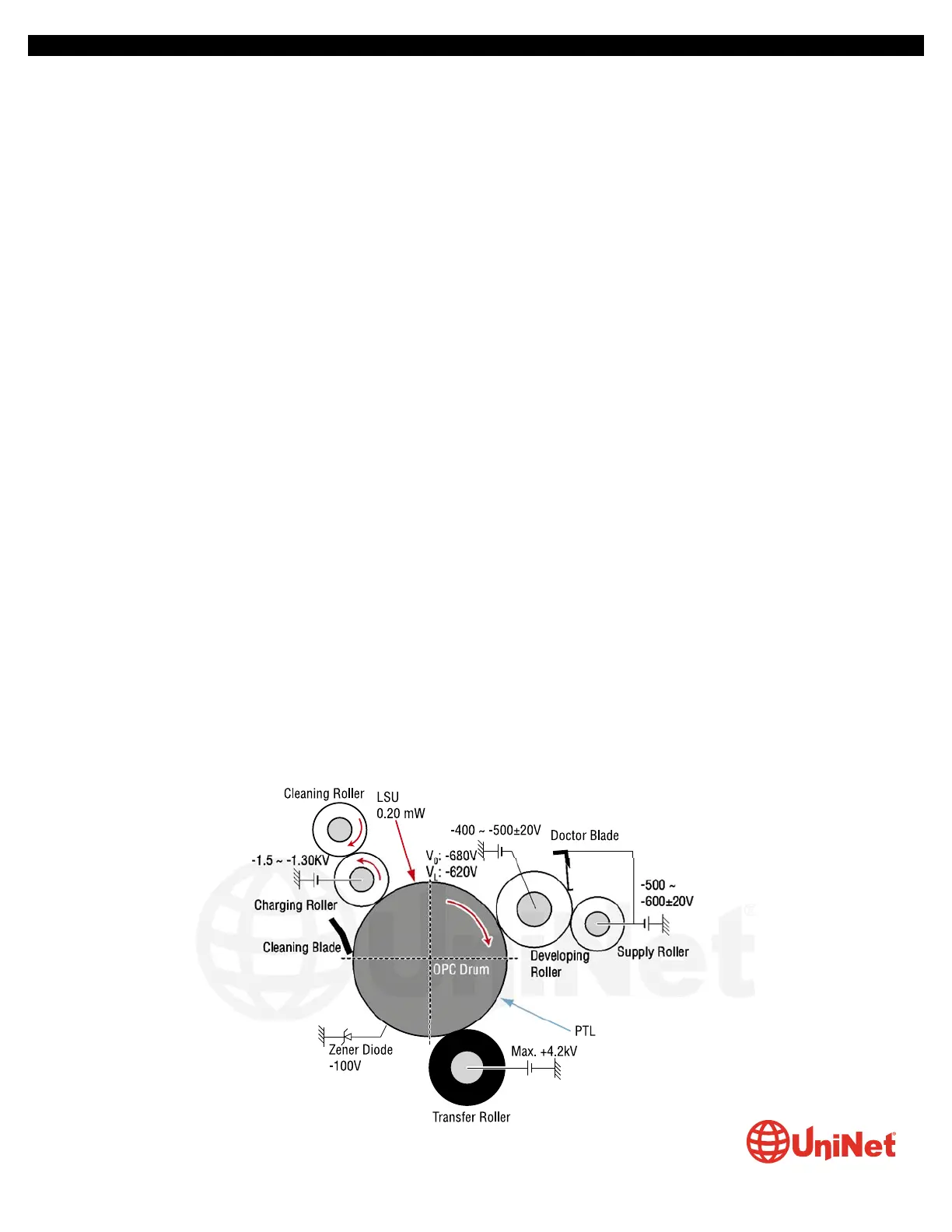The Xerox Phaser 3600 printers are based on a Xerox 40 ppm, 1200 dpi engine. The time for first-page out is nine seconds or
less and all versions have a 400 Mhz processor. They are fairly heavy duty machines in that they all have a monthly duty cycle of
200,000 pages.
MACHINES BASED ON THE PHASER 3600 ENGINE
Phaser 3600B
Phaser 3600N
Phaser 3600DN
This is one of those cartridges that can be tricky in that they have to be taken apart and put back together in a certain way. If they
are not, the cartridge will at some point fall apart with parts coming out all over, and you will be left wondering where they are
supposed to go. Trust me.
There are two cartridges available for this series: the 106R01370 cartridges, rated for 7,000 pages at 5% coverage; and the
106R01371, rated for 14,000 pages. New printers all come standard with the low yield cartridge. The service manual also
mentions two extra-high capacity cartridges. At the time I wrote this, I could not find mention of them anywhere else. They are
both 20,000 page cartridges: part numbers 106R01372 and 106R01369 for a metered/page-pack cartridge. The metered car-
tridge is used for Xerox’s cost-per-page program.
In addition to an adhesive sealing strip, these cartridges also use a shipping lock. This lock keeps the developer roller away from
the drum and helps prevent the developer roller from getting a flat spot during storage. It is very important that the shipping lock
be installed when shipping, and it is also a good idea to store your cores with the lock in place. As with all Xerox cartridges these
days, there is a chip that must be replaced each cycle.
The diagram shown below is an overview of how the cartridge works. It is a basic monochrome printing system, but there is the
addition of a PCR cleaning roller. This roller has a relatively high voltage on it (-1500 to -1300VDC). The roller uses that voltage
to attract any toner buildup from the PCR. The rest of the diagram is useful if you have ever wondered what voltages were placed
on particular parts inside a cartridge as it prints:
XEROX PHASER 3600 • TONER CARTRIDGE REMANUFACTURING INSTRUCTIONS
REMANUFACTURING THE
XEROX PHASER 3600 TONER CARTRIDGE
By Mike Josiah and the Technical Staff at UniNet
© 2012 UniNet Imaging Inc. All trademark names and artwork are property of their respective owners. Product brand names mentioned are intended to show compatibility only.
UniNet Imaging does not warrant downloaded information. Unauthorized sale, reproduction or distribution of this article is prohibited. For additional support, please contact techsupport@uninetimaging.com
www.uninetimaging.com