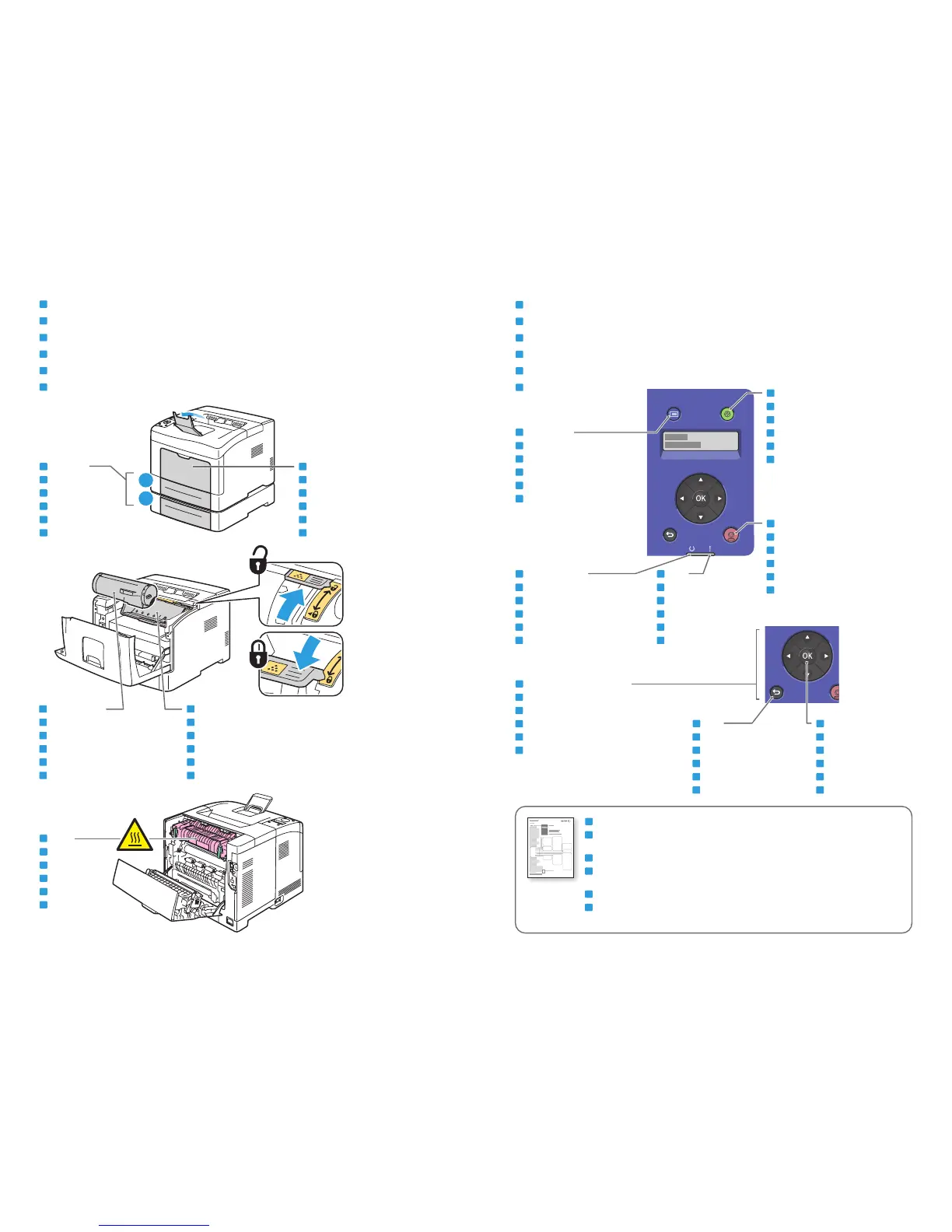2
www.xerox.com/office/3610support
2
1
Printer Tour
Présentation de l'imprimante
Presentazione della stampante
Druckerübersicht
Recorrido por la impresora
Roteiro da impressora
FR
IT
DE
ES
PT
EN
Control Panel
Panneau de commande
Pannello comandi
Bedienfeld
Panel de control
Painel de controle
EN
FR
IT
DE
ES
PT
Print the Menu Map from the control panel (additional languages online).
Imprimez la carte de menus depuis le panneau de commande (langues supplémentaires
disponibles en ligne).
Stampare il Diagramma dei menu dal pannello comandi (ulteriori lingue online).
Die Menüübersicht kann über das Bedienfeld ausgedruckt werden (weitere Sprachen sind
online verfügbar).
Imprima el Mapa de menús desde el panel de control (otros idiomas en línea).
Imprima o Mapa de menus a partir do painel de controle (idiomas adicionais on-line).
EN
FR
IT
DE
ES
PT
System Menu
Menu Système
Menu Sistema
Systemmenü
Menú del sistema
Menu do sistema
EN
FR
IT
DE
ES
PT
Ready/Processing
Prêt/Opération en cours
Pronto/Elaborazione
Bereit/Verarbeiten
Lista/Procesando
Pronta/Processando
EN
FR
IT
DE
ES
PT
Error
Erreur
Errore
Fehler
Error
Erro
EN
FR
IT
DE
ES
PT
Cancel
Annuler
Annulla
Abbrechen
Cancelar
Cancelar
EN
FR
IT
DE
ES
PT
Power Saver On/Off
Économie d'énergie (Activer/Désactiver)
Risparmio energetico (Sì/No)
Energiesparmodus ein/aus
Activar/desactivar ahorro de energía
Modo de economia de energia
Ligado/Desligado
EN
FR
IT
DE
ES
PT
Menu navigation/Adjustments
Navigation menu/Réglages
Registrazioni/Esplorazione menu
Menünavigation/Anpassungen
Navegación por el menú/ajustes
Navegação do menu/Ajustes
EN
FR
IT
DE
ES
PT
Back
Retour
Indietro
Zurück
Atrás
Voltar
EN
FR
IT
DE
ES
PT
OK/Accept
OK/Accepter
OK/Accetta
OK/Annehmen
OK/Aceptar
OK/Aceitar
EN
FR
IT
DE
ES
PT
www.xerox.com/office/3610docs
Toner Cartridge
Cartouche de toner
Cartuccia toner
Tonermodul
Cartucho de tóner
Cartucho de toner
FR
EN
IT
DE
ES
PT
Fuser
Four
Fusore
Fixieranlage
Fusor
Fusor
FR
EN
IT
DE
ES
PT
Trays 1–2
Bacs 1–2
Cassetti 1–2
Behälter 1–2
Bandejas 1–2
Bandejas 1–2
EN
FR
IT
DE
ES
PT
Bypass Tray
Départ manuel
Vassoio bypass
Zusatzzufuhr
Bandeja especial
Bandeja manual
EN
FR
IT
DE
ES
PT
Smart Kit Drum Cartridge
Module photorécepteur Smart Kit
Cartuccia tamburo Smart Kit
Smart Kit-Trommeleinheit
Cartucho del cilindro Smart Kit
Cartucho do fotorreceptor do Smart Kit
FR
EN
IT
DE
ES
PT