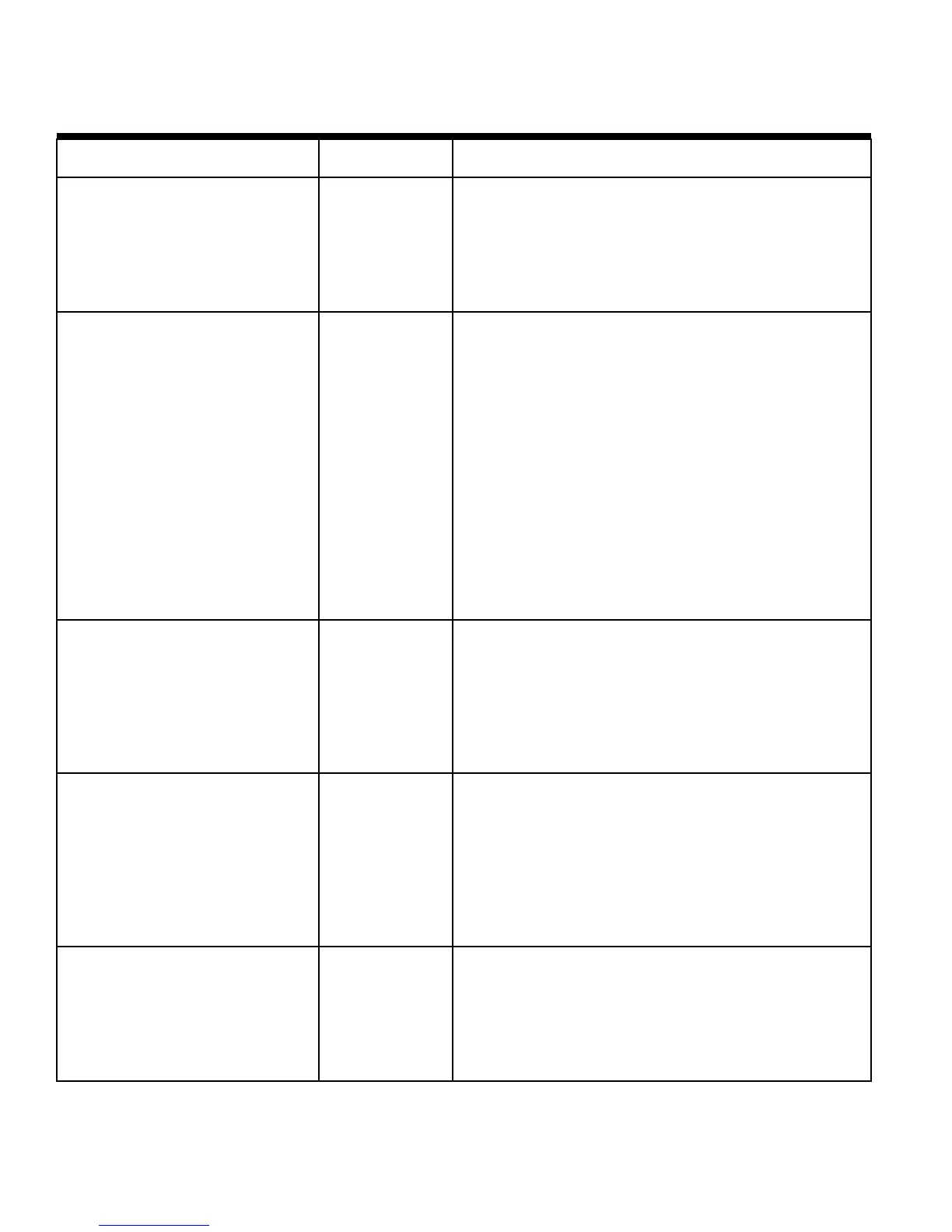Criteria
Supporting
Features Remarks and Explanations
(a) When software is designed to run
on a system that has a keyboard,
product functions shall be executable
from a keyboard where the function
itself or the result of performing a
function can be discerned textually.
Supports All commands that can be described textually can be
executed from the keyboard.
(b) Applications shall not disrupt or
disable activated features of other
products that are identified as
accessibility features, where those
features are developed and
documented according to industry
standards. Applications also shall not
disrupt or disable activated features
of any operating system that are
identified as accessibility features
where the application programming
interface for those accessibility
features has been documented by
the manufacturer of the operating
system and is available to the
product developer.
Supports The software does not override or disable accessibility
features of the host operating system or other software
possessing features that have been developed and
documented according to industry standards.
(c) A well-defined on-screen
indication of the current focus shall
be provided that moves among
interactive interface elements as the
input focus changes. The focus shall
be programmatically exposed so that
Assistive Technology can track focus
and focus changes.
Supports A well defined, on-screen indication of the current focus is
provided, and the focus is programmatically exposed so that
Assistive Technology can track focus and focus changes.
(d) Sufficient information about a
user interface element including the
identity, operation and state of the
element shall be available to
Assistive Technology. When an
image represents a program
element, the information conveyed by
the image must also be available in
text.
Supports The code makes the appropriate user interface elements
available to Assistive Technology.
(e) When bitmap images are used to
identify controls, status indicators, or
other programmatic elements, the
meaning assigned to those images
shall be consistent throughout an
application's performance.
Supports Bitmap image meanings remain consistent throughout the
application.
Section 1194.21 Software Applications and Operating Systems - Detail Voluntary Product Accessibility
Template
www.xerox.com/Section508
Page 2 of 9
Last Revision: 10/25/2005