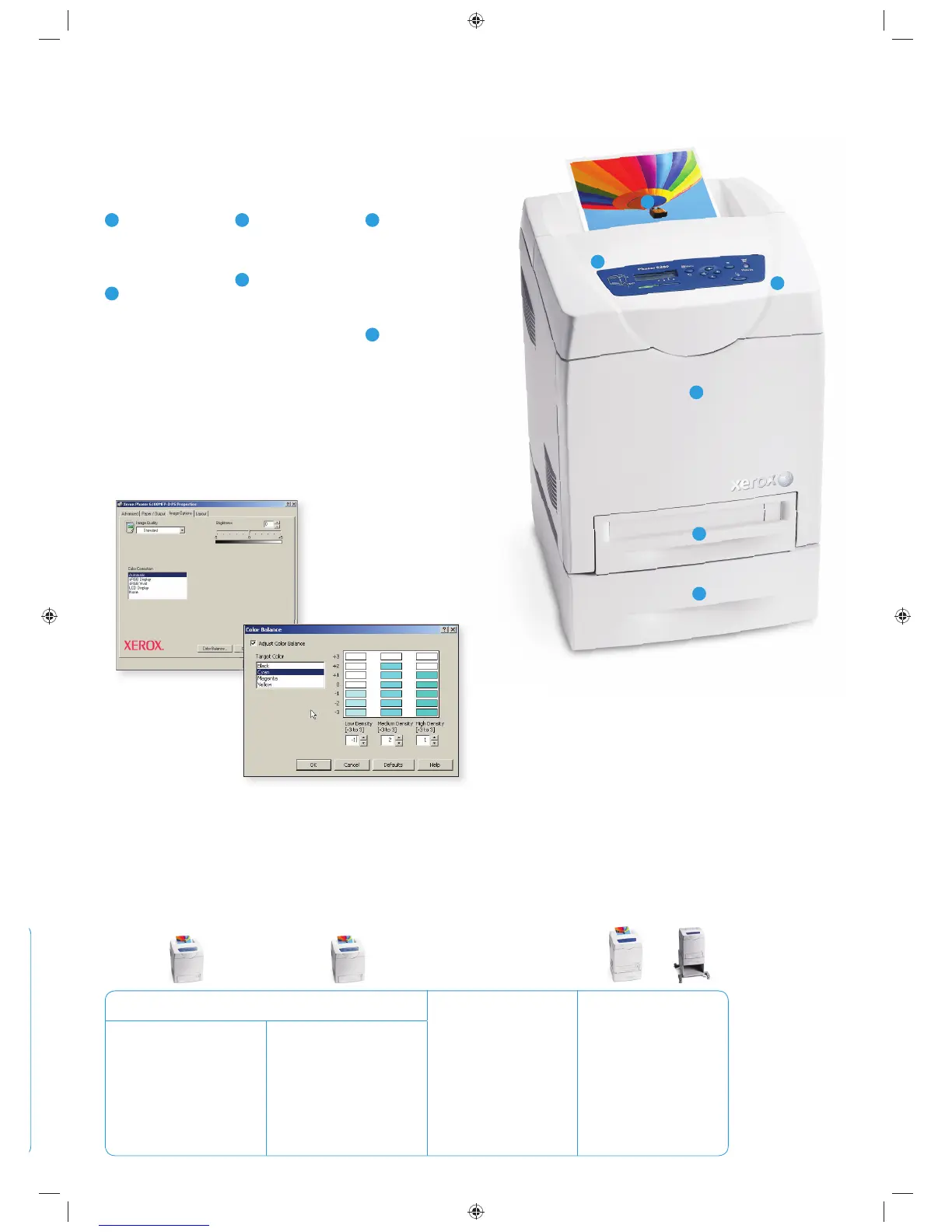Print to please.
The Phaser 6280
boasts advanced
colour technology to
bring your business
documents to life.
4
5
3
2
6
1
1
Fast, automatic
two-sided printing is
standard on the 6280DN
confi guration.
2
Intuitive front panel
includes a toner gauge
for a quick visual check of
current toner levels.
3
150-sheet multipurpose
tray supports custom
sizes from A6 to A4.
4
250-sheet main tray
feeds paper up to
220 gsm.
5
Add an optional
550-sheet feeder to
boost total paper
capacity to 950 –
available as an extra
tray or incorporated
into a pedestal stand.
6
Optional Productivity
Kit (includes 40 GB hard
drive) provides more
print features. Use Secure
Print to authenticate
users printing
confi dential documents.
Phaser
®
6280 Printer Confi gurations
Add Productivity
• Wireless network adapter
• Additional memory
• Productivity kit with
40 GB hard drive
Add Paper Handling
• Automatic two-sided
printing
(standard on 6280DN)
• 550-sheet feeder
• 550-sheet feeder with
stand
Phaser 6280N
• 10/100Base-T Ethernet and
USB connectivity
• 256 MB memory (expandable
to 1,280 MB)
• 150-sheet multipurpose tray
and 250-sheet input tray for
400-sheet capacity
Phaser 6280DN
6280N confi guration plus:
• Automatic two-sided printing