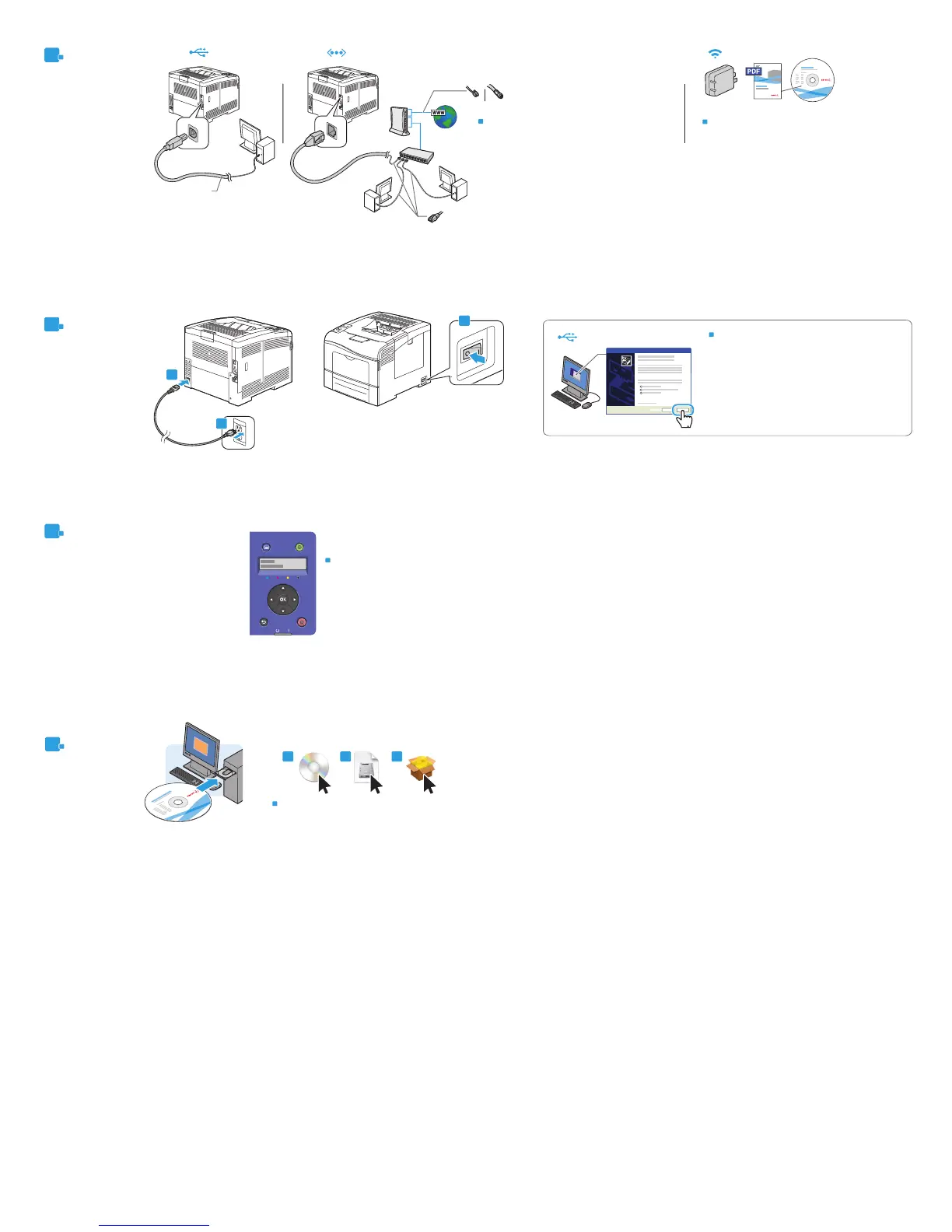8.1
8
EN
9
EN
EN
8.3
8.2
USB
Ethernet
Wi-Fi
RJ-45
RG-6
RJ-11
A/B USB
Macintosh
10.1 10.2 10.3
EN
USB – Windows
Follow P
rompts for Panel Language and Printer Setup
Connect Power
Use arrow buttons to scr
oll, and OK to accept changes.
7
Select Printer Connection
EN
Use Ethernet router or switch and use Category 5e or 6 cables.
Wi-Fi setup, see: User Guide
>
Installation and Setup
.
EN
EN
10
EN
Install Drivers
Double-click the Phaser 6600 inst
aller, then double-click the package in the mounted disk to run the installer.
EN
If Found New Hardware Wizard appears, click Cancel.