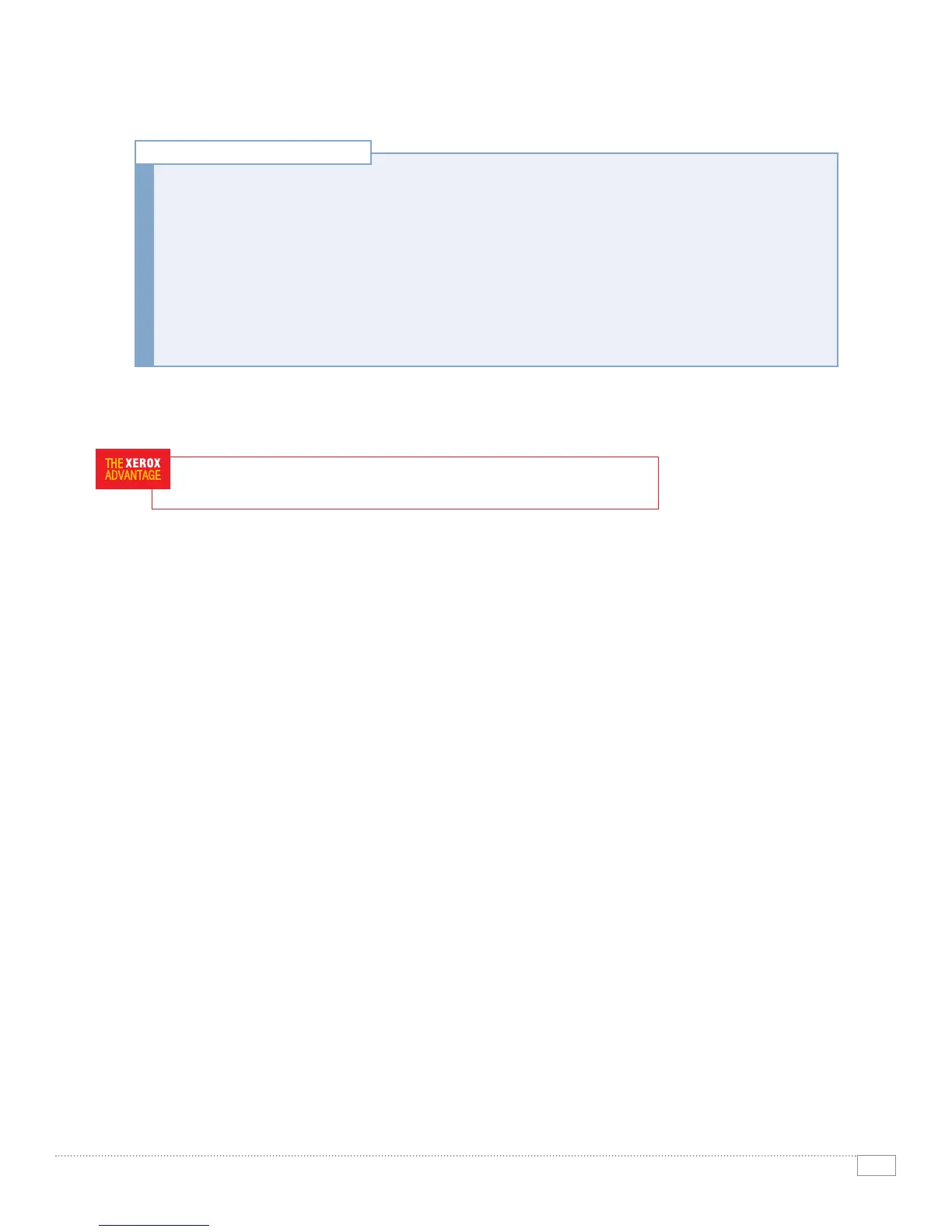5
PHASER 7400 EVALUATOR GUIDE
Starting at just $2,999
*
, the Phaser 7400 brings professional speed and color capabilities within reach
of every office. Add to that an average monochrome cost-per-print of 1.8 cents
**
and an average color
cost-per-print of just 9.3 cents
**
, and you come up with an attractive alternative to a high-end mono-
chrome-only printer or a color copier. The savings from printing medium to large volume color jobs
in-house rather than at a service bureau can pay for the printer over time, even if those types of jobs
are only printed infrequently.
And the Phaser 7400 Color Printer is engineered to require a minimum of user interventions. All of
the user intervention is performed from the front or the top, unlike some printers requiring access to
the rear of the printer to change some consumables or remove jams. Xerox offers high-capacity toner
cartridges that last up to 18,000 prints for color and 15,000 for black (based on 5% coverage). The
toner cartridges are easy to handle and easy to install into keyed slots in the top of the printer. Less
time spent taking care of the printer means more time printing.
* ERP
** based on an average 5% coverage per color
Every dollar spent in today’s business environment has to be justified. So when you are
considering adding or replacing an office resource you must consider the cost of acquisition.
Consider not only the base price, but also the feature set included in that price. What additional
features might you need and what is the additional cost? Look also at supplies capacities,
which will tell you something about the number of unproductive user interventions to expect.
Operating costs over the life of the printer can often exceed the initial purchase price.
Consider the cost-per-print compared to alternatives such as a service bureau.
EVALUATE VALUE
HOW THE PHASER 7400 EXCEEDS THE VALUE REQUIREMENT: