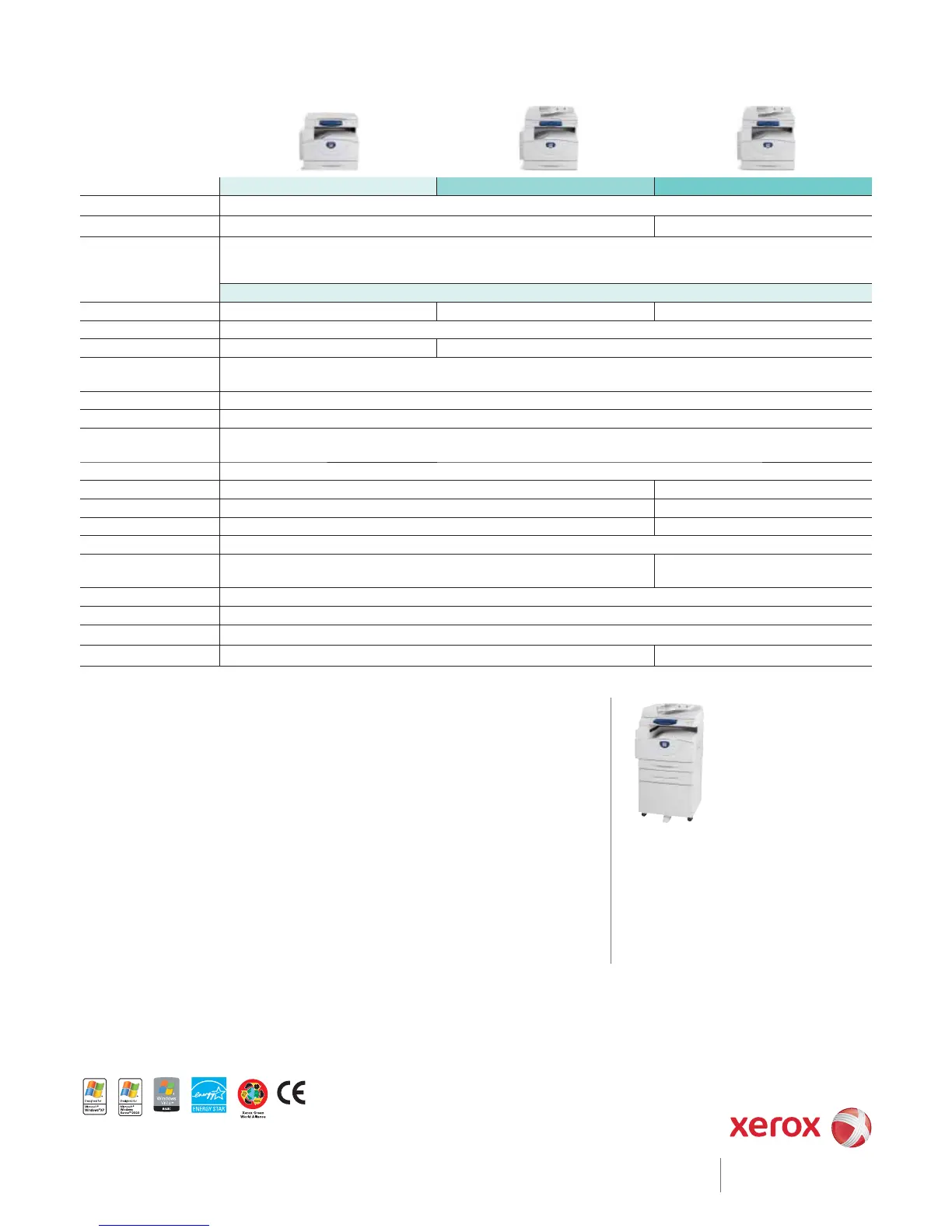WorkCentre 5020B WorkCentre 5020DB WorkCentre 5020DN
Speed
Up to 20 ppm (Letter/A4)
Duty Cycle
Up to 20,000 pages / month Up to 25,000 pages / month
Paper Handling
Paper input
Standard
Bypass Tray: 50 sheets; Custom sizes: 5.5 x 8.5 in. to 11 x 17 in. / 140 x 216 mm to 297 x 432 mm
Tray 1: 250 sheets; Sizes: Letter, Legal, Folio, Tabloid, A3, A4, B4, B5
Optional Tray 2: 500 sheets; Sizes: Letter, Legal, Folio, Tabloid, A3, A4, B4, B5
Document Feeder Platen Cover Automatic Document Feeder Duplex Automatic Document Feeder
Output Centre Output Tray: 250 sheets
Two-sided output Manual Automatic
Copy
First-page-out time As fast as 7.5 seconds
Resolution (max) 600 x 600 dpi
Copy features Reduce/Enlarge, N-up, ID Card Copy, Lighten/Darken, Auto fi t
Print
First-page-out-time As fast as 12 seconds
Resolution (max) 600 x 600 dpi
Memory 64 MB 128 MB
Connectivity USB 2.0 USB 2.0, 10/100 BaseT Ethernet
Language support GDI PCL
Print features Custom-size pages, Watermarks, Poster printing, N-up, Toner Save mode
Scan
Scan destinations Scan to PC, Scan to TWAIN application Scan to Mailbox
Scan features Xerox
®
Scan to PC Desktop
®
SE Personal Edition (1 seat), TIFF, PDF, BMP, OCR Software: ABBYY FineReader™, Support for Linux Scan (post-launch)
Scan resolution 600 x 600 dpi
Accounting
Copy Accounting – controls access and tracks usage
Other Options
Second Tray, Mobile Stand, External Print Server enabled (may vary by country) Second Tray, Mobile Stand
Device Management
(5020DN only)
CentreWare
®
IS, CentreWare Web
Print Drivers
Windows
®
2000/XP/2003 Server, Vista, Linux
®
print drivers
Media Handling
Bypass Tray: 16 – 30 lb. bond / 60 – 110 gsm
Tray 1 and 2: 16 – 24 lb. bond / 60 – 90 gsm
Media types: Plain paper, recycled paper, labels,
transparencies
Operating Environment
Temperature: Storage: 4° to 122° F / -5° to 65° C
Operating: 50° to 90° F / 10° to 32° C
Relative humidity: 15 – 85%
Sound power level:
Standby: 4.2 B, Run: 6.7 B
Sound pressure level:
Standby: 28 dB(A), Run: 58 dB(A)
Electrical
Power: 110–127 VAC, 50/60 Hz and 220–240 VAC, 50/60 Hz
Power consumption:
Operating (avg): 525 W,
Power save mode: 20 W, ENERGY STAR
®
qualifi ed
Dimensions (WxDxH)
5020B: 23.4 x 20.9 x 20.8 in. / 595 x 532 x 528 mm;
Weight: 72.8 lb. / 33 kg
5020DB: 23.4 x 20.9 x 23.8 in. / 595 x 532 x 605 mm;
Weight: 83.8 lb. / 38 kg
5020DN: 23.4 x 20.9 x 23.8 in. / 595 x 532 x 605 mm;
Weight: 86.0 lb. / 39 kg
Certifi cations
UL – 60950 – 1 / CSA – 60950 – 1 – 03, CE Mark applicable
to Directives 2006 / 95 / EC, 2004 / 108 / EC, 1999 / 5 / EC
WorkCentre 5020DN shown with Duplex Automatic
Document Feeder, optional Tray 2 and Stand
Supplies
Standard-capacity toner bottle:
Average 6,300 standard pages
1
Ships with 2,000 page bottle
Drum Cartridge: 22,000 pages
2
WorkCentre
®
5020
Black and white multifunction printer
1
Average standard pages. Declared Yield in accordance with ISO/IEC 19752. Yield will vary based on image, area coverage and print mode.
2
Approximate pages. Declared yield based on an A4 job size. Yield will vary based on media size and orientation.
Copyright © 2008 XEROX CORPORATION. All rights reserved. Contents of this publication may not be reproduced in any form without permission of XEROX CORPORATION. XEROX
®
, CentreWare
®
, Scan to PC
Desktop
®
, WorkCentre
®
and the Sphere of Connectivity design are trademarks of XEROX CORPORATION in the U.S. and/or other countries. All other trademarks are the property of their respective manufacturers.
As an ENERGY STAR
®
partner, Xerox Corporation has determined that this product meets the ENERGY STAR
®
guidelines for energy effi ciency. ENERGY STAR
®
and the ENERGY STAR
®
mark are registered U.S. marks.
The information in this brochure is subject to change without notice. 6/08 W52BR-011B
Call today. For more information,
call
00 800 9000 9090 or visit us
at
www.xerox.com/offi ce
