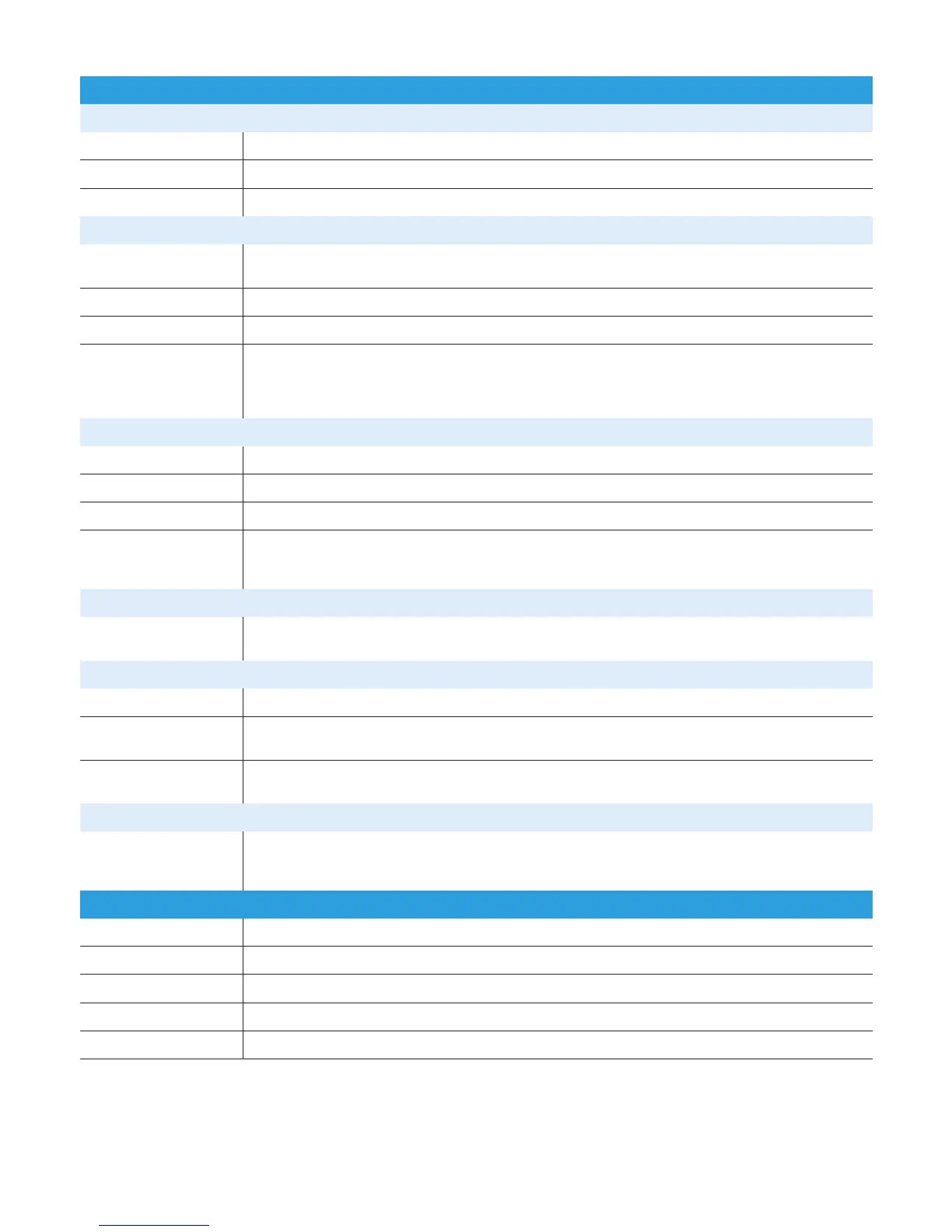WorkCentre
TM
5325/5330/5335
Detailed Specifi cations 3
Output / Finishing
Dual Catch Tray (Standard)
Capacity
1
Up to 250 sheets each, lower tray offsets
Sizes 89 x 98 mm to 297 x 432 mm
Weights 60 to 215 gsm
Integrated Office Finisher (Optional)
Stacking Tray
1
• 500 sheets of A4
• 250 sheets of A3
Sizes 89 x 98 mm to 297 x 432 mm
Weights 60 to 215 gsm
Stapling Single
Auto stapling:
• 50 sheets maximum: A4/B5-size sheets (less than 90 gsm)
• 30 sheets maximum: A3/B4-size sheets (less than 90 gsm)
Office Finisher LX (Optional)
Stacking Tray 2,000 sheets unstapled or 1,000 sheets single staple or 750 sheets dual staple (90 gsm/A4)
Sizes 89 x 98 mm to 297 x 432 mm
Weights 60 to 215 gsm
Stapling • Single and dual
• Auto stapling (50 sheets maximum less than 90 gsm)
• A3, A4, B4 and B5 sizes supported
Hole Punch for Office Finisher LX (Optional)
• 2-hole punch
• 4-hole punch
Booklet Maker (Score/Crease, Saddle-stitch Staple) for Office Finisher LX (Optional)
Capacity 40 booklets (1-15 sheets per booklet – 80 gsm or less; 2-10 sheets per booklet – over 80 gsm)
Sizes A4/210 x 297 mm
A3/297 x 420 mm
Saddle-stitch Stapling 2-15 sheets / 8 – 60 page booklet
55 to 90 gsm
Convenience Stapler (Optional)
Capacity
1
• 50-sheet stapling
• 5,000 staples
• Requires a separate power outlet
Copy Specifications
Document Scanner Duplex Automatic Document Feeder with 110-sheet capacity
1
Sides (input:output) 1:1, 1:2, 2:2 and 2:1
Quantity 1 to 999
Resolution 600 x 600 dpi
Concurrency Concurrent scanning and printing
1
Paper capacities are based on 75 gsm stock; capacities will vary with different weight stocks.
