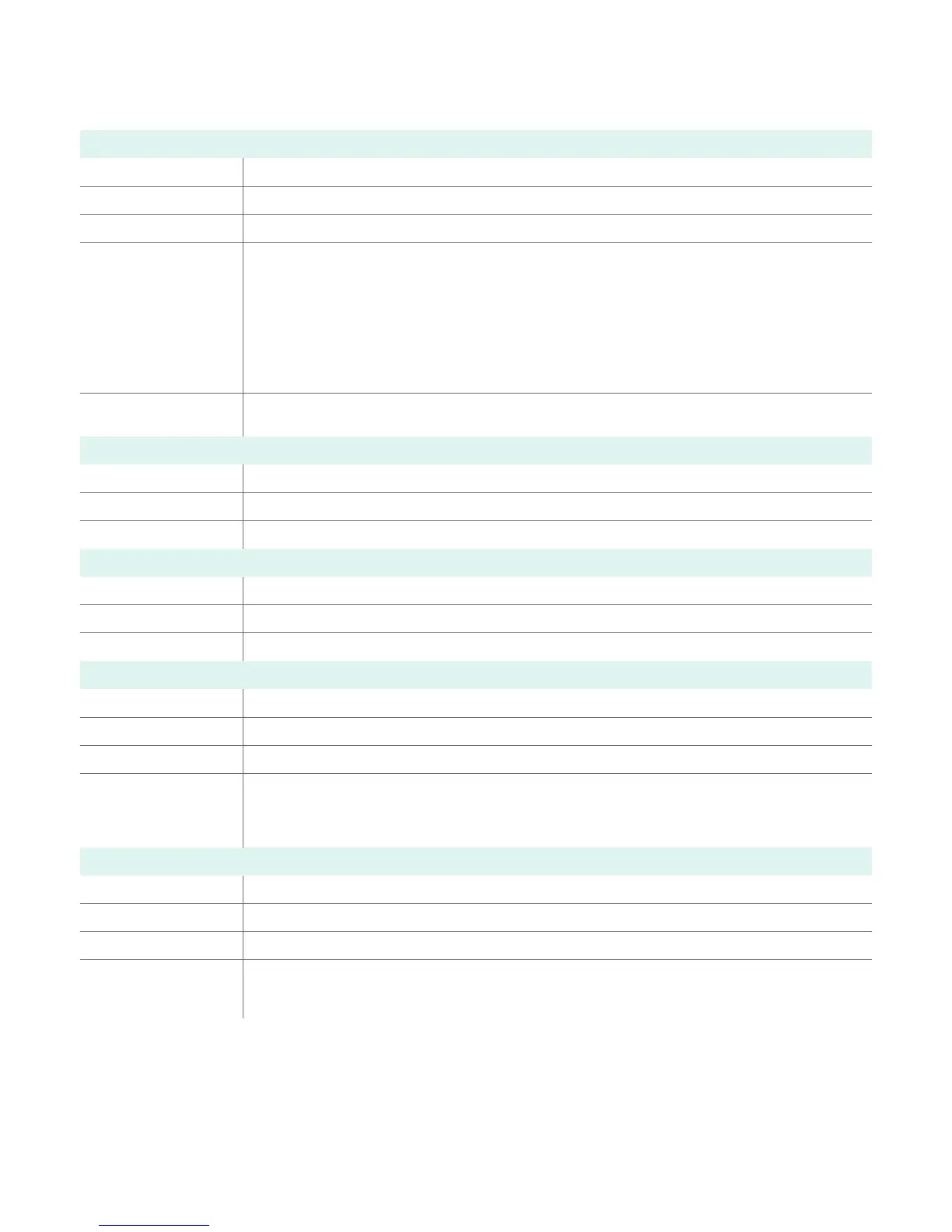WorkCentre 7120 / 7125
Detailed Specifi cations 2
X_19103_W70SS-01EC LANGUAGE: ENGLISH FREEDMAN INT. NO: 19103 PROOF NO: FINAL PLATES: CMYK DATE: 28-04-2011 PAGE 2
1
Paper capacities are based on 75 gsm stock; capacities will vary with different weight stocks.
Paper Handling – Trays 1 & 2 (with Stand) or Trays 1 - 4
Capacity
1
520 sheets each
Sizes User adjustable from A5 to A3, Custom sizes: 140 x 182 mm to 297 x 432 mm
Weights 60 to 256 gsm
Types Plain Paper
Recycled
Bond
Custom Type 1 through 5
Heavyweight
Extra Heavyweight
Punched
Letterhead
Pre-printed
Total Capacity 2 Trays with Stand: 1,090 sheets
4 Trays: 2,130 sheets
Envelope Tray (Optional – replaces Tray 1)
Capacity
1
Up to 60 envelopes
Sizes Monarch, DL, C5, Custom sizes: 98 x 148 mm to 162 x 241 mm
Weights 75 to 90 gsm
Output – Standard
Stacking Trays
1
Dual Catch Tray – up to 250 sheets each, lower tray offsets
Sizes 89 x 98 mm to A3/297 x 420 mm
Weights 60 to 256 gsm
Output – Integrated Office Finisher Option
Stacking Tray 500 sheets of 75 gsm (A4) or 250 sheets of 75 gsm (A3)
Sizes 89 x 98 mm to A3/297 x 420 mm
Weights 60 to 220 gsm
Stapling Single
Auto stapling:
50 sheets maximum: A4/B5-size sheets (less than 90 gsm or two sheets of 220 gsm covers)
30 sheets maximum: A3/B4-size sheets (less than 90 gsm or two sheets of 220 gsm covers)
Output – Office Finisher LX Option
Stacking Tray 2,000 sheets unstapled or 1,000 sheets single staple or 750 sheets dual staple (90 gsm A4)
Sizes 182 x 210 mm to A3
Weights 60 to 220 gsm
Stapling Single and dual
Auto stapling (50 sheets maximum less than 90 gsm)
A3, A4, B4 and B5 sizes supported
