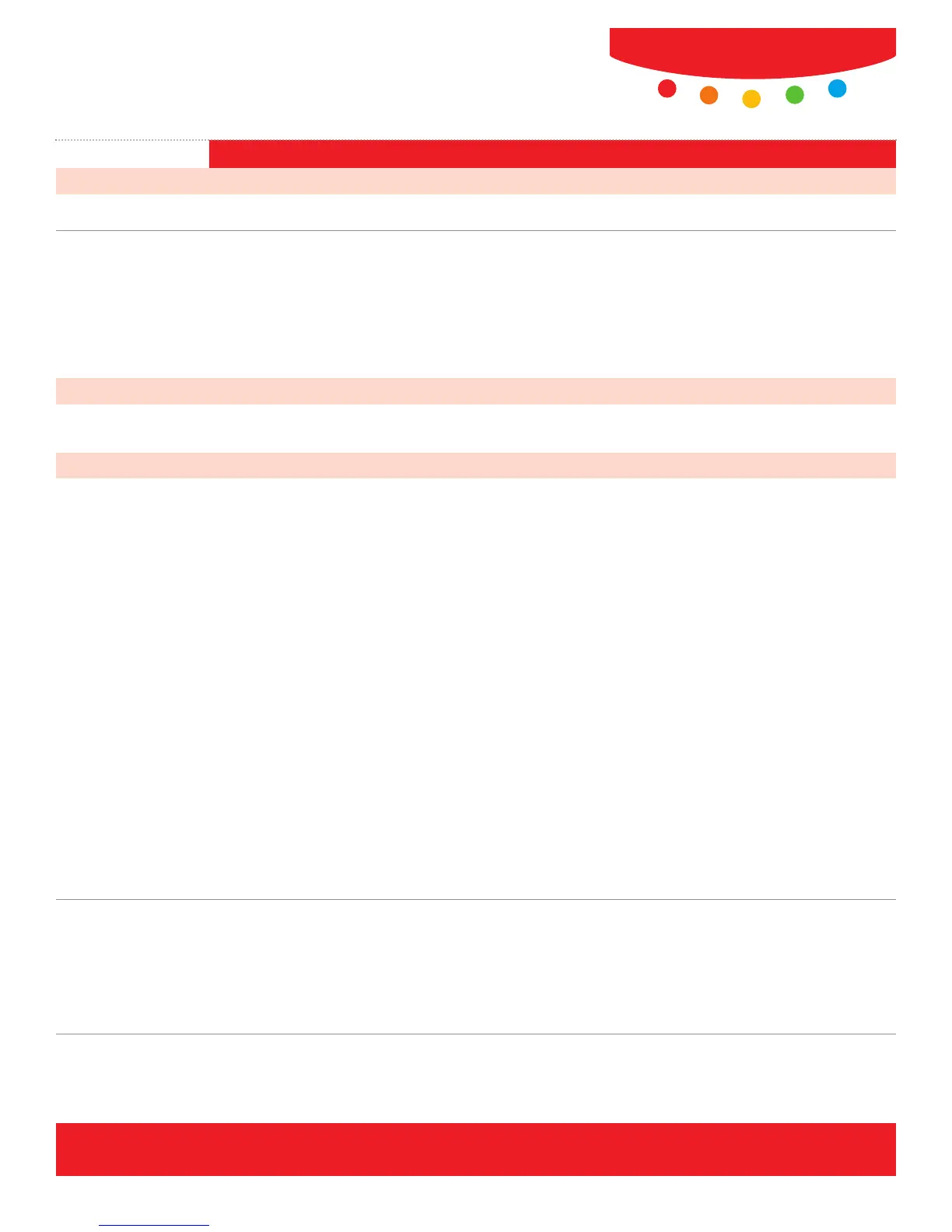Continued
Print Specifications
22
Processor
667 MHz
Printer Languages
Adobe
®
Postscript
®
3
™
(optional)
(auto sensing/switching)
TIFF
PCL
®
5c
PDF 1.5
PCL
®
6
HP-GL2
™
XPS
®
NETWORK PRINTING – Resolution
600 x 600 x 4 dpi (achieves 1200dpi with resolution enhancement)
Features
Print Calibration
Secure print
Delay print (specific time)
Sample set
Booklet creation
Cover selection
Paper selection by attribute
N-up
Watermark
Fit to new paper size
Transparency separators
Banner sheet enable/disable
Output tray selection
Image quality (High Speed, High Quality)
Draft mode
Store and recall driver settings
Reduce/enlarge
Mirror image
Margins
Email Print
Bi-Directional
Driver Settings
• Application specific saved settings – uses the registry of the application to print per preferences set on client PC. Works at
server for applications hosted on a server. Driver only feature. Can not be cascaded to users from a server.
• Driver Pre-Configuration – enables drivers to be configured to an administrator-defined standard before being pushed out.
Driver only feature.
• Context Based Restrictions — allows administrator to setup users to restrict printing on several levels including
applications. Supported via the device and the driver.
NETWORK PRINTING – Printing Features
WorkCentre
®
7232/7242
NETWORK PRINTING – Network Controller
