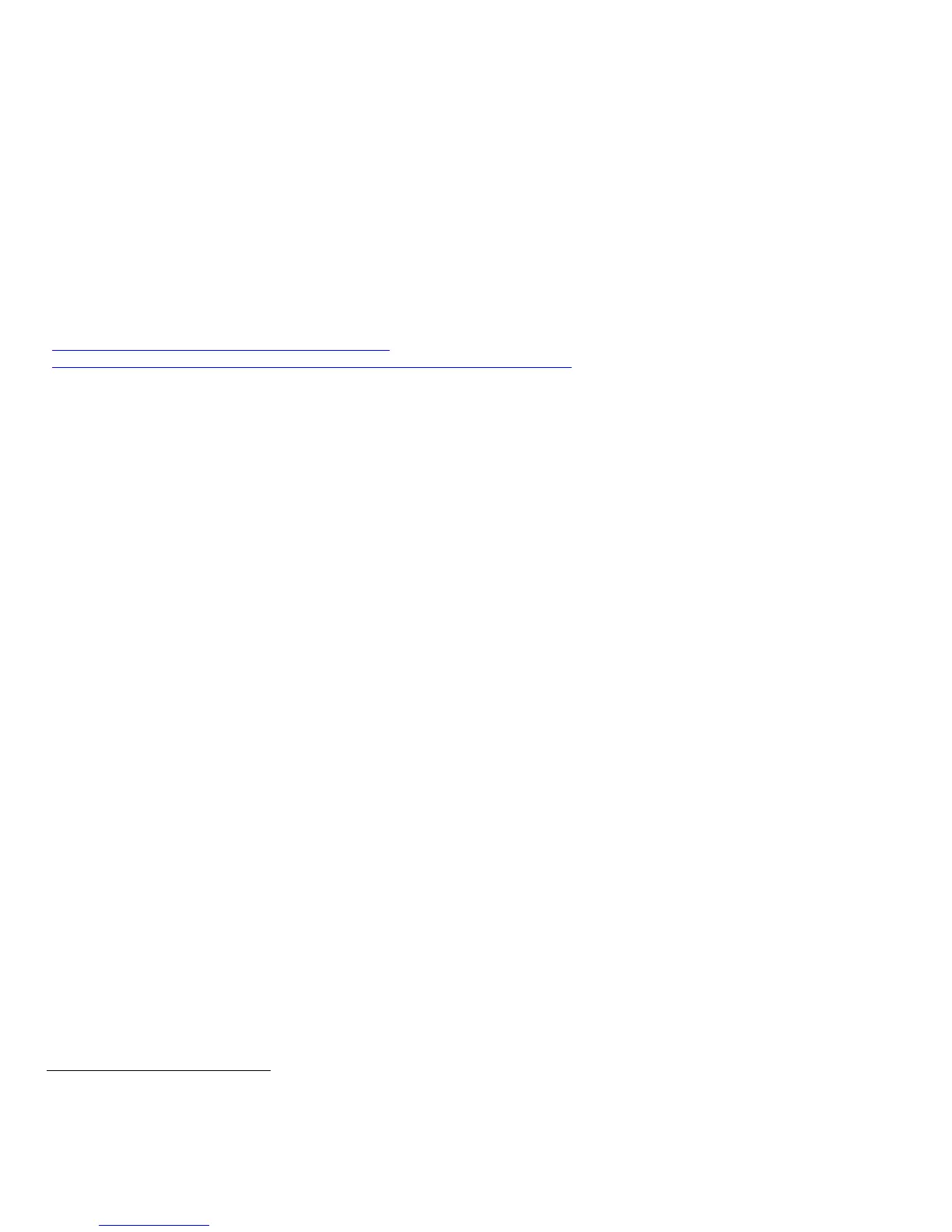Secure Installation and Operation of Your WorkCentre™
7525/7530/7535/7545/7556
Purpose and Audience
This document provides information on the secure installation and operation of a WorkCentre™ 7525/7530/7535/7545/7556
Multifunction System. All customers, but particularly those concerned with secure installation and operation of these machines,
should follow these guidelines.
Overview
This document lists some important customer information and guidelines that will ensure that your WorkCentre
7525/7530/7535/7545/7556 Multifunction System is operated and maintained in a secure manner.
Background
The WorkCentre 7525/7530/7535/7545/7556 Multifunction System is currently undergoing Common Criteria evaluation. The
information provided here is consistent with the security functional claims made in the Security Target
1
. Upon completion of
the evaluation, the Security Target will be available from the Common Criteria Certified Product website
(http://www.commoncriteriaportal.org/products.html) list of evaluated products, from the Xerox security website
(http://www.xerox.com/information-security/common-criteria-certified/enus.html), or from your Xerox representative.
1. Please follow the guidelines below for secure installation, setup and operation of the evaluated configuration
2
for a
WorkCentre 7525/7530/7535/7545/7556:
a). The security functions in the evaluated configuration that should be set up by the System Administrator are:
• Immediate Image Overwrite
• On Demand Image Overwrite
• Disk Encryption
• FIPS 140-2 Encryption
• IP Filtering
• Audit Log
• SSL
• IPSec
• Local, Remote or Smart Card Authentication
• Local Authorization and Personalization
• 802.1x Device Authentication
• Session Inactivity Timeout
• Hold All Jobs
System Administrator login is required when accessing the security features via the Web User Interface (Web UI) or when
implementing the guidelines and recommendations specified in this document. To log in to the Web UI as an authenticated
System Administrator, follow the instructions under “Accessing CentreWare Information Services” located on page 19 in the
System Administration Guide (SAG)
3
.
To log in to the Local User Interface (Local UI) as an authenticated System Administrator, follow the “System Administrator
Access at the Control Panel” instructions located on page 17 in the SAG.
Follow the instructions located in the SAG in Chapter 4, Security to set up these security functions except as noted in the
items below. Note that whenever the SAG
requires that the System Administrator provide an IPv4 address, IPv6 address or
port number the values should be those that pertain to the particular device being configured.
b). The following services are also considered part of the evaluated configuration and should be enabled when needed by the
System Administrator - Copy, Embedded Fax, Fax Forwarding on Receive (for received Embedded Faxes), Scan to E-mail,
Workflow Scanning, Scan to Mailbox, Scan to USB, Print from USB and Print from Mailbox.
Secure acceptance of a WorkCentre 7525/7530/7535/7545/7556, once device delivery and installation is completed, should
be done by:
• Printing out a Configuration Report by following the “Configuration Report” instructions located on page 17 of the SAG.
• Comparing the software/firmware versions listed on the Configuration Report with the Evaluated Software/Firmware
versions listed in Table 2 of the Xerox WorkCentre™ 7525/7530/7535/7545/7556 Security Target, latest version issued
and make sure that they are the same in all cases.
1
Xerox WorkCentre™ 7525/7530/7535/7545/7556 Security Target, Latest Version issued
2
The term “evaluated configuration” will be used throughout this document to refer to the configuration of the WorkCentre 7755/7765/7775
Multifunction System that is currently undergoing Common Criteria evaluation.
3
Xerox
WorkCentre
7525/7530/7535/7545/7556 System Administrator Guide, Version 1.1: March 2011
