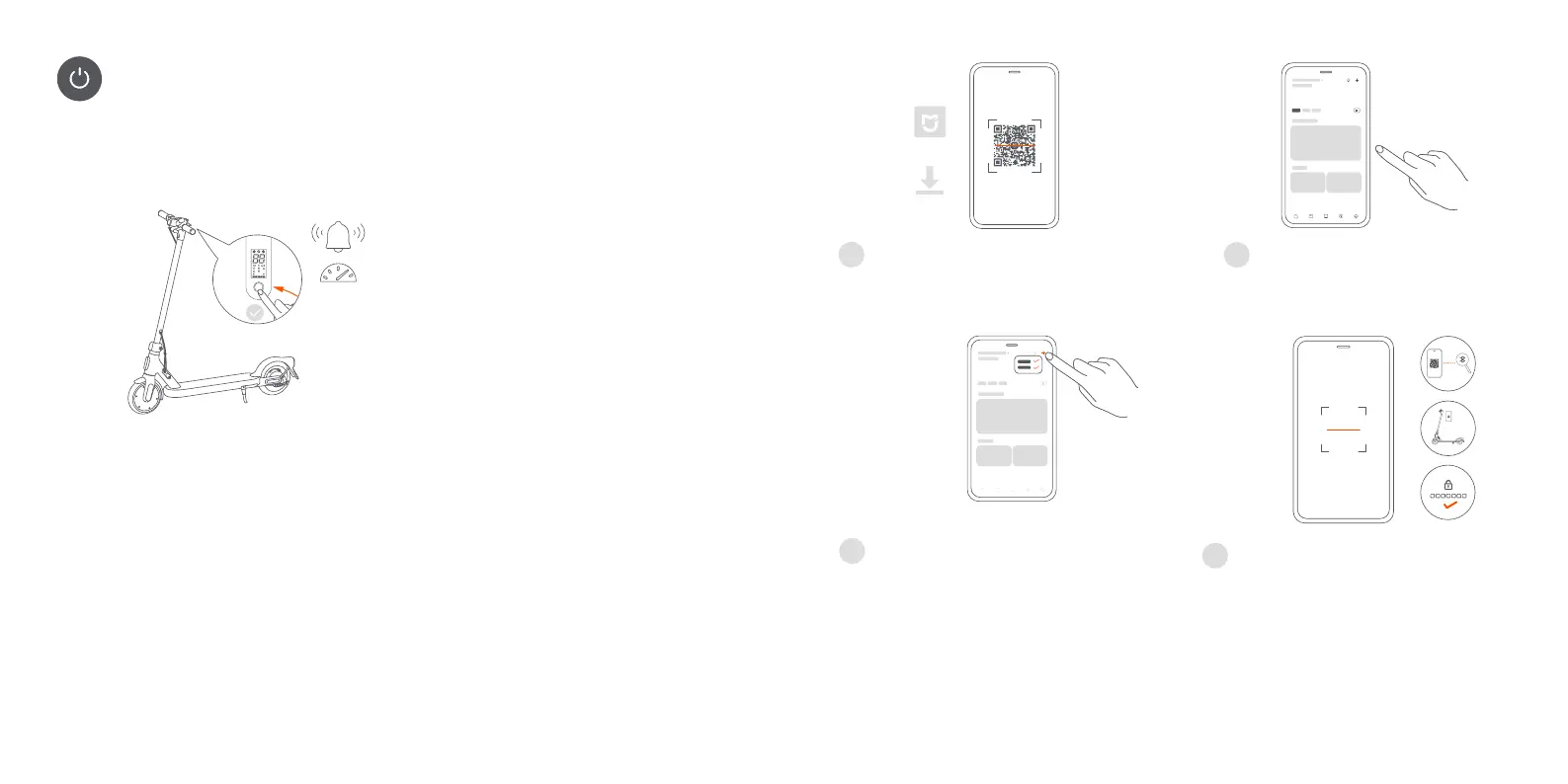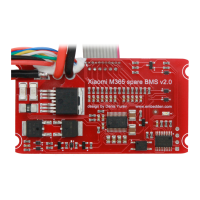10
9
Open the Mi Home/Xiaomi Home app.
2
Scan the QR code to download and install the app.
1
Before being activated, the scooter will keep beeping when
turned on and is limited to 10 km/h. Once the scooter is
activated, the beeping alarm will stop and the speed
restriction will be lifted.
≤ 10 km/h
Note: The app is referred to as Xiaomi Home app in Europe (except for Russia). The name of the app displayed on your device
should be taken as the default.
Connect with Mi Home/Xiaomi Home app
Tap "+" on the top right corner, and then select "Add a
device" or
"Scan".
3
Note: The version of the app might have been updated, please follow
the instructions based on the current app version.
4
Follow
the
instructions to add and pair the scooter.
Note: The QR code attached on the control panel is
unique to your scooter, please keep this code safe.
.