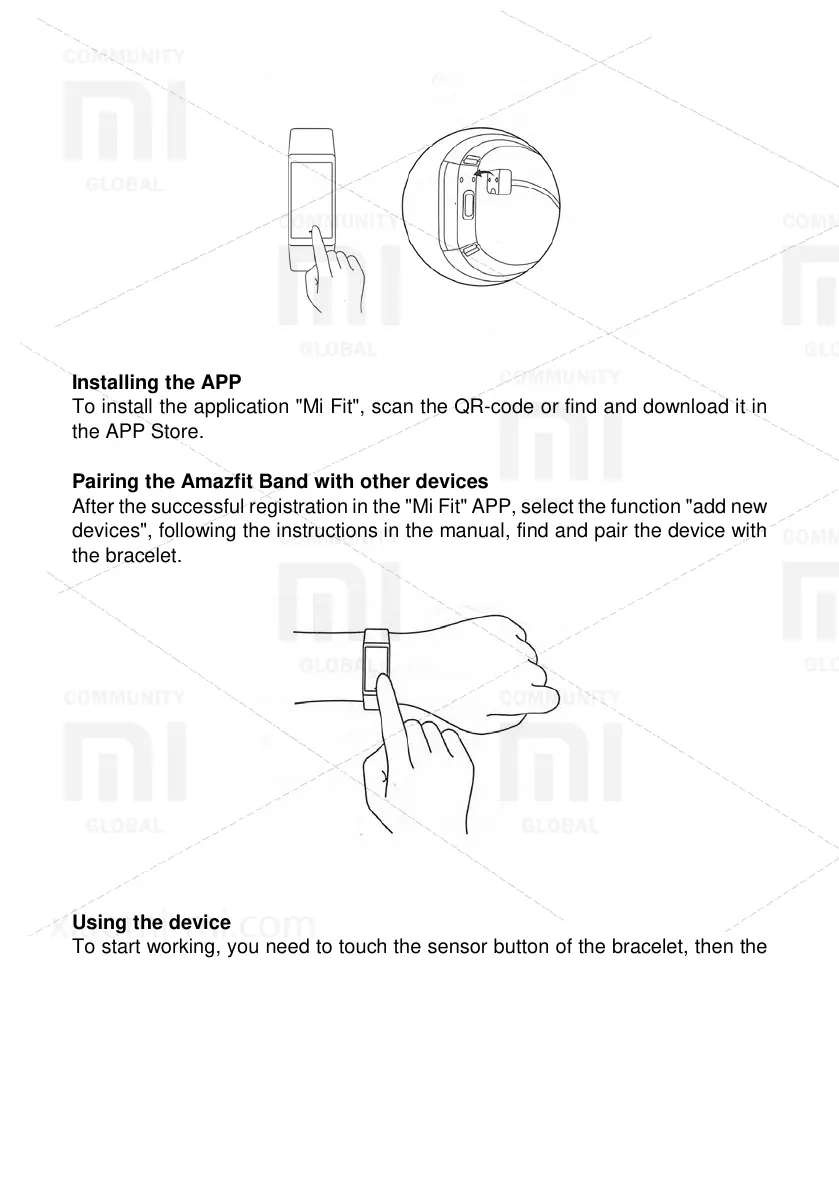XIAOMI-MI.COM
Installing the APP
To install the application "Mi Fit", scan the QR-code or find and download it in
the APP Store.
Pairing the Amazfit Вand with other devices
After the successful registration in the "Mi Fit" APP, select the function "add new
devices", following the instructions in the manual, find and pair the device with
the bracelet.
Using the device
To start working, you need to touch the sensor button of the bracelet, then the
display lights up. Swipe up / down to view all Amazfit Band functions. To select
a specific function, click on the icon with its image. Move left / right to change
the interface.