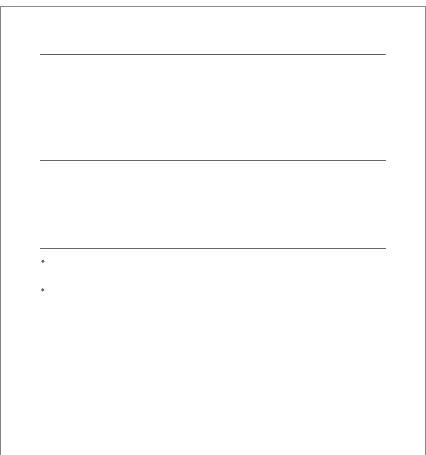In the app, you can view the real-time surveillance, adjust the sharpness of the
image, adjust the horizontal and vertical angles, capture and record, and make
calls.
Real-time Surveillance
Playback
As the ambient light dims, the camera can automatically switch to night vision
mode. With the built-in infrared lights, it can clearly capture video in the dark.
Infrared Night Vision
The playback feature of the camera is only available when a compatible
microSD card is installed.
Once a microSD card is installed and the camera is plugged in, it will
automatically start recording video. Tap the playback buon in the app,
then drag the timeline to select the time period you want to playback. The
maximum supported playback speed is 16x.
7
