Skip to content
Manuals+
User Manuals Simplified.
Xiaomi AX3600 Mi AIoT Router User Manual
Home » Xiaomi » Xiaomi AX3600 Mi AIoT Router User Manual
User Manual of Mi AIoT Router AX3600.
All images are for illustration purposes only and may differ from the actual product by model and region.
Step 1: Connect the cables
Power on the router, then connect the Internet (WAN) port to the DSL/Cable/satellite modem
* If your Internet network is connected via an Ethernet cable at the wall, connect the Ethernet cable directly to the Internet (WAN) port on the router
Step 2: Set up the network connection








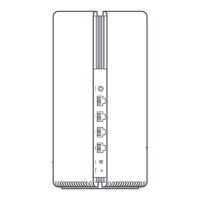




