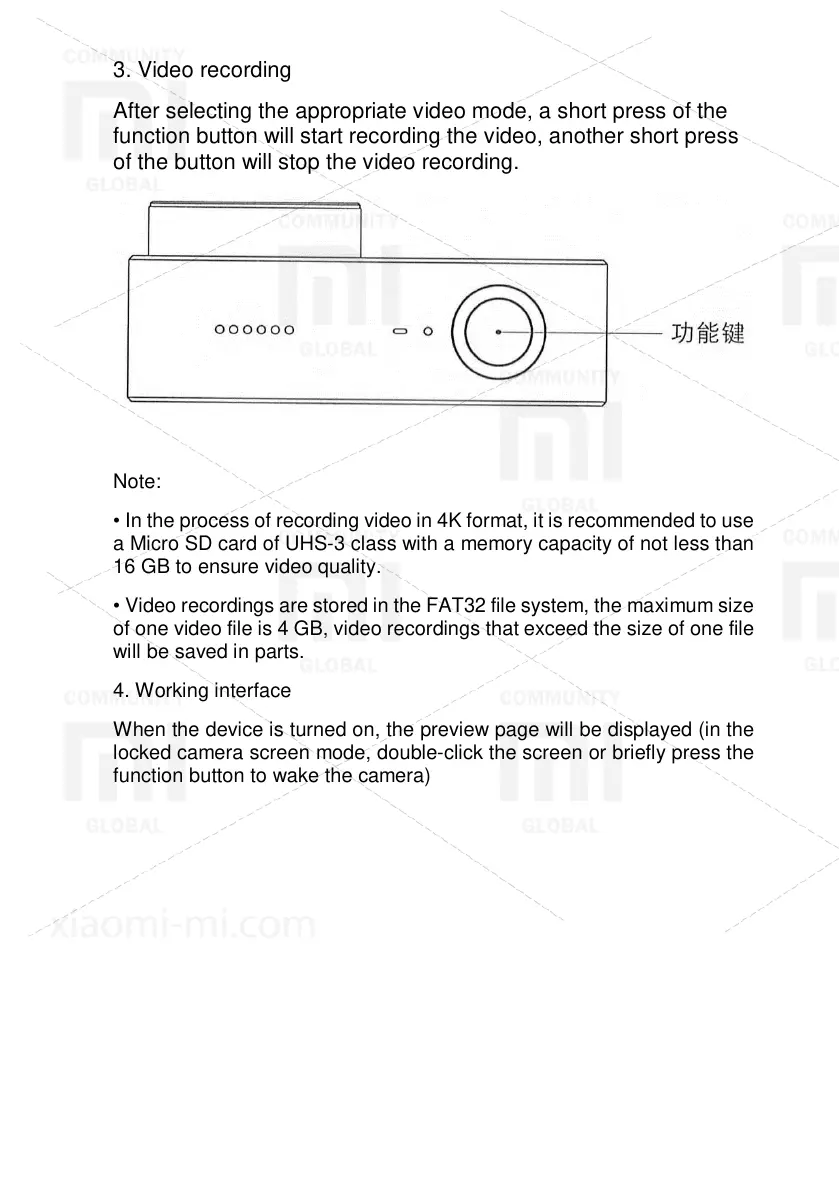XIAOMI-MI.COM
3. Video recording
After selecting the appropriate video mode, a short press of the
function button will start recording the video, another short press
of the button will stop the video recording.
Note:
• In the process of recording video in 4K format, it is recommended to use
a Micro SD card of UHS-3 class with a memory capacity of not less than
16 GB to ensure video quality.
• Video recordings are stored in the FAT32 file system, the maximum size
of one video file is 4 GB, video recordings that exceed the size of one file
will be saved in parts.
4. Working interface
When the device is turned on, the preview page will be displayed (in the
locked camera screen mode, double-click the screen or briefly press the
function button to wake the camera)
