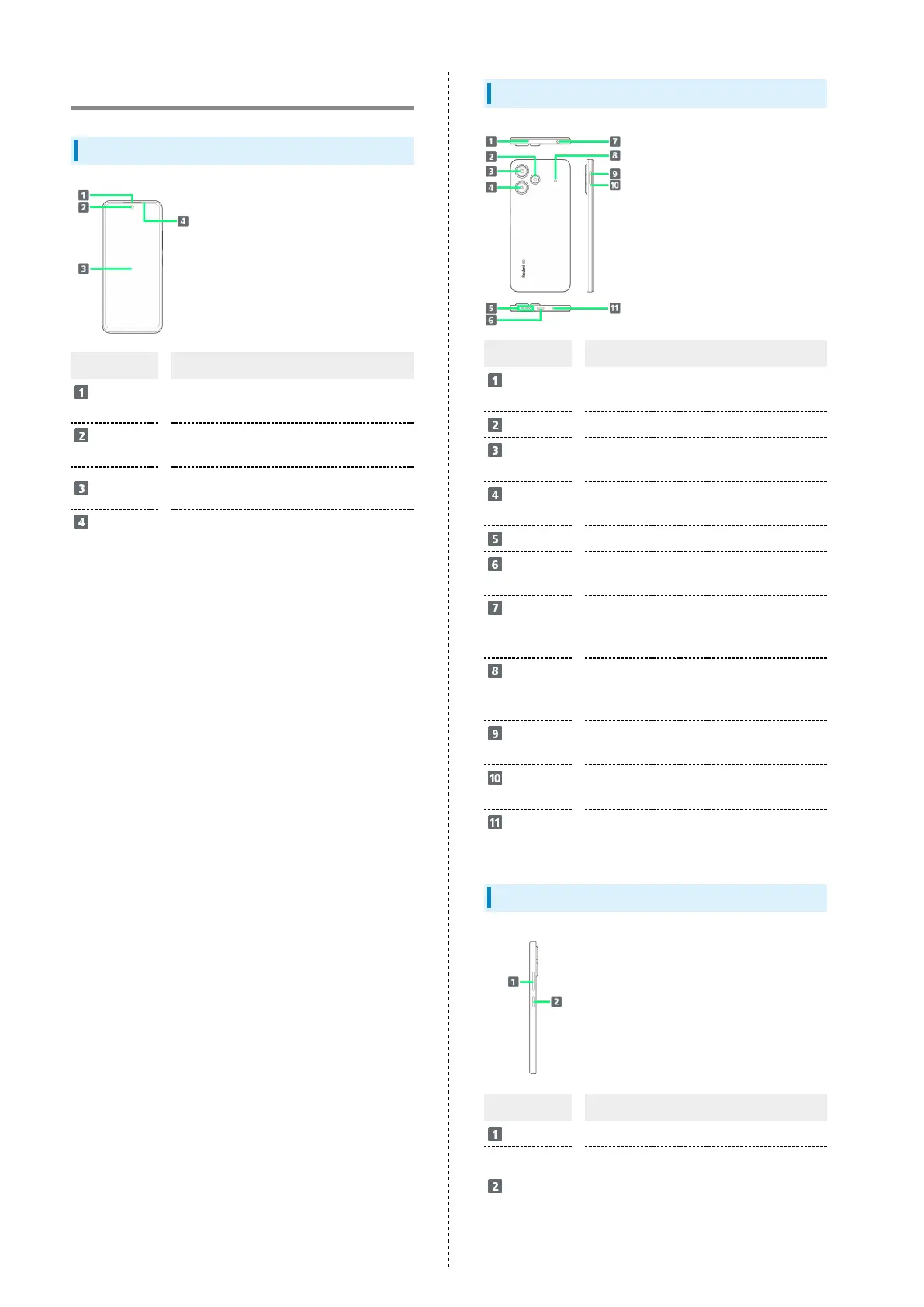6
Parts & Functions
Handset (Front)
Part Description
Earpiece/
Speaker
Hear the other party's voice, sound of etc.
here.
Front
Camera
Use to shoot photos or videos of yourself.
Display
Touchscreen-type display, operate with
your fingers on Display.
Proximity/
Light Sensor
Detects ambient light level, etc.
Handset (Back/Side)
Part Description
Infrared
Sensor
Not functional on this model.
Flash/Light
Use as a light when taking photos, etc.
Rear
Camera
Capture photos and videos.
Depth
Camera
Use as a depth measurement camera.
Speaker
Hear sound (music, videos, etc.) from here.
USB Type-
C
™
Port
Connect USB Type-C Cable etc.
Earphone-
Microphone
Port
Connect earphones, etc.
NFC
Antenna
Location
Hold up to reader/writer when using NFC/
Osaifu-Keitai
®
.
SD Card/
SIM Card Tray
Install/remove SD Card and SIM Card.
Tray
Removal Hole
Use when installing/removing SD Card/SIM
Card.
Mouthpiece/
Mic
Speak here.
Keys
Part Description
Volume Key
Adjust Volume.
Power Key/
Fingerprint
Sensor
Toggle Display on/off.
Press and hold for power on, and Press
together with Volume Key (raise) for
power off.
Unlock screen with fingerprint
authentication.
