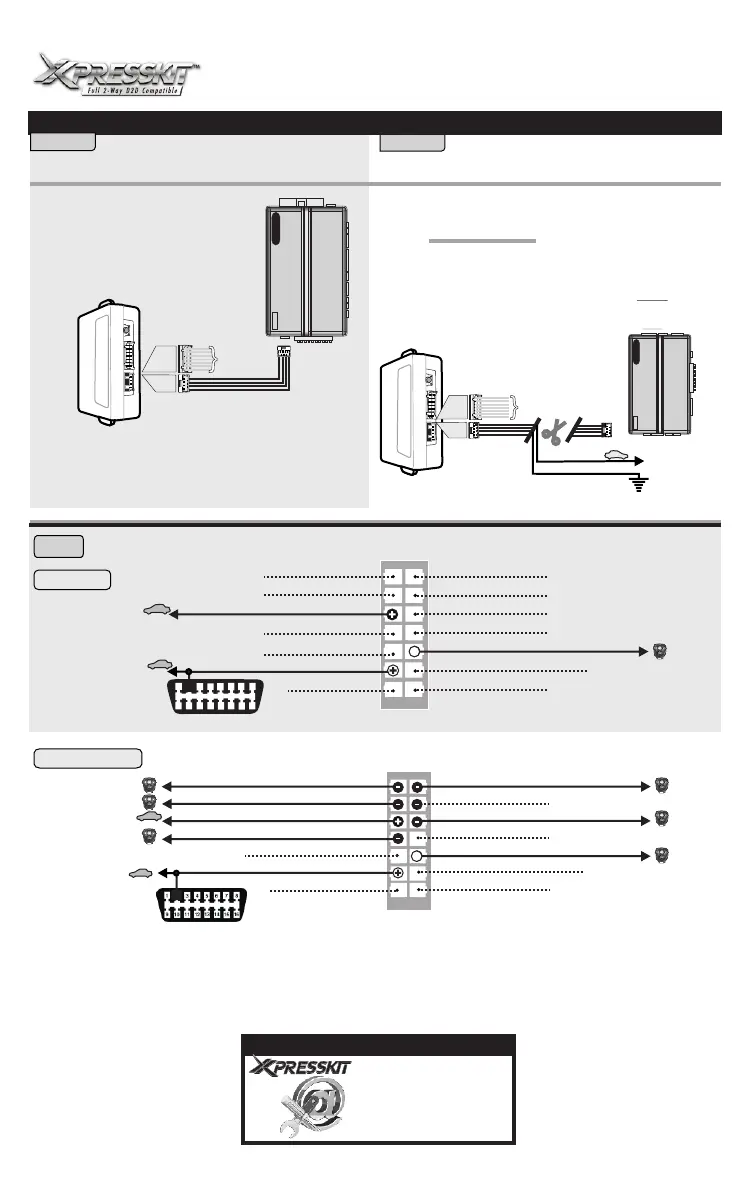INSTALLATION WITHOUT D2D
INSTALLATION AVEC UN SYSTÈME SANS D2D
Plan 2
Programming
button
2
1
Starter or alarm
without D2D
Démarreur ou alarme
sans D2D
Red* +12V
Black* Ground
1 2
3
4
5 6
7
8
9
10
11
12
13
14
15
16
WIRING SCHEMATIC CONFIGURATION / SCHÉMA DE BRANCHEMENT
INSTALLATION WITH D2D
INSTALLATION AVEC UN SYSTÈME MUNIE D’UN D2D
Red/White
Lt.Blue
White
White/Black
Data OBD2
Tan/White
Pink/Black
Lt.Green
Blue
Pink
Blue/White
Green
Purple
Pink/White
2
Lock
Red/White
Unlock
Lt.Blue
Ignition
White
(-) While running (status)
White/Black
Lt.Green
Trunk release
Blue
Pink
Parking Light
Blue/White
Data OBD2
Pink/Black
Green
Purple
Pink/White
2
Tan/White
1
Ignition
N.C.
N.C.
N.C.
N.C.
N.C.
N.C.
N.C.
N.C.
N.C.
N.C.N.C.
N.C.
N.C.
N.C.
N.C.
N.C.
N.C.
D2D
Whithout D2D
Violet/White
Tach
~
Violet/White
Tach
~
DLPKGM
DOORLOCK AND PASSKEY INTERFACE
P.4
Plan 1
Programming
button
1
2
Port
D2D
Starter or alarm
Démarreur ou alarme
Cut off one plug of the D2D connector, connect the red* wire to
+12V and the black* wire to ground.
*Wire colors may vary on the kit you have purchased.
Coupez les 4 fils à l'extrémité de l'un des deux connecteurs
D2D. Connectez le fil rouge* au 12V et le fil noir* à la masse du
véhicule.
*La couleur des fils peut varier selon le kit.
TECHNICAL SUPPORT / INFORMATION
web resources:
www.xpresskit.com
www.xpressvip.com
www.directechs.com
