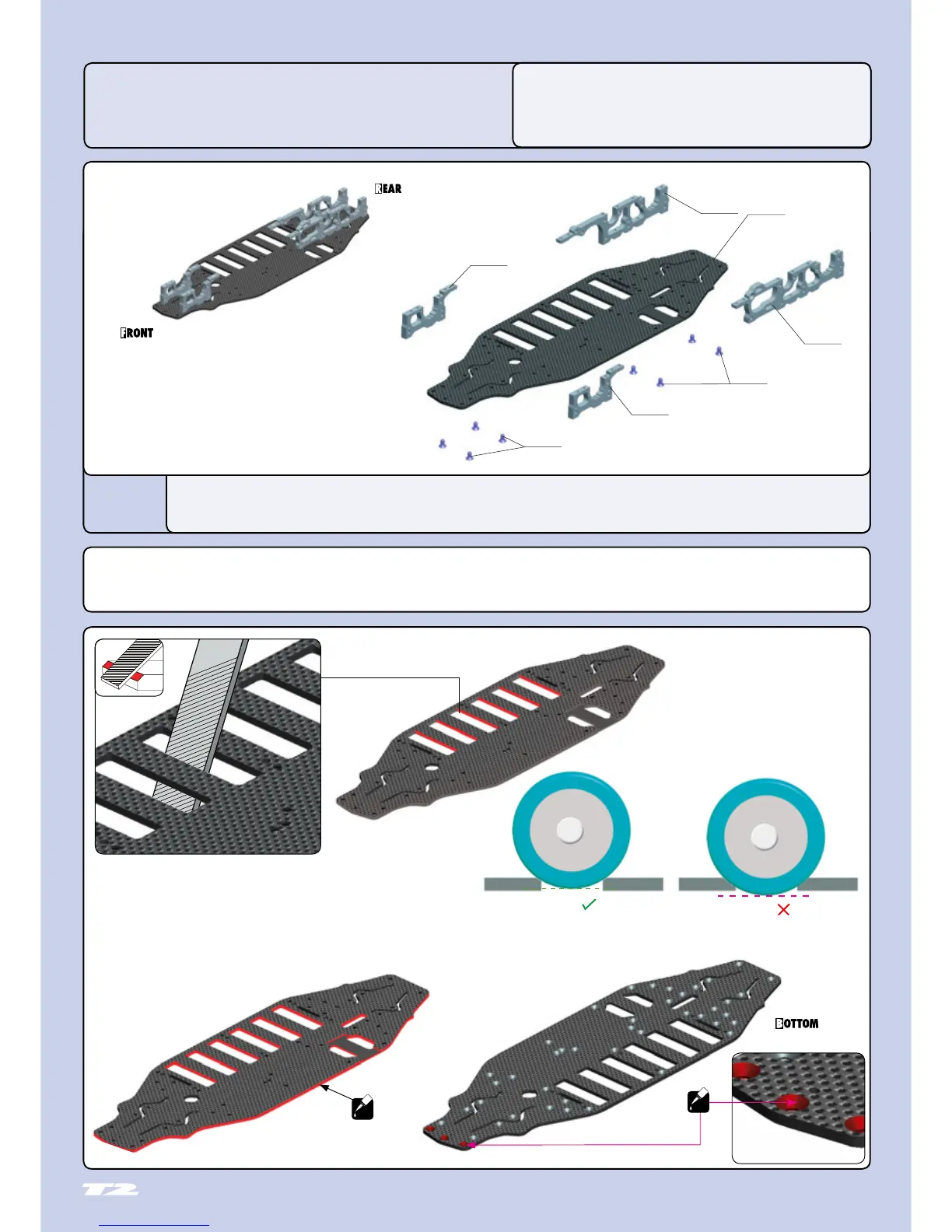5
KIT
30 1121 T2 CHASSIS 2.5MM GRAPHITE - MULTI-FLEX TECHNOLOGY™
30 2017 T2 ALU SUSP. ADJUST. BULKHEAD FRONT LOWER
30 3017 T2 ALU SUSP. ADJUST. BULKHEAD REAR LOWER RIGHT
30 3027 T2 ALU SUSP. ADJUST. BULKHEAD REAR LOWER LEFT
90 3306 HEX SCREW SFH M3x6 (10)
The XRAY T2 comes partially pre-assembled. Before starting assembly, disassemble the chassis parts, noting the position and orientation of the parts, particularly the
bulkheads. Keep the parts, including the screw hardware, close at hand. In the assembly steps that follow, each section begins with a parts list. Parts indicated with
STYLE B are from the previously disassembled chassis parts in section 0.
CA
At the beginning of each section is an exploded view of the parts to be assembled. There is also a
list of all the parts and part numbers that are related to the assembly of that section.
The part descriptions are color-coded to make it easier for you to identify the source of a part.
Here are what the different colors mean:
STYLE A - indicates parts that are included in the bag marked for the section.
STYLE B - indicates parts that were set aside in Section 0.
STYLE C - indicates parts that are already assembled from previous steps.
0. KIT (FACTORY PRE-ASSEMBLED)
COLOR INDICATIONS
CORRECT
INCORRECT
Lightly file edges of battery slots to remove
sharp edges.
Do not file battery slots too much, or batteries
may stick out below chassis.
To protect and seal edges of graphite parts, sand edges smooth and then apply CA glue.
Do this for: chassis edges; filed battery slots ; countersunk holes for front bumper screws.
CA
Apply only a bit of CA glue on the countersunk holes