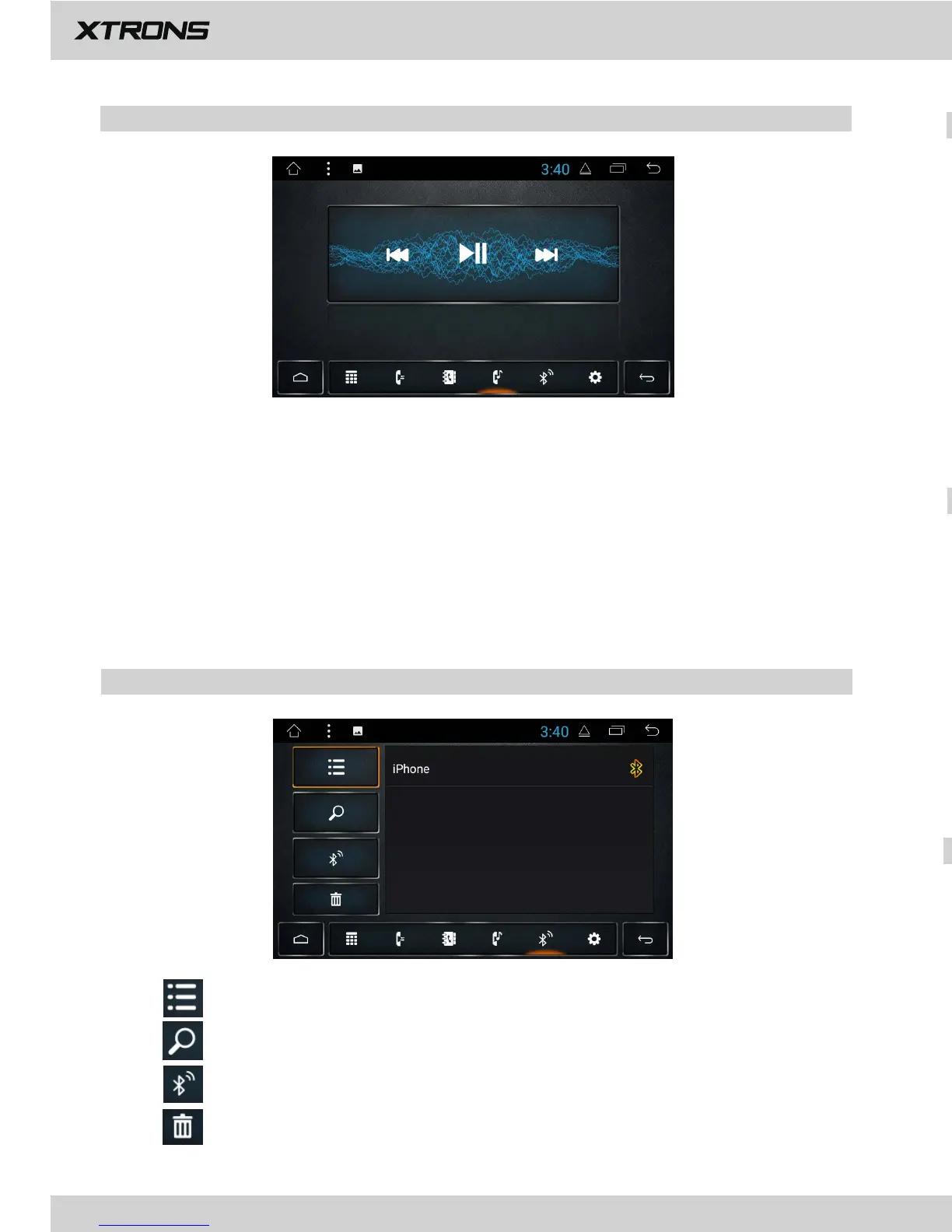Enter the number to make a call. You can also choose a contact from the phone book
to make a call.
View recent outgoing calls, incoming calls or missed calls.
1. Phone calls
2. Phone book
3. Recent calls
Tap
to synchronize the contacts from your Bluetooth device.
11 12
After the Bluetooth connection is established, you can play music stored in your
Bluetooth device on this unit.
4. Bluetooth music
※ At first, you need to operate the music playback on your Bluetooth device.
※ Please note that the unit may not support the Bluetooth music function
Then you can operate the Bluetooth music on the unit.
whilst some mobile phones are not quite compatible with the unit.
5. Devices list
Tap
Tap
Tap
to view the paired devices list.
to find Bluetooth enabled devices near you.
to unpair the device.
to delete all Bluetooth pairing records.Tap