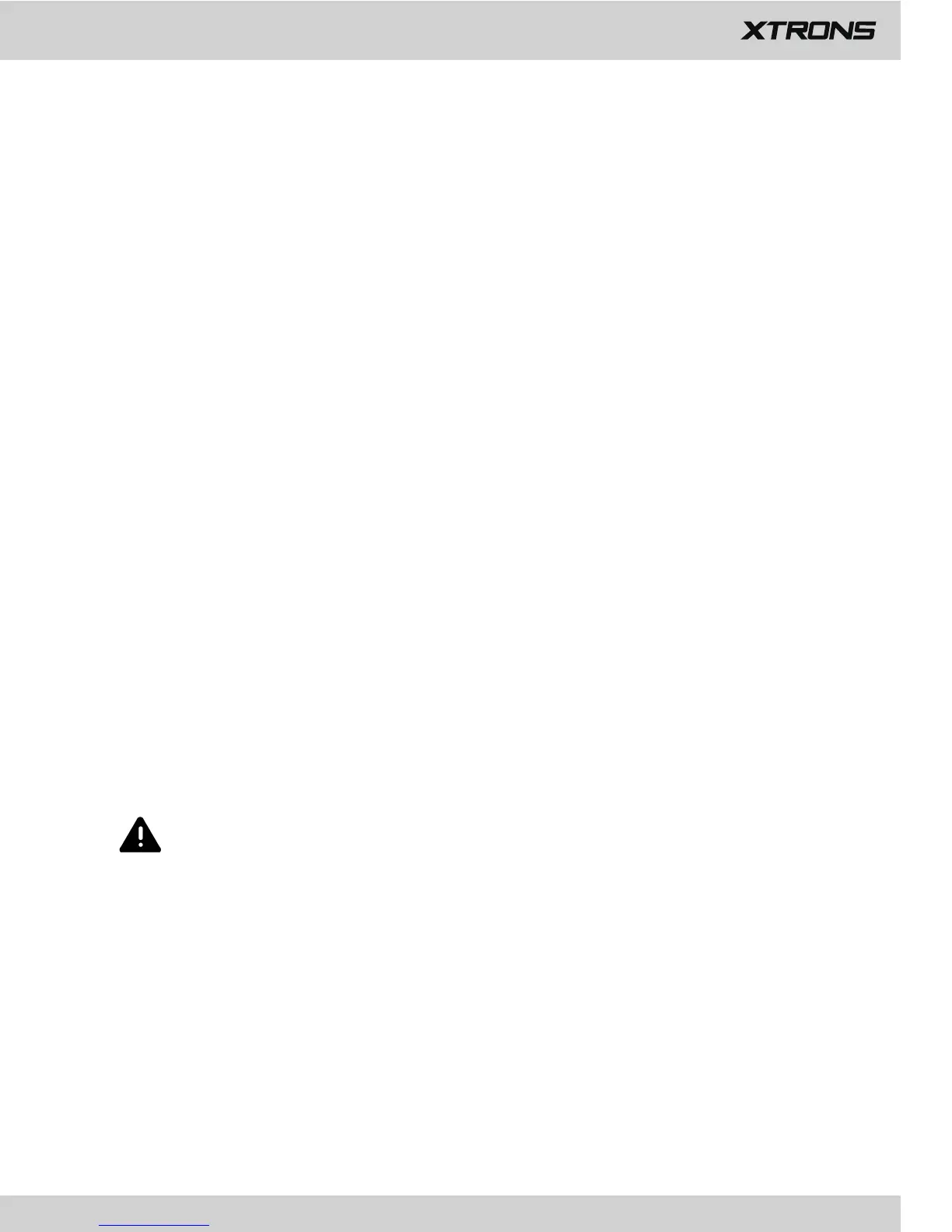- Do not disassemble or modify this product, as there are high-voltage components
inside which may cause an electric shock. Be sure to consult your dealer for internal
inspection, adjustments or repairs.
- Do not operate this product, any applications, or the rear view camera option (if
purchased) if doing so will divert your attention in any way from the safe operation
of your vehicle. Always observe safe driving rules and follow all existing traffic
regulations. If you experience difficulty in operating this product or reading the
display, park your vehicle in a safe location and apply the parking brake before
making the necessary adjustments.
- Never set the volume of this product so high that you cannot hear outside traffic
and emergency vehicles.
- To promote safety, certain functions are disabled unless the vehicle is stopped
and/or the parking brake is applied.
- Keep this manual handy as a reference for operating procedures and safety
information.
- Do not install this product where it may (i) obstruct the driver’s vision, (ii) impair
the performance of any of the vehicle’s operating systems or safety features,
including air bags or hazard lamp buttons or (iii) impair the driver’s ability to safely
operate the vehicle.
- Please remember to fasten your seat belt at all times while operating your
vehicle. If you are ever in an accident, your injuries can be considerably more
severe if your seat belt is not properly buckled.
- Never use headphones while driving.
Before using this product , be sure to read and fully understand the following
safety information:
3
22
4.4.2 Navi application
Choose the application you want to use for the navigation.
4.
4
.3 Navi auto start
When this function is turned on, the navigation will work automatically after the
unit is powered on.
4.4.4 Shutdown delay
Choose from No delay, Delay 10min, Delay 30min and Delay 1 hour.
4.4.5 MCU update
4.4.6 System update
4.4.7 Reset factory
Enter the password 7890 to reset settings and recorded contents to the factory
settings.
4.4.8 Extra settings
Enter the password 123456 to go to extra settings.
Brake setting
Open: Video images cannot be viewed while your vehicle is in motion.
Close: Video images can be viewed while your vehicle is in motion.
CAUTION
For safety reasons, video images cannot be viewed while your vehicle is in
motion. To view video images, stop in a safe place and apply the parking
brake.
Panel light setting
Connect the illumination wire to the positive pole of your vehicle headlights.
This makes the dimmer function work.