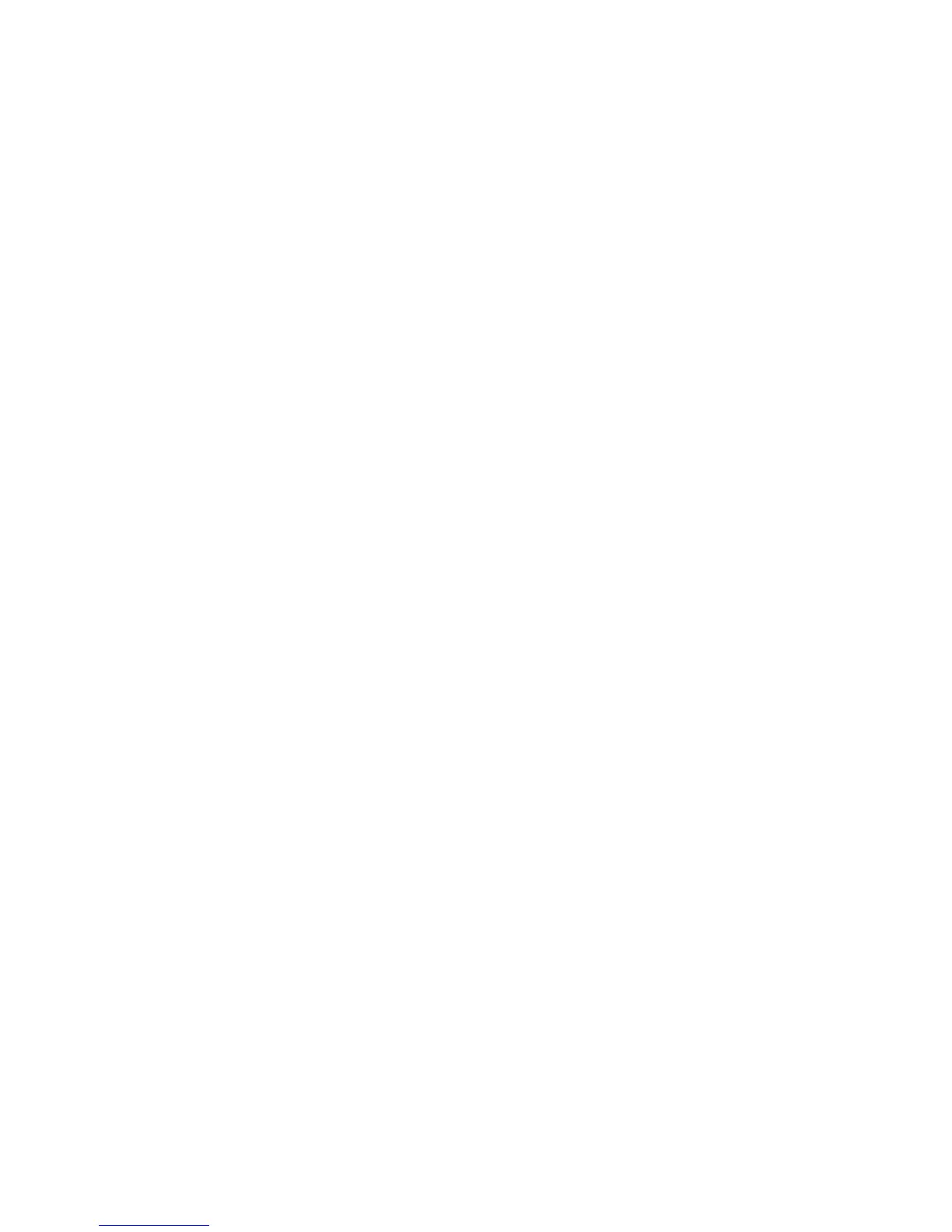the Multi Function Menu and the Select Knob defaults to its previous state. This automatic exit
can be confusing and frustrating to the new operator. The knowledgeable operator recognizes
what has happened and simply re-presses the FUNC key to re-enter the Multi Function Menu and
continue the selection process.
Embedded in the material on the following pages are lots of hints and tips particularly for
operating HF, so be sure to go through each of the pages. Let me know if the material was helpful
- feedback is appreciated.
Basic Operation of the Yaesu FT-857D Multi-Band Amateur Radio
The purpose of this document is to “learn by doing”. Through a series of simple, graduated tasks
the Ham operator will be introduced to key operating concepts and actually operate the FT-857D.
This radio has a built–in speaker. If you wish to use headphones, the headphone mini-jack is
located on the left side of the radio about ¾ inch in back of the lower left corner of the front panel.
The following instructions expect the radio to have 12V power available, to be connected to
appropriate antennas, and to have MENU item #080 set to SQL, (see Task #4: on how to set this
MENU item).
Task #1
Turn the radio on, place it in VFO mode, move it to the 3.5Mhz HF band, and operate SSB at
3987Khz. This frequency is a National EMCOMM Traffic Service (NETS) frequency.)
1. Turn the volume control down - rotate AF knob and its outer SQL/RF ring full counter-
clockwise. (Upr L Fnt Panel)
2. Turn power on – Press & hold Pwr On/Off button one second.(Blue button top R Center of
Fnt Panel)(
Note: Note: The radio returns to the state it was in when turned off.
3. Place in VFO mode – Press the V/M button until VFOa or VFOb shows in lit display (Outer
R Side Base of Main Tuning Knob)
Note: If in memory mode and the tuning knob is touched, the radio will go up a level to
Memory Tuning mode. Therefore you may need to press the V/M button twice to
toggle the display back from MTUNE to M-nnn to VFOx.
4. Move to the 3.5Mhz Band – Press either the Band(Up) or Band(Dwn buttons repeatedly until
Display shows frequency between 3.000 and 4.000.– (Top base of main Tuning Knob)
5. Place in LSB (Lower SideBand) Mode – Press the Mode(<) or Mode(>) buttons repeatedly
until Display shows LSB. (Top L Center of Fnt Panel above display)
6. Adjust the volume control – Rotate the AF knob, (but not its SQL/RF outer ring) clockwise
about ¼ turn – adjust as needed. (Upr L Fnt Panel)
