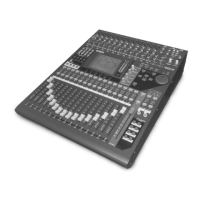Using Multiple PCs 6
NetworkAmp Manager—Owner’s Manual
Using Multiple PCs
Several PCs running NetworkAmp Manager can be connected to the CobraNet network,
offering simultaneous control and monitoring from several locations within a venue.
Up to 16 channels of real-time data (e.g., level meter information) can be transmitted across
the network simultaneously. When operating NetworkAmp Manager on several PCs simul-
taneously, operation of the meter displays on the following pages may be interrupted:
•Amp pages
•Channel Detail page
•Group View page
When one of the above pages is selected, any other PCs displaying one of these pages will
automatically switch to its Network page and display the same information. For example, if
PC #1 is displaying the Amp 00–07 page, and PC #2 is displaying the Amp 24–31 page, if the
Amp 08–15 page is selected on PC #1, PC #2 will switch to its Network page and display the
same information. PCs that are not displaying one of the above pages do nothing.

