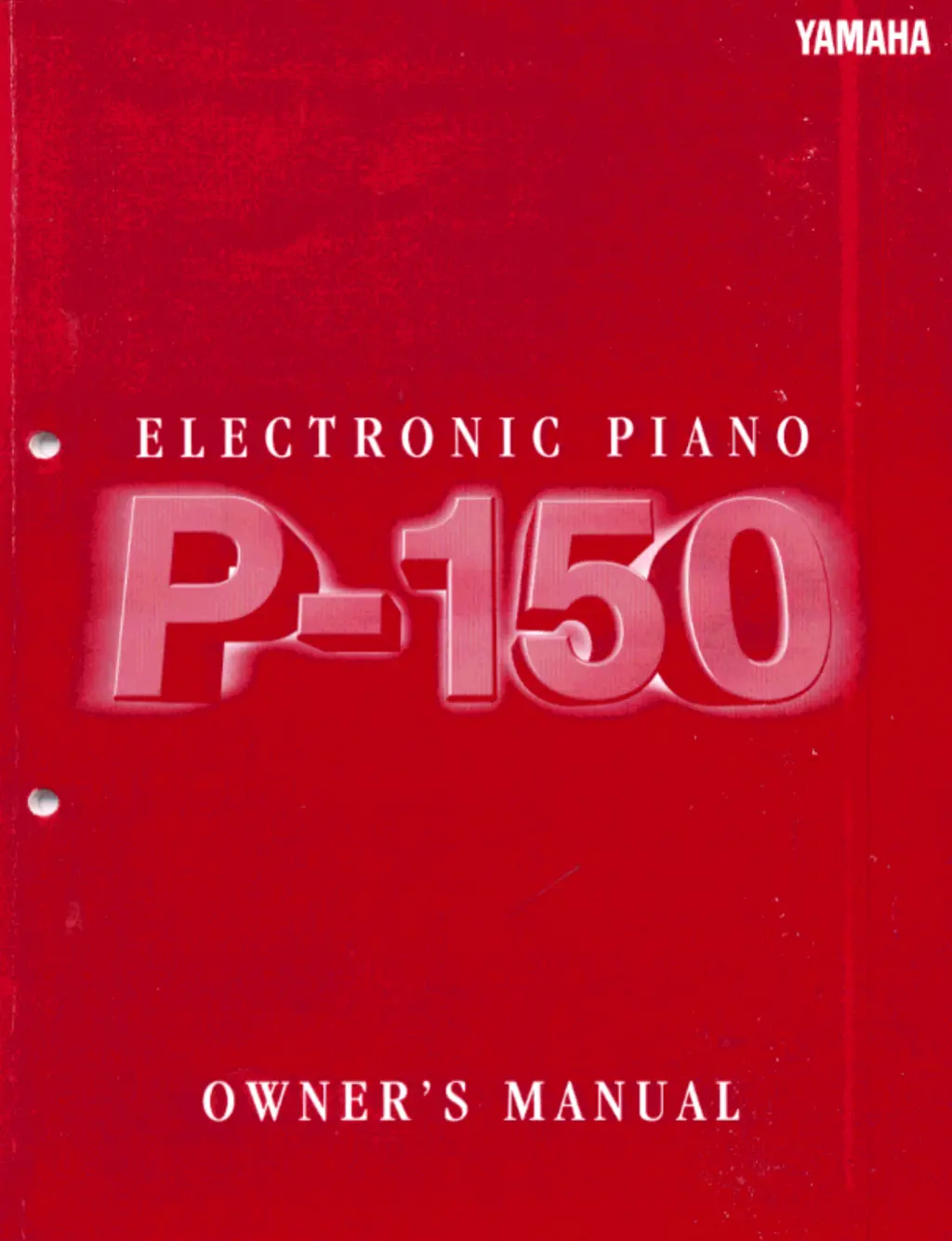What to do if there is no sound output from Yamaha Synthesizer P-150?
- BbrandontuckerJul 26, 2025
If no sound comes from your Yamaha Synthesizer P-150, make sure of the following: * The [SPEAKER] switch on the rear panel is on. * The [VOLUME] slider is turned up. * The Foot Controller assigned to Volume or Expression (011) is pressed down. * The Local On/Off feature is set to On. * If Local On/Off is set to Off and you’re using the P-150 with a sequencer, ensure the Transmit Channel matches the Receive Channel.