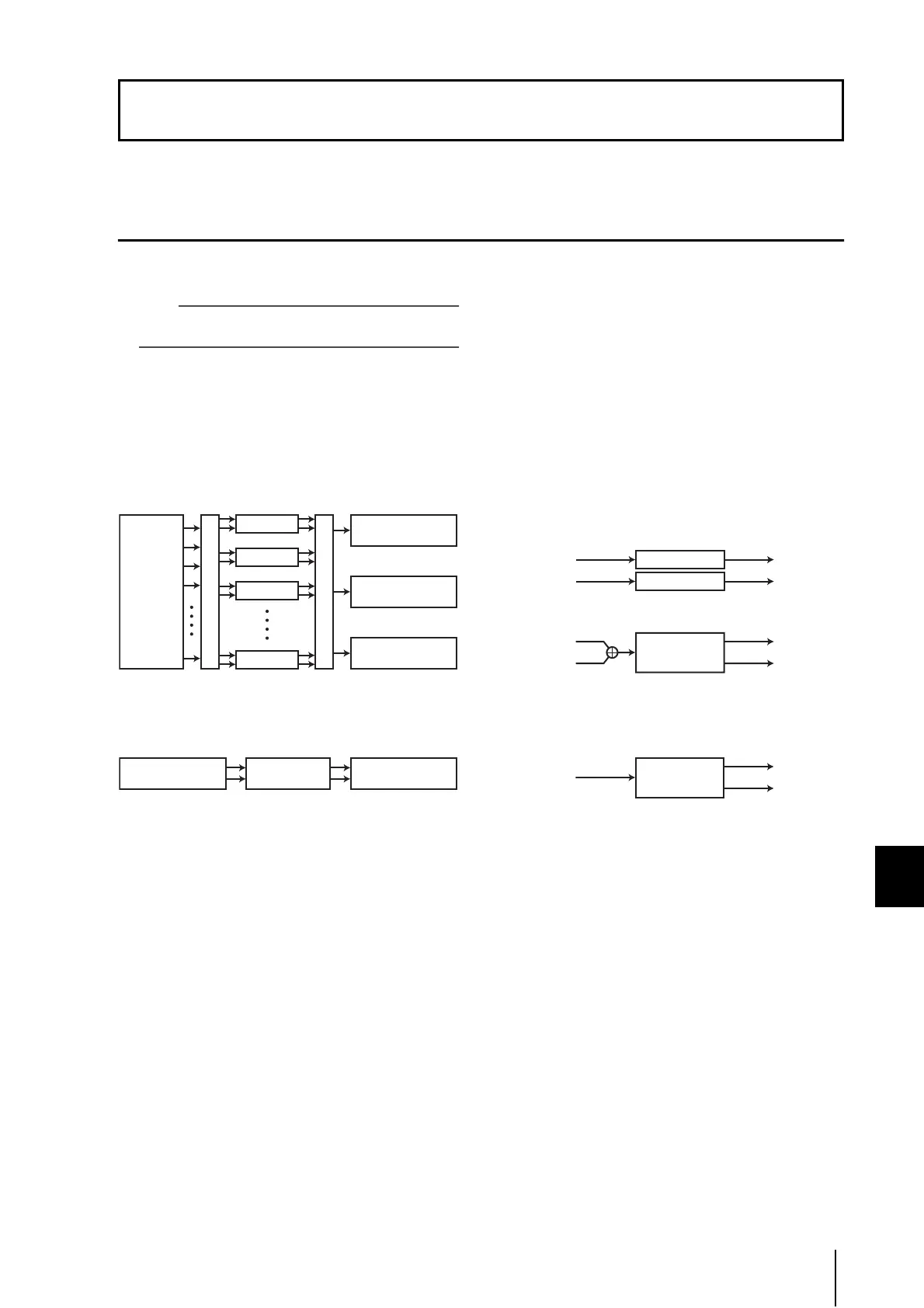PM5D/PM5D-RH Owner’s Manual Operating section 103
14
Effects
This chapter explains the functionality and operation of the PM5D’s internal effects.
About the internal effects
The PM5D contains eight internal effect modules. For each module, you can choose one of 48 effect types (not including Add-
On Effects) for the module to use.
Hint
You can add effect types for the internal effects by installing
an optional Add-On Effects package (
➥
p.109).
To use an internal effect via send/return, assign the output
of a MIX channel to the input of the effect, and assign the
output of the effect to an input channel. In this case, the
corresponding MIX bus is used as an effect send AUX bus,
and the input channel is used as an effect return channel.
By default, the L/R outputs of effects 1–4 are assigned to L/
R of FX RTN channels 1–4.
Alternatively, you can insert an internal effect into a chan-
nel by assigning the input/output of the internal effect to
the insert-out/insert-in of the desired channel.
The PM5D’s effect types fall into two categories; “stereo
effect types” which process the L/R channel input signals
independently, and “mix effect types” which mix the two
channels before processing the signal.
If signals are assigned to both the L and R inputs of an
effect, the way in which the L/R channels are processed will
depend on whether a Stereo effect type or a Mix effect type
is selected, as follows.
If a signal is assigned to only one input of an effect, it will
be processed as mono-in/stereo-out regardless of whether a
Stereo effect type or Mix effect type is selected.
14 Effects
OUTPUT PATCH
INPUT PATCH
EFFECT 1
EFFECT 2
EFFECT 3
EFFECT 8
Input channel 1–48
inputs
ST IN channel 1–4
inputs
FX RTN channel
1–4 inputs
MIX chan-
nel 1–24
outputs
EFFECT
Insert-out of the
desired channel
Insert-in of the
desired channel
INPUT L EFFECT L L RETURN
INPUT R EFFECT R R RETURN
INPUT L L RETURN
INPUT R
EFFECT
R RETURN
• Stereo effect types
• Mix effect types
L RETURN
EFFECT
R RETURN
INPUT L
or R
