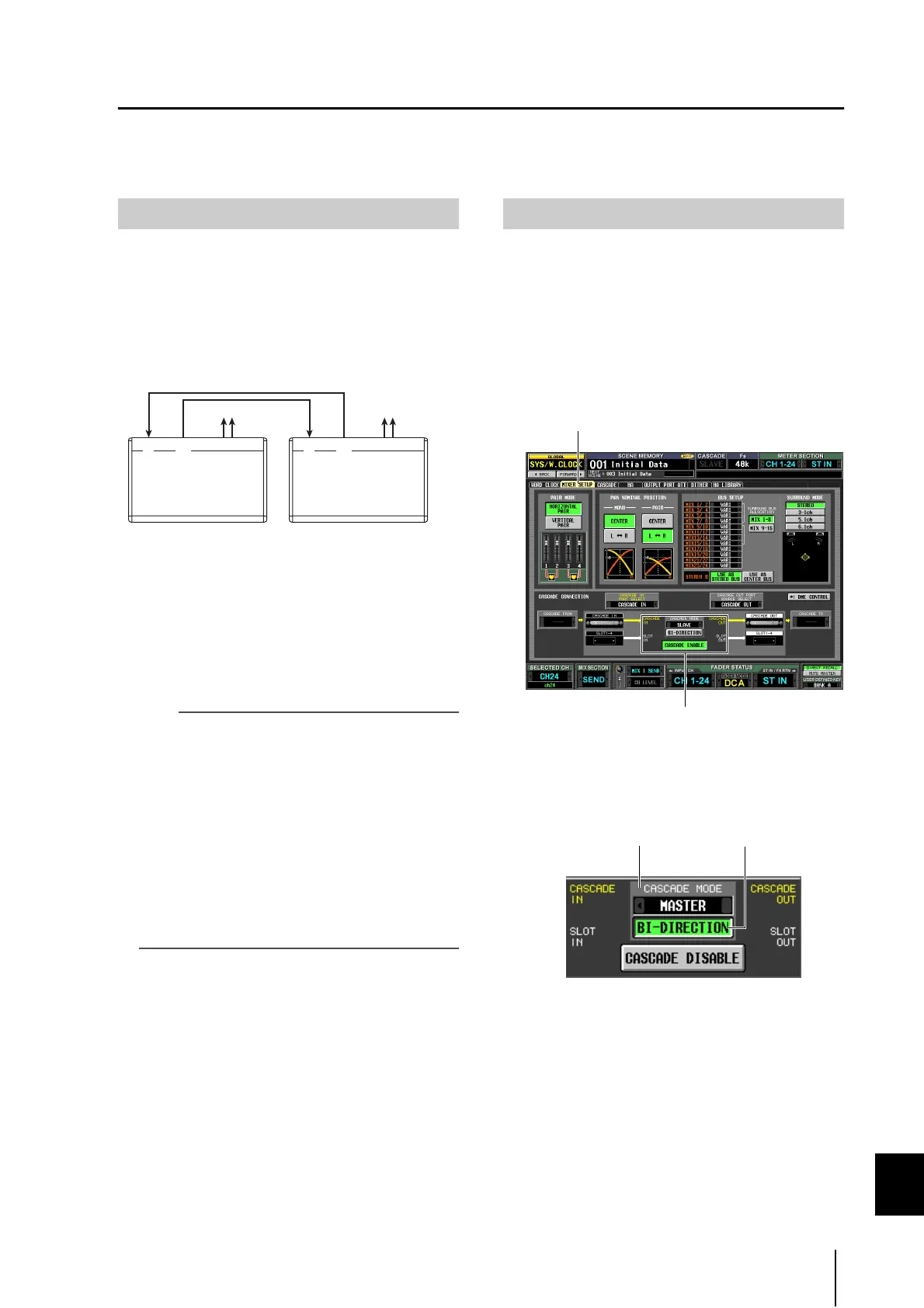PM5D/PM5D-RH Owner’s Manual Operating section 143
19
Other functions
Using cascade connections
Buses can be shared by cascade-connecting multiple PM5D units (up to four) or the PM5D with an external mixer (such as
the Yamaha DM2000/02R96). When multiple PM5D units are cascade-connected, operations such as scene store/recall, cue/
solo, and dimmer can also be linked.
Here we will explain cascade connections and operation,
using an example in which two PM5D units are cascade-
connected.
To cascade-connect two PM5D units, connect the CAS-
CADE IN connectors and CASCADE OUT connectors of
the two units to each other. This allows the MIX bus, STE-
REO bus, and CUE bus output signals to be transmitted
and received between the two units.
If you want operations such as scene store/recall and cue/
solo to be linked between the two PM5D units, specify one
unit as the cascade master and the other as the cascade
slave. (This setting is made in the SYS/W.CLOCK function
MIXER SETUP screen.) The PM5D assigned as the cas-
cade master will output control signals (operational
signals) via its CASCADE IN connector, and the PM5D
assigned as the cascade slave will receive these signals via its
CASCADE OUT connector.
Hint
• If you want to daisy-chain two to four PM5D units (i.e., con-
nect the first unit’s CASCADE OUT
→
second unit’s
CASCADE IN, and the second unit’s CASCADE OUT
→
third unit’s CASCADE IN. Up to four units can be con-
nected.), you should assign the PM5D located last in the
chain (the PM5D connected only via its CASCADE IN con-
nector) as the cascade master, and the remaining PM5D
units as cascade slaves (
➥
p.204).
• If you want to cascade-connect a PM5D with a Yamaha
DM2000 or 02R96, connect the CASCADE OUT connector
of the DM2000/02R96 to the CASCADE IN connector of the
PM5D. However in this case, it is not possible to link
operations.
• If you want to cascade-connect the PM5D with any other
external mixer, use I/O cards installed in slots 1–4 to send
and receive the audio signals (
➥
p.202).
Here we will explain the basic settings required for a bi-
directional cascade connection between two PM5D units;
we will provide separate explanations for the cascade mas-
ter and the cascade slave.
❏ Cascade master
1
In the DISPLAY ACCESS section, repeatedly
press the [SYS/W.CLOCK] key until the MIXER
SETUP screen appears.
2
In the CASCADE MODE area at the lower part
of the screen, select “MASTER”. In addition,
turn on the BI-DIRECTION button located
immediately below it.
When multiple PM5D units are cascaded, the settings
of the CASCADE MODE area specify whether the unit
will operate as a cascade master (when “MASTER” is
selected) or as a cascade slave (when “SLAVE” is
selected).
If you turn the BI-DIRECTION button on, the mixed
audio signals of both cascade-connected PM5D units
will be output from both units.
Making cascade connections
PM5D A
CASCADE
IN
CASCADE
OUT
CASCADE
IN
CASCADE
OUT
PM5D B
Audio
signals of
units A+B
Audio
signals of
units A+B
(cascade master) (cascade slave)
Basic settings for cascade connection
MIXER SETUP
CASCADE MODE area
CASCADE MODE area BI-DIRECTION button
