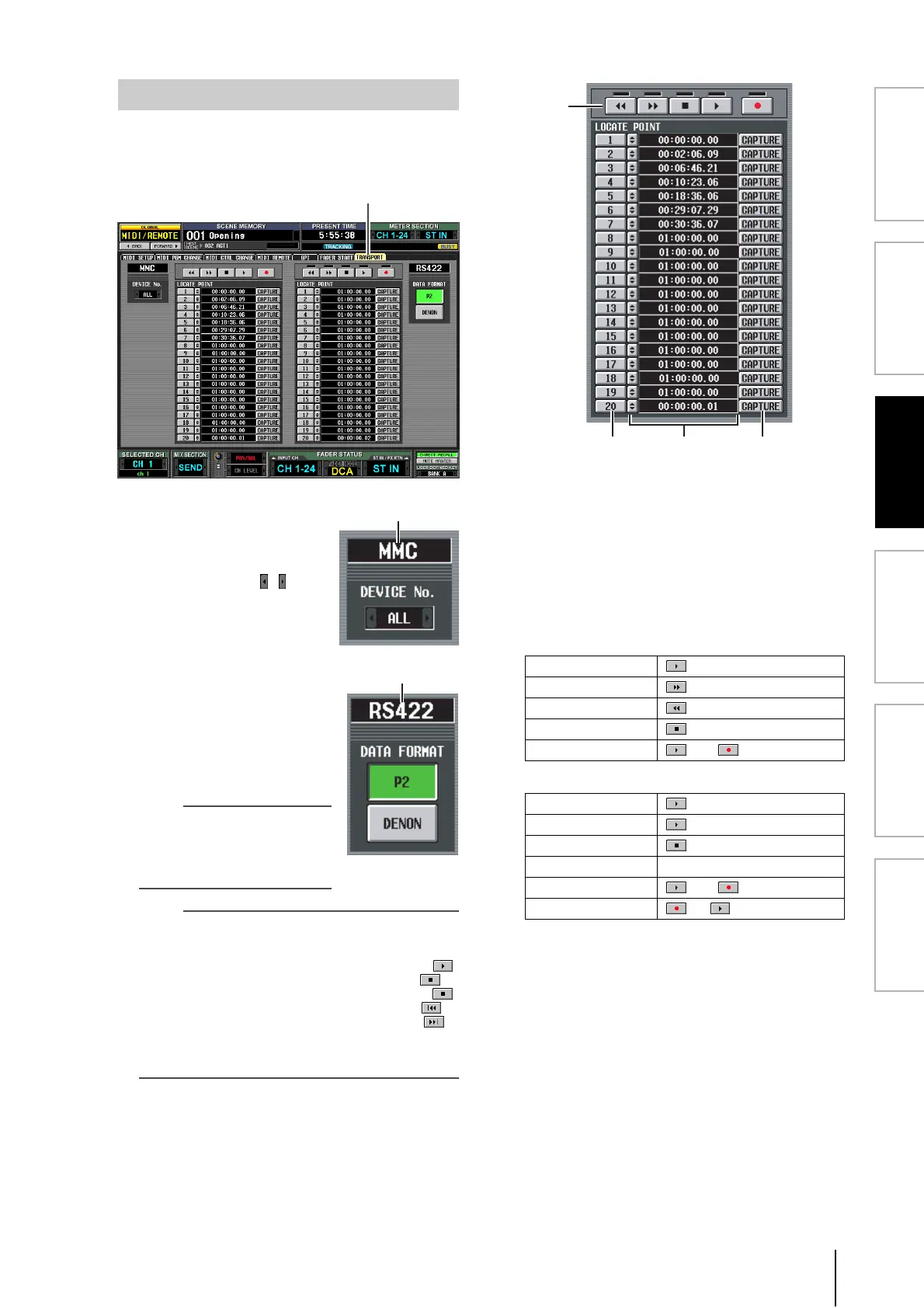PM5D/PM5D-RH Owner’s Manual Reference section 181
Information shown
in the display
Function
menu
Global
functions
Output
functions
Input
functions
Appendices
Here you can use MMC/RS422 protocol commands to
remotely control transport/locate operations on a recorder
or other external device from the PM5D.
A MMC DEVICE No.
Indicates the device ID number
of the external device to be con-
trolled via MMC. To change
this setting, click the / but-
tons at left and right to choose
from the range 1–127 or ALL
(applies to all device ID
numbers).
B RS422 DATA FORMAT
Select the format (P2 or
DENON) of the RS422 com-
mands sent from the RS422
REMOTE connector. When you
click this button, a confirma-
tion message will appear.
Note
The RS422 command format you
specify in this screen also applies to
the RS422 commands issued by
the Fader Start function or the User
Defined keys.
Note
DENON format is a set of commands used in devices such as
Denon’s professional CD (DN-C680) and MD (DN-M1050R)
players. On the CD or MD player, set the settings to 9600 bps
and RS422. If you are using DENON format, clicking the
button during Play will enter Pause mode; clicking the
button during Standby will Stop. While stopped, click the
button once again if you want to Standby. Clicking the
button will return to the previous track, and clicking the
button will advance to the next track. Use a D-sub 9-pin
straight cable to connect the REMOTE RS422 connector to
the device you wish to control using P2 or DENON format.
C Transport
These buttons operate the transport of an external
device. When you click a button, the corresponding
MMC/RS422 command (from the left, REWIND,
FAST FORWARD, STOP, PLAY, REC) will be
transmitted.
There is an indicator above each RS422 transport but-
ton; the indicator will light as follows according to the
status of the external device being controlled.
•P2
• DENON
TRANSPORT screen
TRANSPORT
Playing lit
Fast-forwarding lit
Rewinding lit
Stopped lit
Recording and lit
Playing lit
Paused blinking
Standby lit
Stopped All dark
Recording and lit
Recording paused lit, blinking
3
