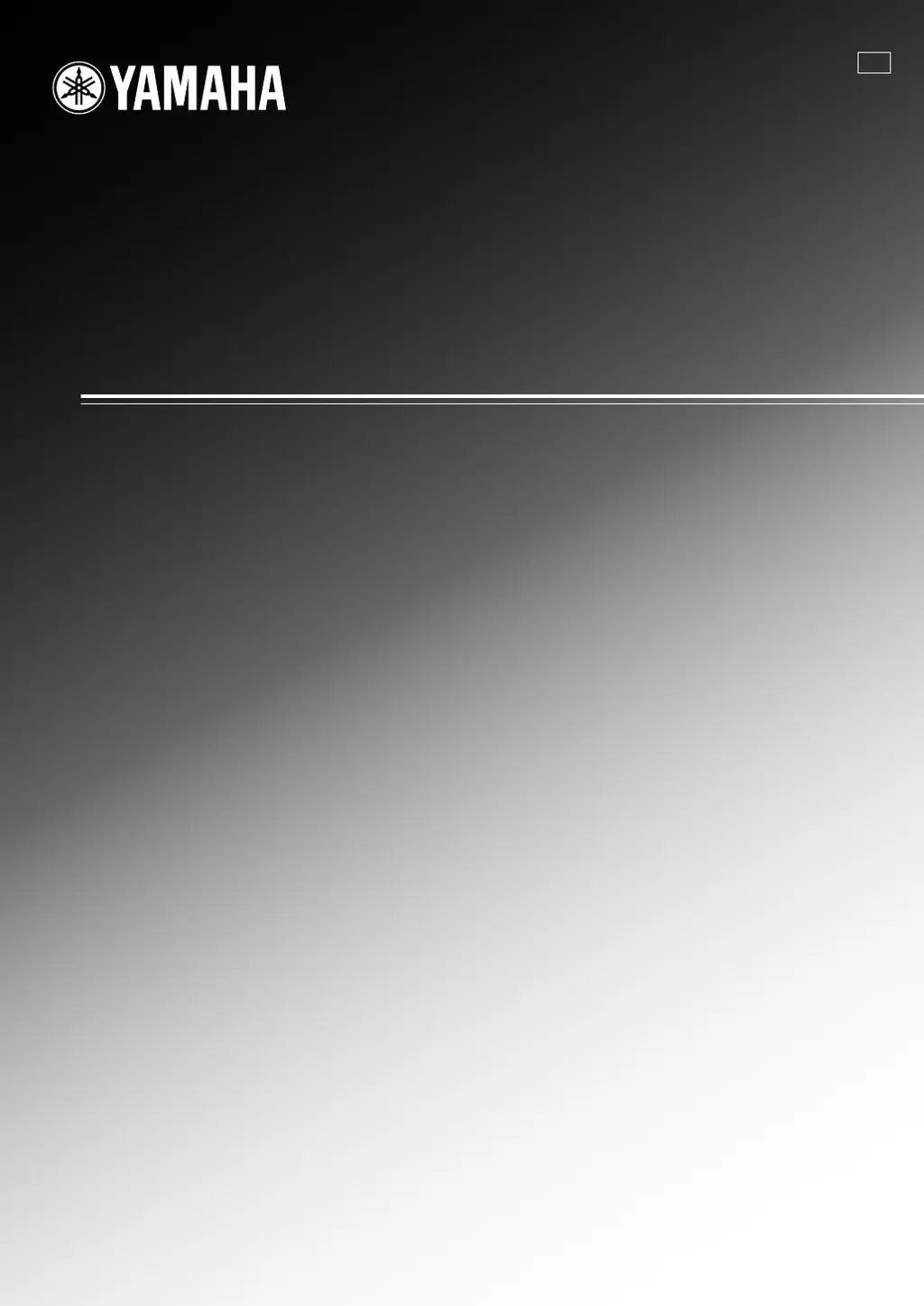Why does my Yamaha RX-V363 - AV fail to turn on or enter standby mode?
- AAnthony ChambersAug 18, 2025
Several factors can cause your Yamaha Receiver to fail to turn on or enter standby mode: * The power cable may not be properly connected. Ensure the power cable is firmly connected. * Incorrect speaker impedance settings. Set the speaker impedance to match your speakers. * The protection circuitry may have been activated. Check all speaker wire connections to ensure they are secure and not touching anything other than their respective connections. * The unit may have been exposed to a strong external electric shock. In this case, set the unit to standby mode, disconnect the power cable, plug it back in after 30 seconds, and then use it normally.