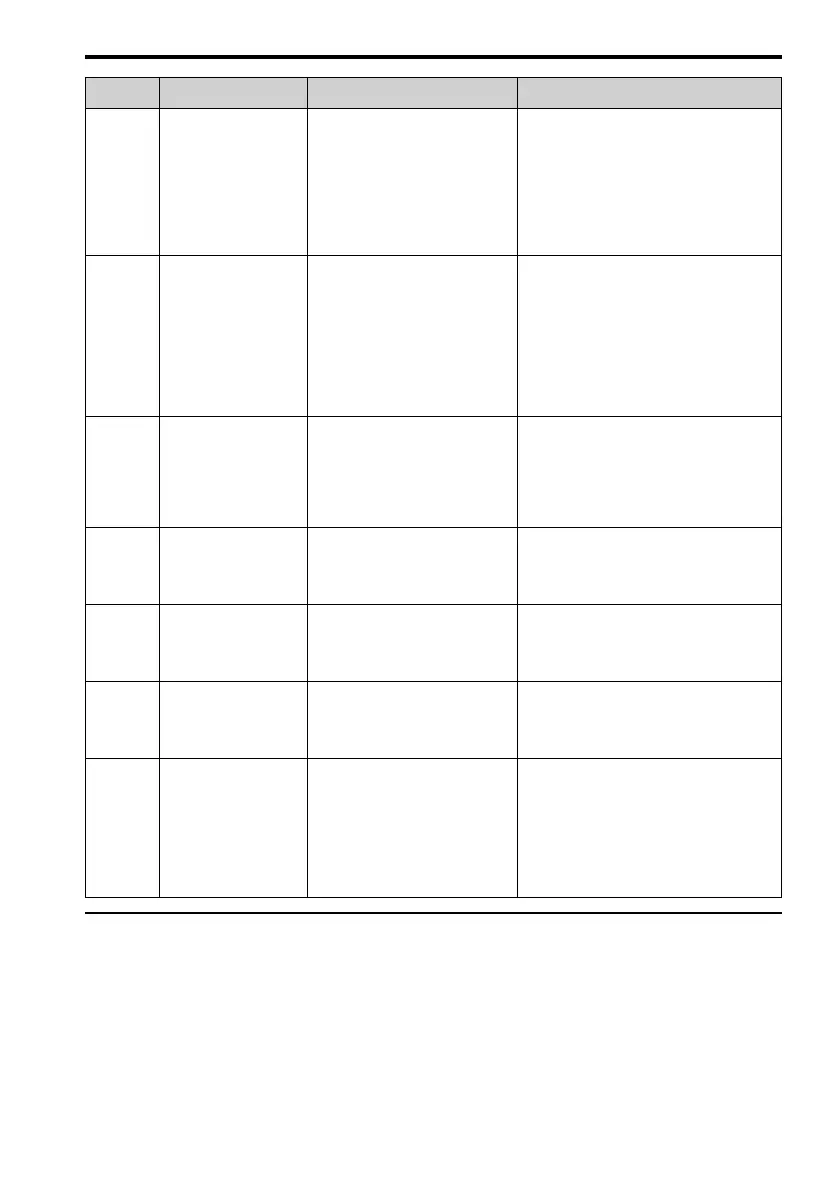13 Troubleshooting
YASKAWA TOEPC71061752B GA500 Drive Installation & Primary Operation 131
Code Name Causes Possible Solutions
Er-15 Torque Saturation Error
During Inertia Tuning, the output
torque was more than the value set
in L7-01 to L7-04 [Torque Limit].
• Increase the value set in L7-01 to L7-04
[Torque Limit] as much as possible.
• Decrease the values set for the frequency
and amplitude of the test signals used
when doing inertia tuning. First, decrease
the test signal amplitude, and then do
Inertia Tuning. If the error continues,
decrease the test signal frequency and do
Inertia Tuning again.
Er-16 Inertia ID Error
The inertia found by the drive was
too small or too large during
Inertia Tuning (10% or less, or
50000% or more).
• Decrease the values set for the frequency
and amplitude of the test signals used
when doing inertia tuning. First, decrease
the test signal amplitude, and then do
Inertia Tuning. If the error continues,
decrease the test signal frequency and do
Inertia Tuning again
• Correctly set the motor inertia as
specified by the motor, and do Inertia
Tuning again.
Er-17
Reverse Prohibited
Error
b1-04 = 1 [Reverse Operation
Selection = Reverse Disabled]
Note:
You cannot do Inertia Tuning
if the drive cannot rotate the
motor in reverse.
1. Enable reverse in the target machine.
2. Set b1-04 = 0 [Reverse Enabled].
3. Do Inertia Tuning again.
Er-18 Back EMF Error
The result of the induced voltage
tuning was not in the applicable
range.
1. Make sure that the input motor
nameplate data is correct.
2. Do Auto-Tuning again and correctly set
the motor nameplate data.
Er-19 PM Inductance Error
The Auto-Tuning results of the
PM motor inductance were not in
the applicable range.
1. Make sure that the input motor
nameplate data is correct.
2. Do Auto-Tuning again and correctly set
the motor nameplate data.
Er-20 Stator Resistance Error
The Auto-Tuning results of the
PM Motor Stator Resistance were
not in the applicable range.
1. Make sure that the input motor
nameplate data is correct.
2. Do Auto-Tuning again and correctly set
the motor nameplate data.
Er-25
HighFreq Inject Param
Tuning Err
The motor data is incorrect. Do Stationary Auto-Tuning again.
Note:
If the drive detects Er-25 after doing
Stationary Auto-Tuning, the motor may
not be able to use high frequency
injection control. Contact Yaskawa or
your nearest sales representative for
more information.
◆ Backup Function Operating Mode Display and Errors
■ Operating Mode Display
When you use the LCD keypad to do the backup function, the keypad shows the running
operation on the LCD display. These indicators do not show that an error has occurred.
