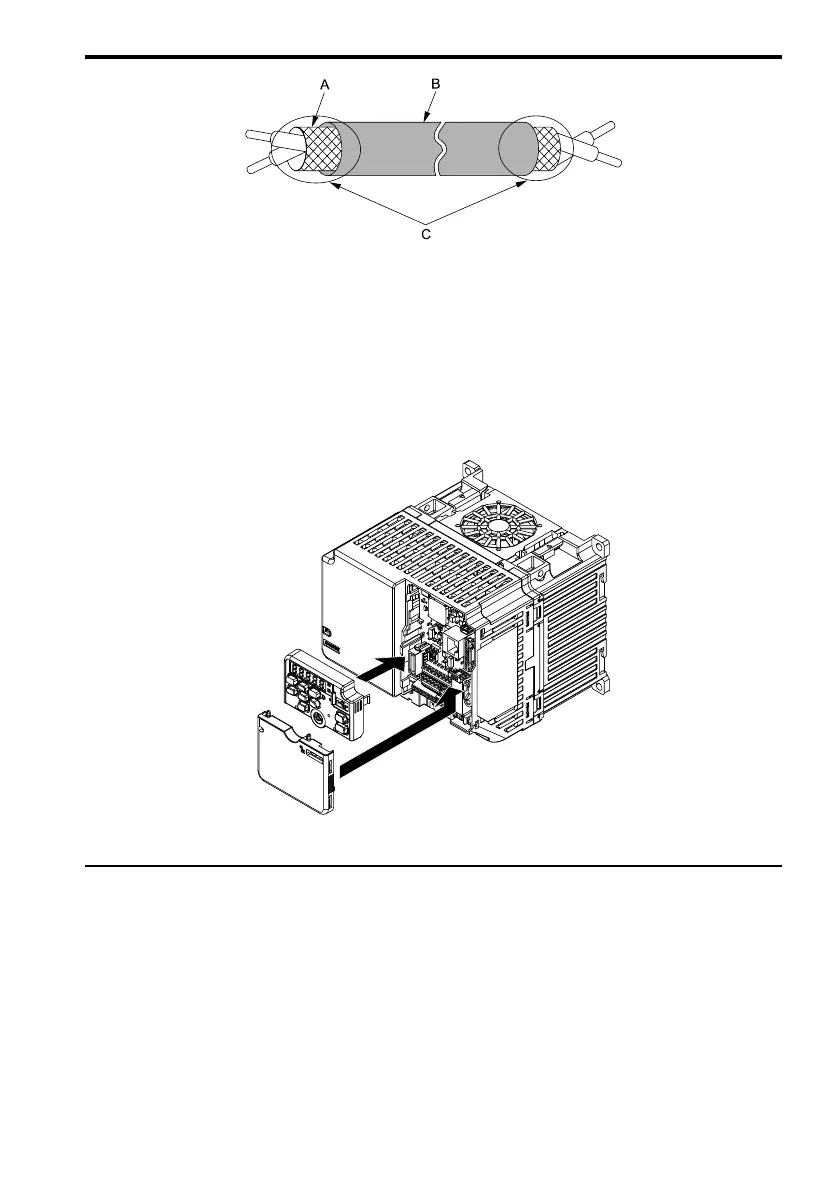8 Electrical Installation
YASKAWA TOEPC71061752B GA500 Drive Installation & Primary Operation 61
A - Connect the shield to
terminal E (G) of the drive.
B - Sheath
C - Insulate with electrical tape
or shrink tubing.
Figure 8.12 Prepare the Ends of Shielded Wire
3. Attach the front cover.
If you moved Jumper S5, attach the keypad before you attach the front cover.
If you did not move Jumper S5, attach the front cover.
Make sure that you do not pinch wires or signal lines between the front cover and the
drive before you reattach the cover.
Figure 8.13 Reattach the Front Cover
◆ Switches and Jumpers on the Terminal Board
The terminal board has switches to adapt the drive I/Os to the external control signals as shown
in Figure 8.14.
Set the switches to select the functions for each terminal.
