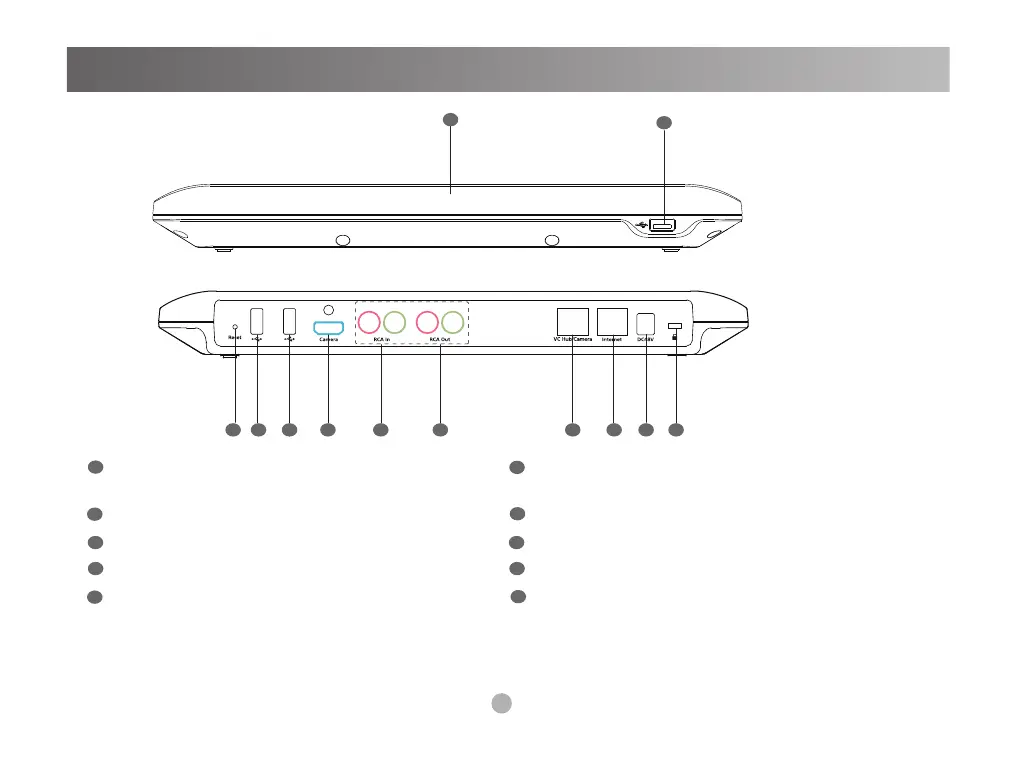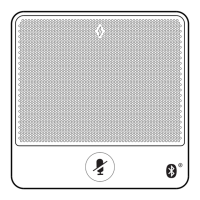2
2
Hardware Interface Instructions
1
3
2
4
3
5
6
7
8
LED Indicator: indicate different status of the
camera-hub.
Reset: Reset the camera-hub to factory defaults.
USB Port
Camera Port
RCA In: connect to an audio input device
via a RCA cable.
RCA Out: connect to the Soundbar via a RCA
cable.
VC Hub/Camera: connect to the VCM34.
3 3 4 5 6 7 8 9 10
Internet: connect to the switch to connect UVC80s.
Security slot: connect a universal security cable to the
camera-hub so that you can lock the camera-hub down.
DC48V: connect to the power adapter.
9
10
1
3
