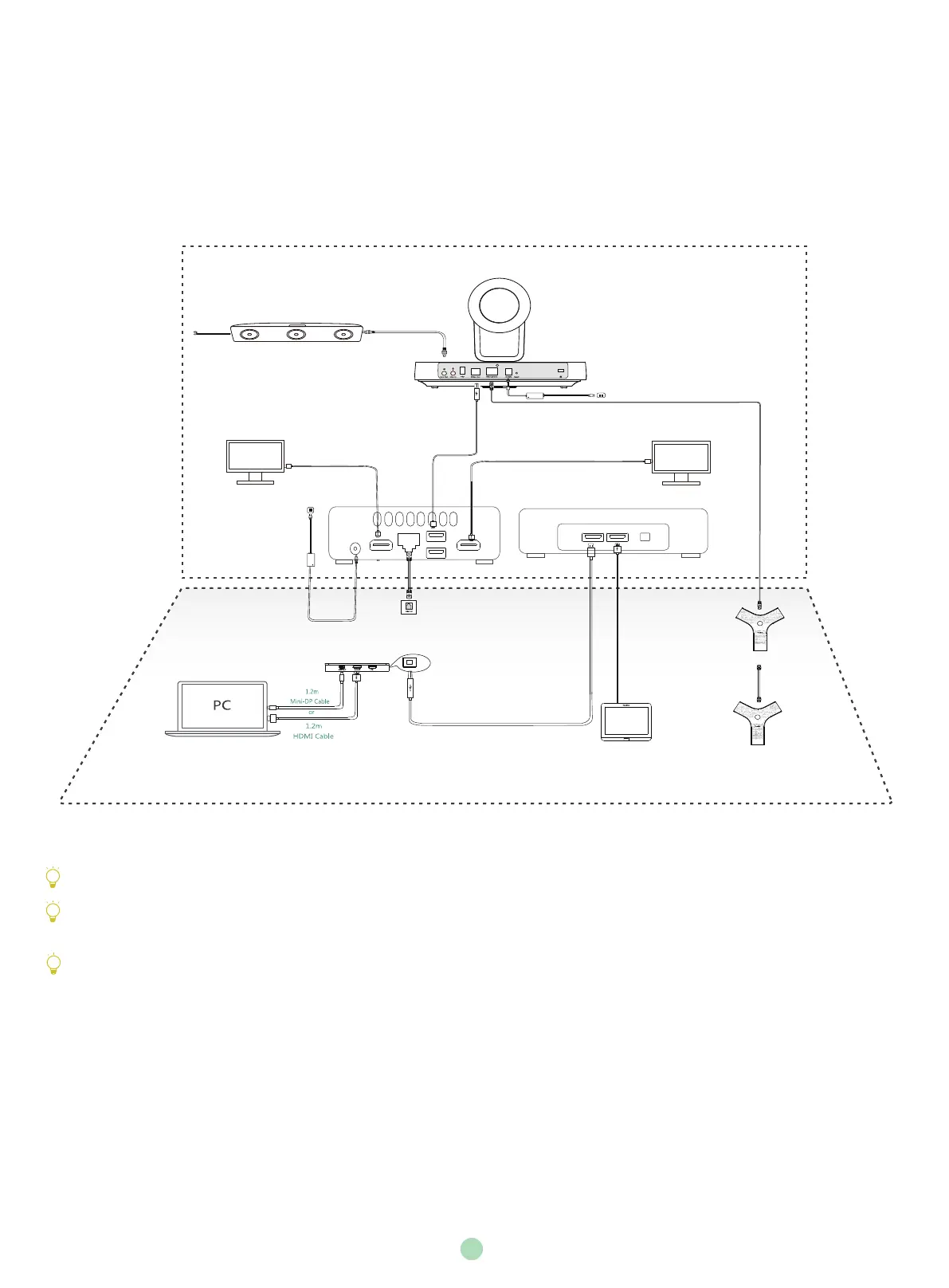MVC800 & MVC500 & MVC300 Connection
The connection of MVC500 is almost the same as that of MVC800.
The following is an example of connecting MVC800.
You can use VCM34 or CPW90 as microphone.
For more information about the installation and deleployment of accessories (for example, the installation of mini-PC package or
UVC80 camera), refer to the Quick Start Guide of corresponding accessory.
When starting up the system for the first time, you need to connect a mouse to complete the initial configuration. We recommend
using the wireless mouse and keyboard kit.
4
VCM34
MTouch
MShare
Display
MSpeaker
3.5mm
CAT5e
USB2.0
USB2.0
USB2.0
HDMI
HDMI
HDMI HDMI
Display
Type-B
Ethernet Cable
VCM34
UVC80
The Back of Mini-PC The Front of Mini-PC
MVC800 & MVC500 Connection
