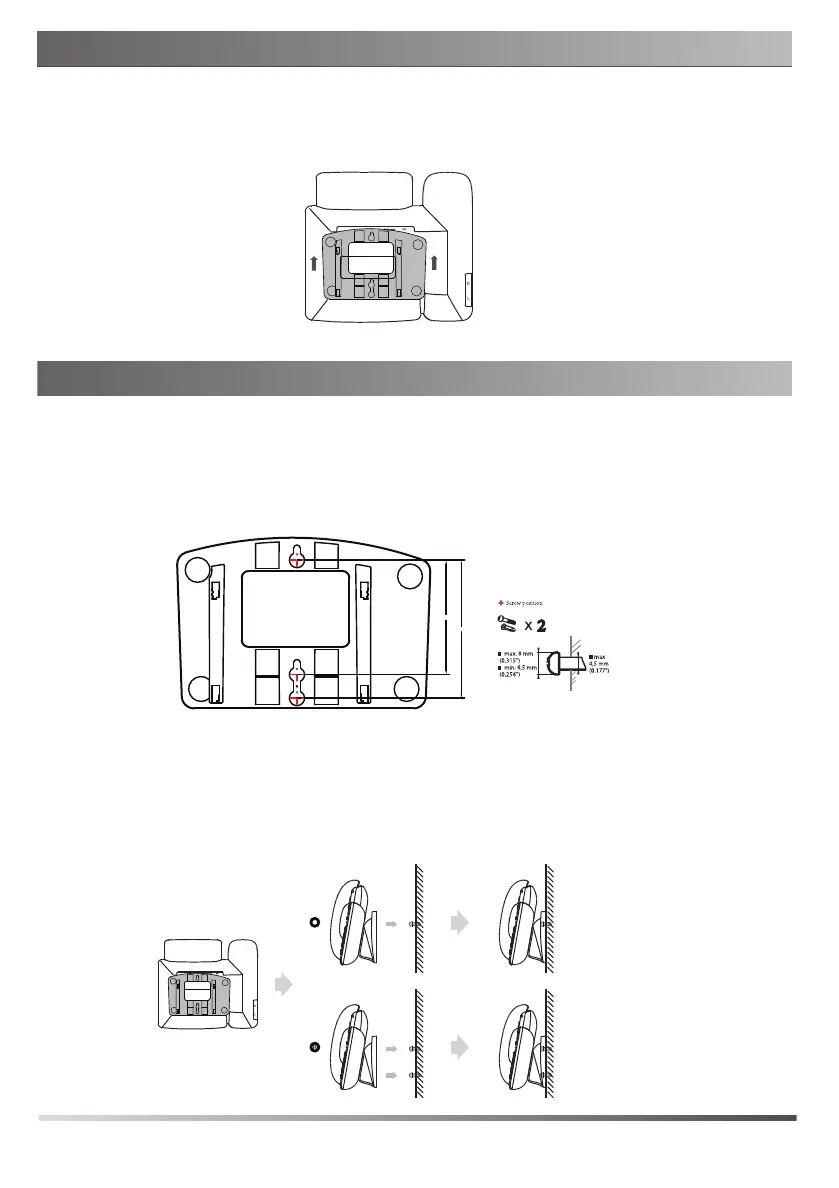2
1.Insert the stand into the slots on the back of IP phone. And then slide the stand up.
Attaching the Stand to the IP Phone
To attach the stand to the IP phone
Attaching the Stand to the IP Phone
Yealink provides two kinds of the wall mount drilling templates, which locate and mark
the position for mounting the screws (not provided) on the wall, as shown below:
Mounting the Wall Mount Bracket
2
83mm
100mm
A
You can also download the wall mount drilling template online:
http://support.yealink.com/.
Following the drilling template above, you can mount the IP phone to the wall, as
shown below: