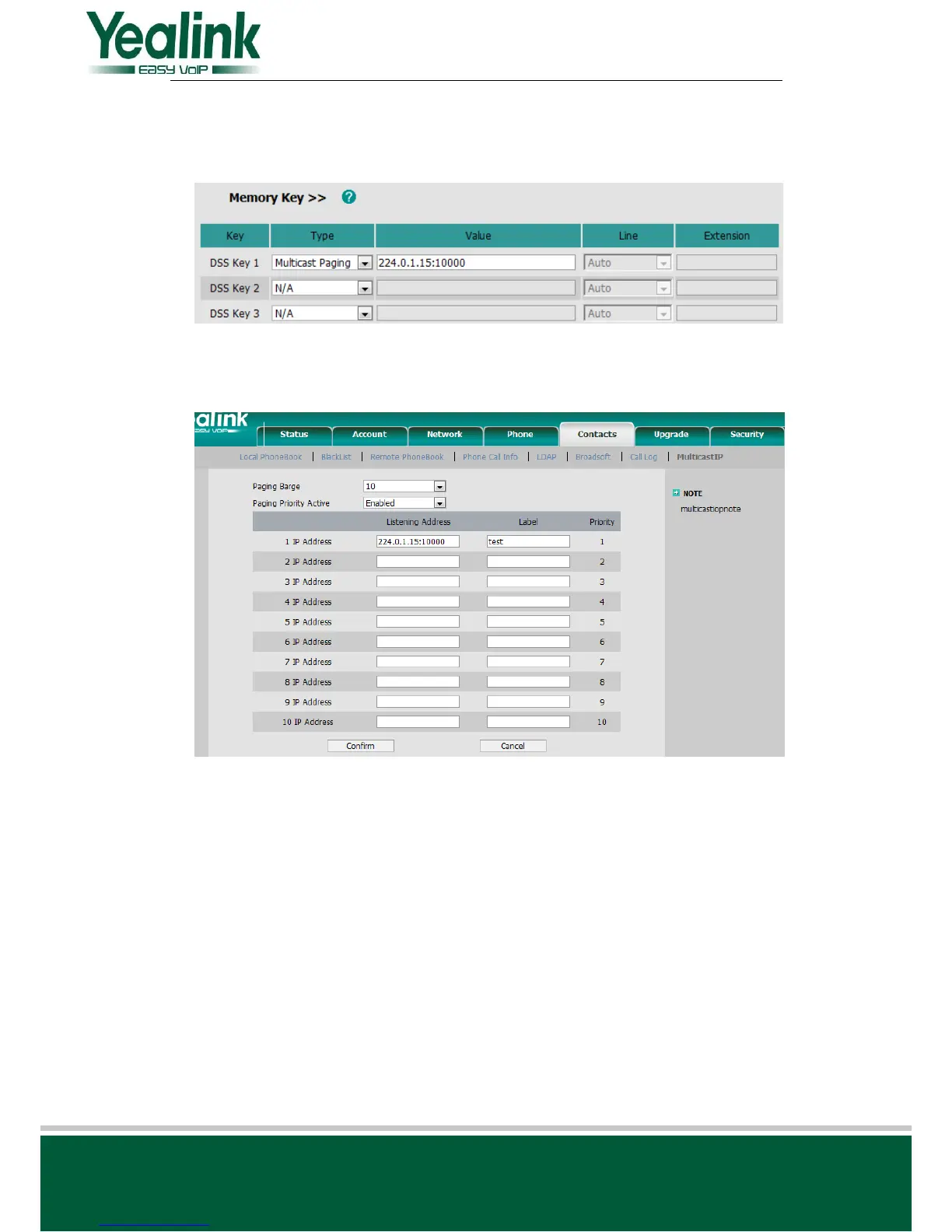4. Added “Multicast IP Paging” feature
1) Path: PhoneDSS KeyMemory Key/Line Key
Instruction: User can select “Multicast Paging” in the DSS Key, and fill the multicast IP
address (For example: 224.0.1.15:10000), then user can start paging with this IP address.
2) Path: ContactsMulticastIP
Instruction: User can set 10 listening address for receiving paging. The first IP address has
the highest priority. The 10
th
IP address has the lowest priority.
In a conversation, whether to receive paging depends on the value of “Paging Barge”. If the
value is 10, it means any paging call can barge in the current conversation. If the value is 1, it
means only the first paging call can barge in the current conversation.
When “Paging Priority Active” is Enabled and in a paging call, the phone will receive new
paging call according it’s priority, if the new paging call has the higher priority than current
call, it will barge in, otherwise it won’t. When “Paging Priority Active” is Disabled, the new
paging call will be ignored temporarily.
Detail: Please refer to V61 User Manual for details.
5. Added CosmoCom ACD and synchronization feature
Path: PhoneDSS KeyMemory Key/Line Key