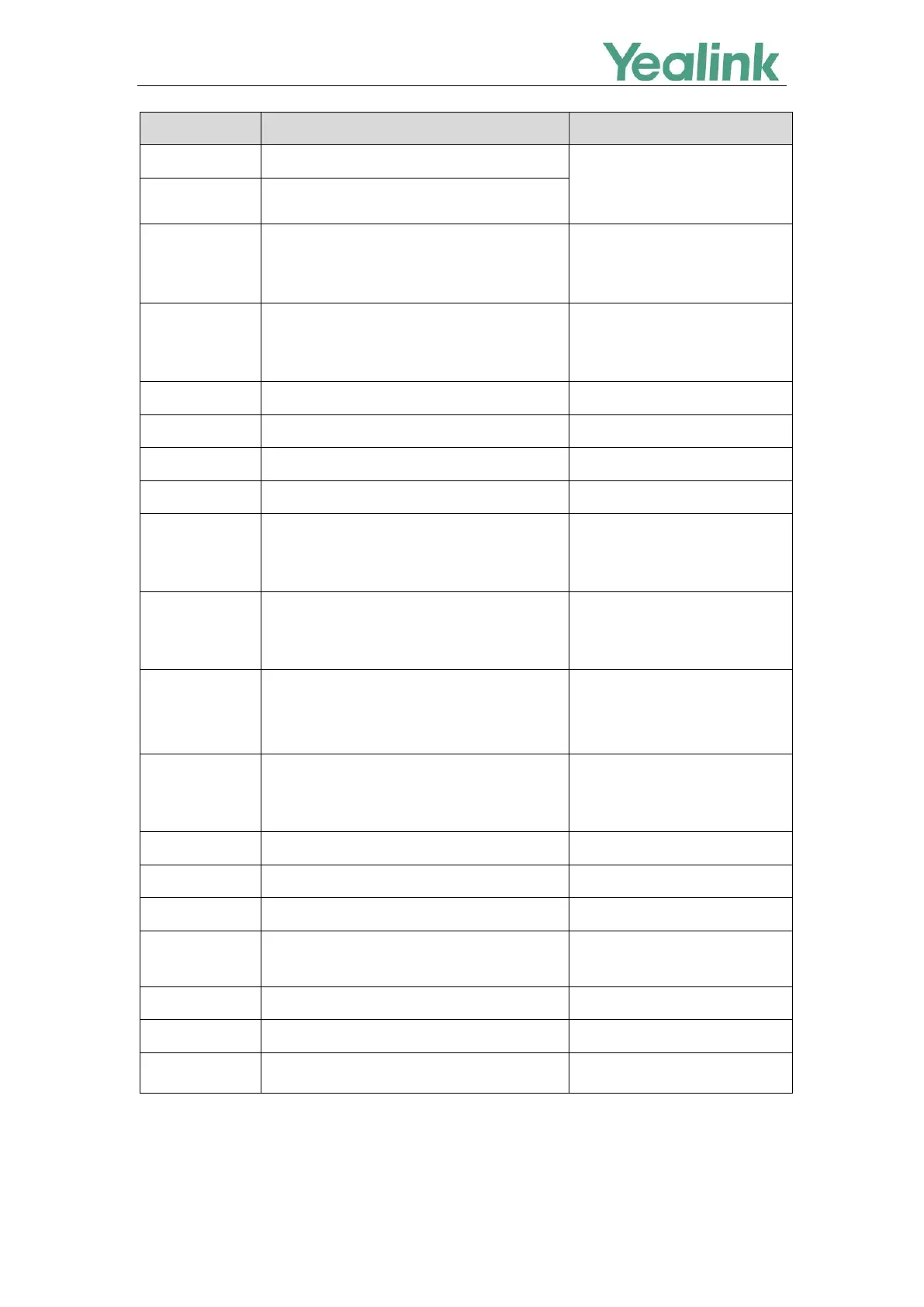Recovery Mode on Yealink IP phones
3
The Resource Files Required
T53W.rom, T53W.bin, and T53W.rfs
After entering the recovery mode,
the phone directly starts the
backup system.
T53.rom, T53.bin, and T53.rfs
Note: After entering the recovery
mode, the phone directly starts
the backup system.
T58V.rom, T58V.bin, T58V.rfs
Note: New factory phones
running V86 firmware version no
longer need “.bin” and “.rfs” files.
CP860.rom, CP860.bin and CP860.rfs
CP920.rom, CP920.bin and CP920.rfs
Note: New factory phones
running V86 firmware version no
longer need “.bin” and “.rfs” files.
CP960.rom, CP960.bin and CP960.rfs
Note: New factory phones
running V86 firmware version no
longer need “.bin” and “.rfs” files.
Note: After entering the recovery
mode, the phone directly starts
the backup system.
Note: After entering the recovery
mode, the phone directly starts
the backup system.
VCS.rom, VCS.bin and VCS.rfs
VCS.rom, VCS.bin and VCS.rfs
VC110.rom, VC110.bin and VC110.rfs
W52P.rom, W5X.bin, and W5X.rfs
W60B.rom, W60B.bin and W60B.rfs
W80B.rom, W80B.bin and W80B.rfs