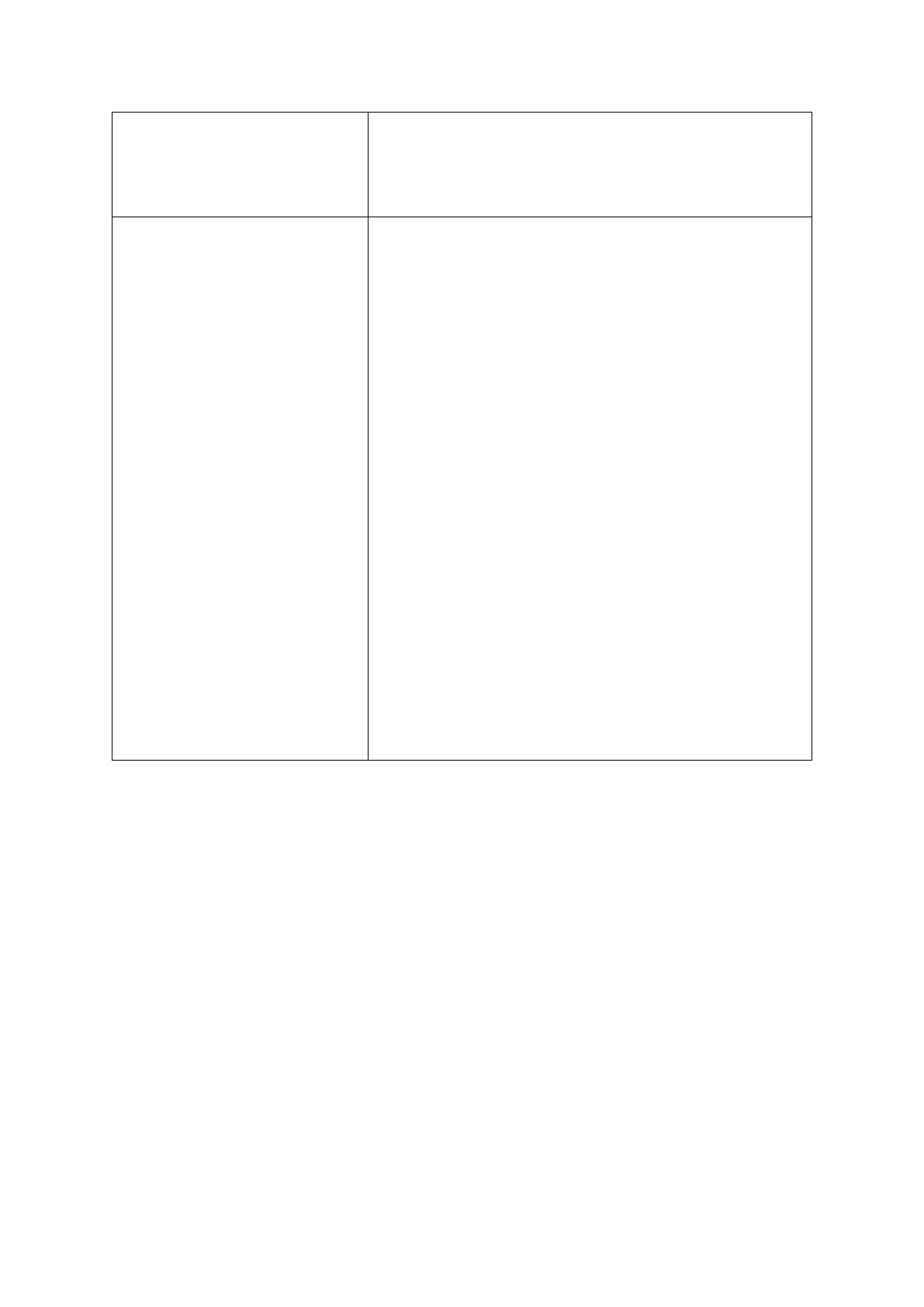Press the SOFT KEY DIR and select ALL CONTACTS.
Press the SOFT KEY ADD, enter a name
Press the down navigation key to enter the number.
Press the SOFT KEY SAVE.
When the GREEN light Flashes and the Tape Cassette image
appear on Screen – you have VOICEMAIL.
Press the ENVELOPE button (Voicemail).
Messages will Play
Press 1 for HELP
Press 2 SKIP Forward
Press 8 Skip Back
Press 4 Previous Message
Press 6 Next Message
Press 3 DELETE
Press 5 Forward to someone else
Press 7 SAVE
0 to Return the Call
To Record a Personal Greeting:
Press the Envelope (voicemail)
Press *
Press 2
Follow the audio instructions