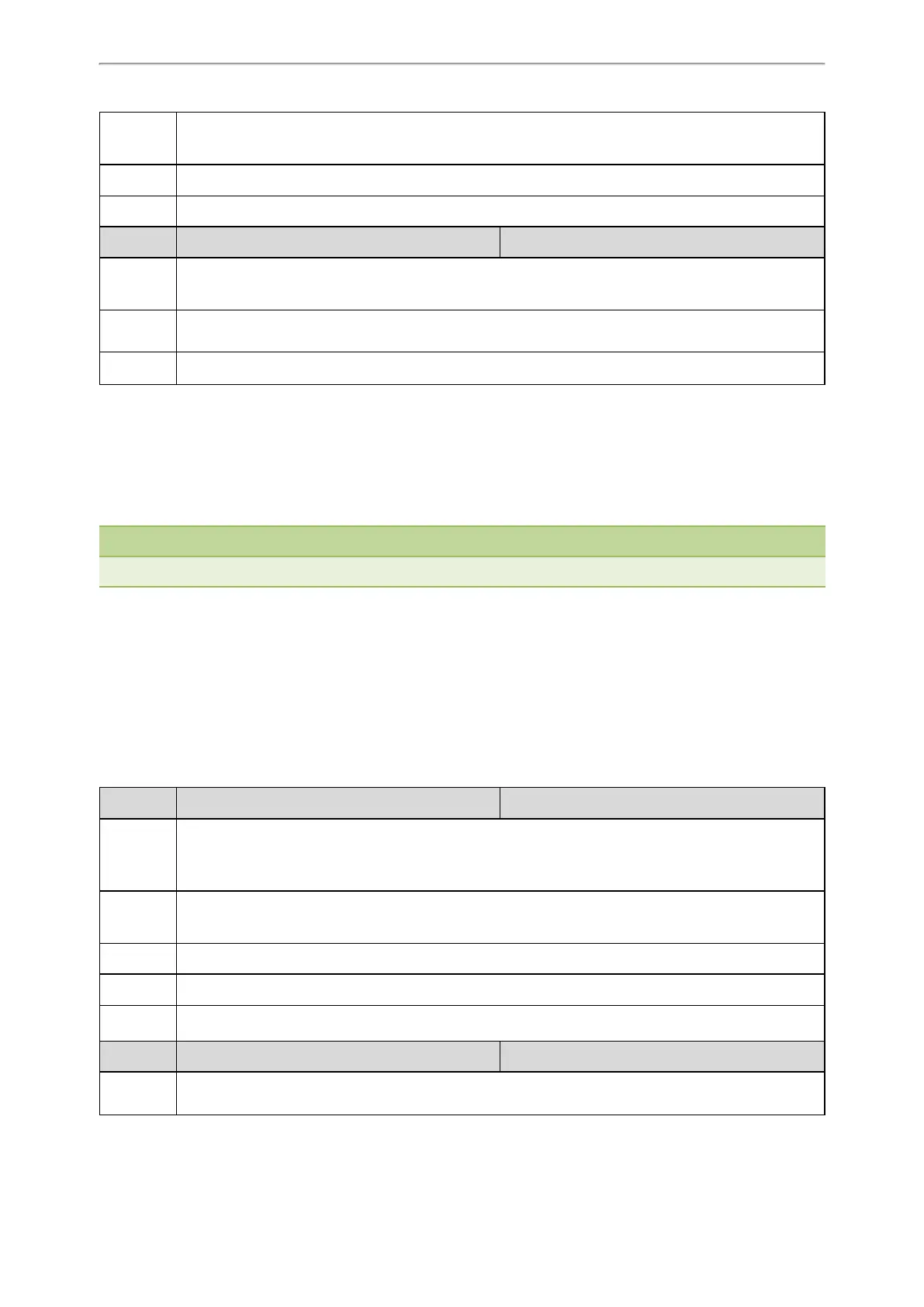Call Features
297
DND feature.
603-Decline
Default 480
Web UI Features->General Information->Return Code When DND
Parameter features.dnd.large_icon.enable <y0000000000xx>.cfg
Description
It enables or disables the IP phone to display a large DND icon on the idle screen.
Note: It works only if “features.dnd.allow” is set to 1 (Enabled).
Permitted
Values
0-Disabled
1-Enabled
Default 0
DND Feature Configuration
After you choose a DND mode, you can configure DND feature for all lines or a specific line. It depends on the DND
mode (except T19(P) E2/CP920):
l Phone (default): DND feature is effective for all lines.
l Custom: DND feature can be configured for a specific line or multiple lines.
Note
DND mode is set by the parameter “features.dnd_mode”.
Yealink IP phones also support DND on code and off code to activate and deactivate server-side DND feature. They
may vary on different servers.
Topics
DND in Phone Mode Configuration
DND in Custom Mode Configuration
DND in Phone Mode Configuration
The following table lists the parameters you can use to configure DND in Phone mode.
Parameter features.dnd.enable <y0000000000xx>.cfg
Description
It triggers the DND feature to on or off.
Note: It works only if “features.dnd.allow” is set to 1 (Enabled) and the value of the parameter “fea-
tures.dnd_mode” is set to 0 (Phone) (except T19(P) E2/CP920 IP phones).
Permitted
Values
0-Off
1-On, the IP phone will reject incoming calls on all accounts.
Default 0
Web UI Features->Forward&DND->DND->DND Status
Phone UI Menu->Features->DND->DND Status
Parameter features.dnd.on_code <y0000000000xx>.cfg
Description
It configures the DND on code to activate the server-side DND feature. The IP phone will send the DND
on code to the server when you activate DND feature on the IP phone.
