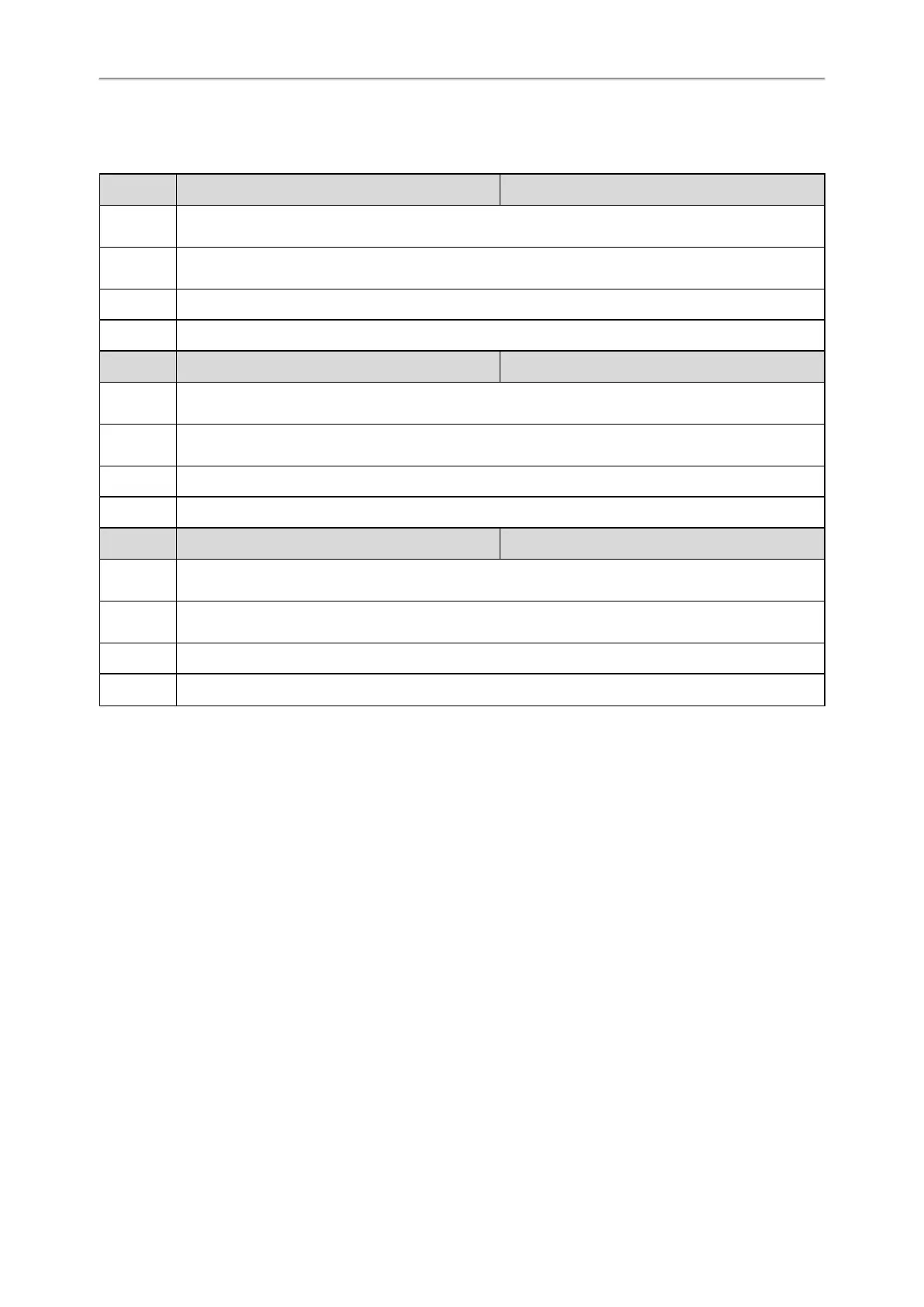Administrator’s Guide for SIP-T2 Series/T4 Series/T5 Series/CP920 IP Phones
374
Central Report Collector Configuration
The following table lists the parameters you can use to configure central report collector.
Parameter
account.X.vq_rtcpxr.collector_name
[1]
<MAC>.cfg
Description
It configures the host name of the central report collector that accepts voice quality reports contained in
SIP PUBLISH messages.
Permitted
Values
String within 32 characters
Default Blank
Web UI Account->Advanced->VQ RTCP-XR Collector Name
Parameter
account.X.vq_rtcpxr.collector_server_host
[1]
<MAC>.cfg
Description
It configures the IP address of the central report collector that accepts voice quality reports contained in
SIP PUBLISH messages.
Permitted
Values
IPv4 Address
Default Blank
Web UI Account->Advanced->VQ RTCP-XR Collector Address
Parameter
account.X.vq_rtcpxr.collector_server_port
[1]
<MAC>.cfg
Description
It configures the port of the central report collector that accepts voice quality reports contained in SIP
PUBLISH messages.
Permitted
Values
Integer from 1 to 65535
Default 5060
Web UI Account->Advanced->VQ RTCP-XR Collector Port
[1]
X is the account ID. For T54S/T48S/T48G/T46S/T46G/T29G, X=1-16; for T52S/T42G/T42S, X=1-12; for T41P/T41S/T27G,
X=1-6; for T40P/T40G/T23P/T23G, X=1-3; for T21(P) E2, X=1-2; for T19(P) E2/CP920, X=1.
