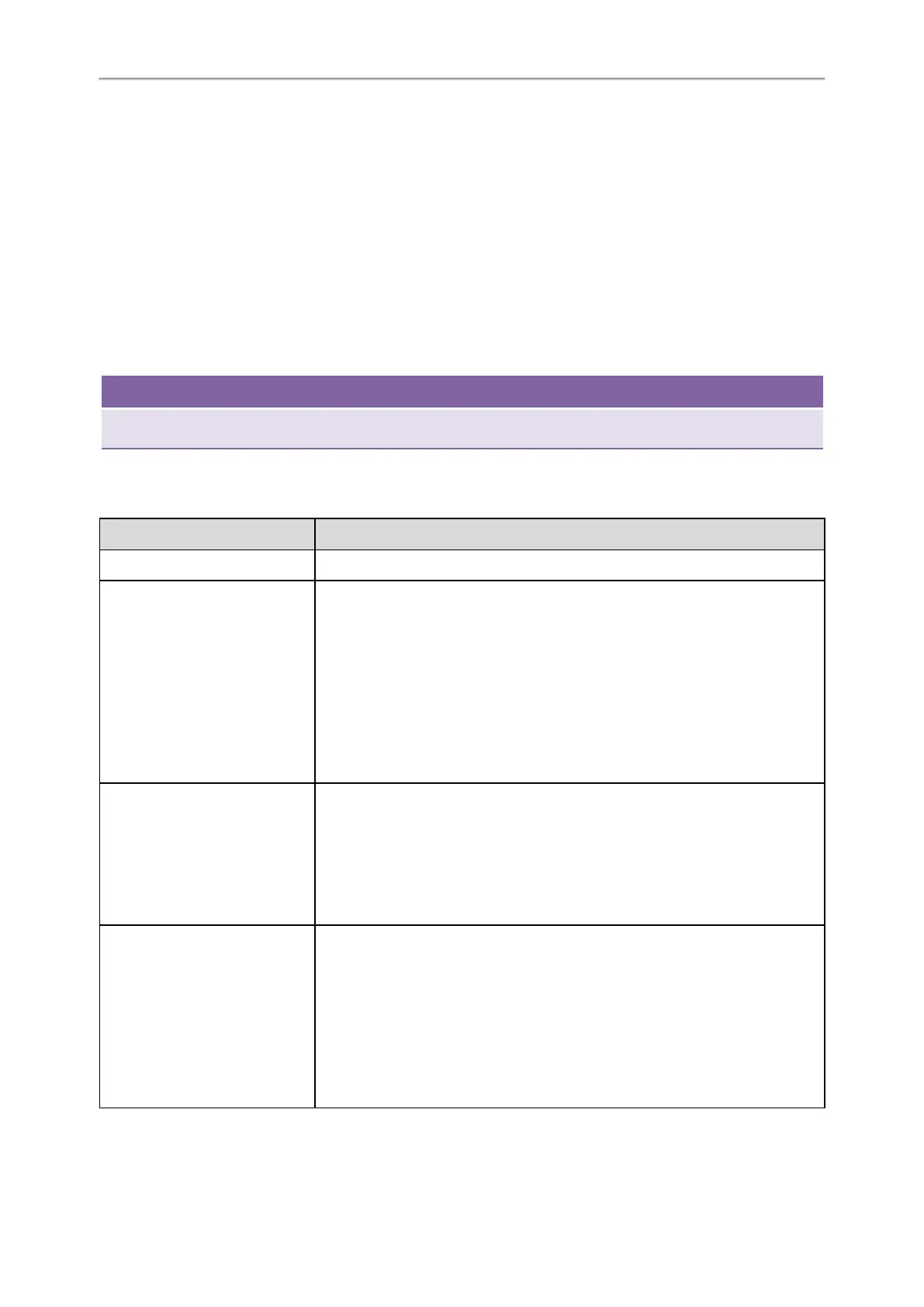Administrator’s Guide for SIP-T2 Series/T4 Series/T5 Series/CP920 IP Phones
62
Customizing a Boot File
Common Boot File
Common boot file, named y000000000000.boot, is effective for all phones. You can use a common boot file to apply
common feature settings to all of the phones rather than a single phone.
MAC-Oriented Boot File
MAC-Oriented boot file, named <MAC>.boot. It will only be effective for a specific IP phone. In this way, you have a
high permission to control each phone by making changes on a per-phone basis.
You can create a MAC-Oriented boot file for each phone by making a copy and renaming the boot template file
(y000000000000.boot). For example, if your phone MAC address is 00156574B150, rename the template file as
00156574b150.boot (lowercase).
Tip
MAC address, a unique 12-digit serial number is assigned to each phone. You can obtain it from the bar code on the back
of the IP phone.
Boot File Attributes
The following table lists the attributes you need to know in the boot template file.
Attributes Description
#!version:1.0.0.1 It must be placed in the first line. Do not edit and delete.
include:config <xxx.cfg>
include:config "xxx.cfg"
Each “include” statement can specify a location of a configuration file. The con-
figuration file format must be *.cfg.
The locations in the angle brackets or double quotation marks support two forms:
l Relative path (relative to the boot file):
For example, sip.cfg, HTTP Directory/sip.cfg
l Absolute path (or URL):
For example, http://10.2.5.258/HTTP Directory/sip.cfg
The location must point to a specific CFG file.
[$MODEL]
The [$MODEL] can be added to specify settings for specific phone models.
$MODEL represents the phone model name.
The valid phone model names are: T54S, T52S, T48S, T48G, T46S, T46G, T42S, T42G,
T41P, T41S, T40P, T40G, T29G, T27G, T23P, T23G, T21P E2, T21 E2, T19P E2, T19 E2
and CP920.
Multiple phone models are separated by commas. For example, [T46S, T23G].
overwrite_mode
Enable or disable the overwrite mode. The overwrite mode applies to the con-
figuration files specified in the boot file. Note that it only affects the parameters
pre-provisioned via central provisioning.
1-(Enabled) - If the value of a parameter in configuration files is left blank, or if a
non-static parameter in configuration files is deleted or commented out, the fact-
ory default value takes effect.
0-(Disabled) - If the value of a parameter in configuration files is left blank, deleted
or commented out, the pre-configured value is kept.
