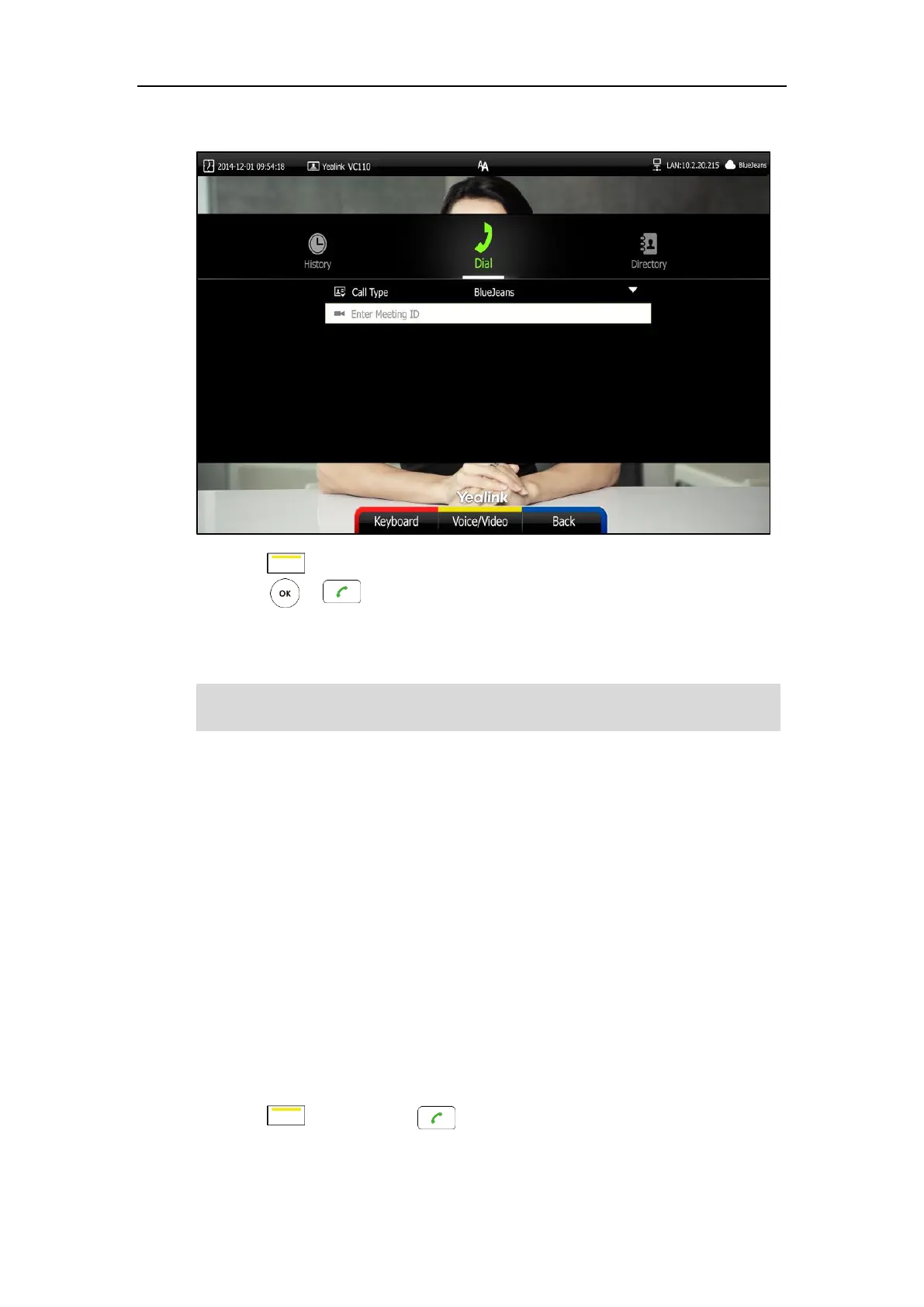User Guide for Yealink VC110 Video Conferencing Endpoint
120
3. Enter the meeting ID using the keypad or the on-screen keyboard.
4. Press (Voice/Video soft key) to change call mode.
5. Press or .
You will enter BlueJeans welcome screen.
6. Follow the voice prompt to join the BlueJeans meeting.
Note
Using the Pexip Platform
You can register the Pexip account.
When you place a call using the Pexip account, you can:
Call the device alias to establish a conversation.
Call the aliases to join the Virtual Meeting Rooms, Virtual Auditoriums or Virtual Receptions.
Call between Pexip account and Microsoft Skype for Business/Lync account.
Dialing Pexip Alias
To dial Pexip alias using the remote control:
1. Press (Call soft key) or to enter the dialing screen.
2. Select the registered alias from the pull-down list of Call Type.
If you enter nothing or enter wrong information, you can still be sent to the BlueJeans welcome
screen.
