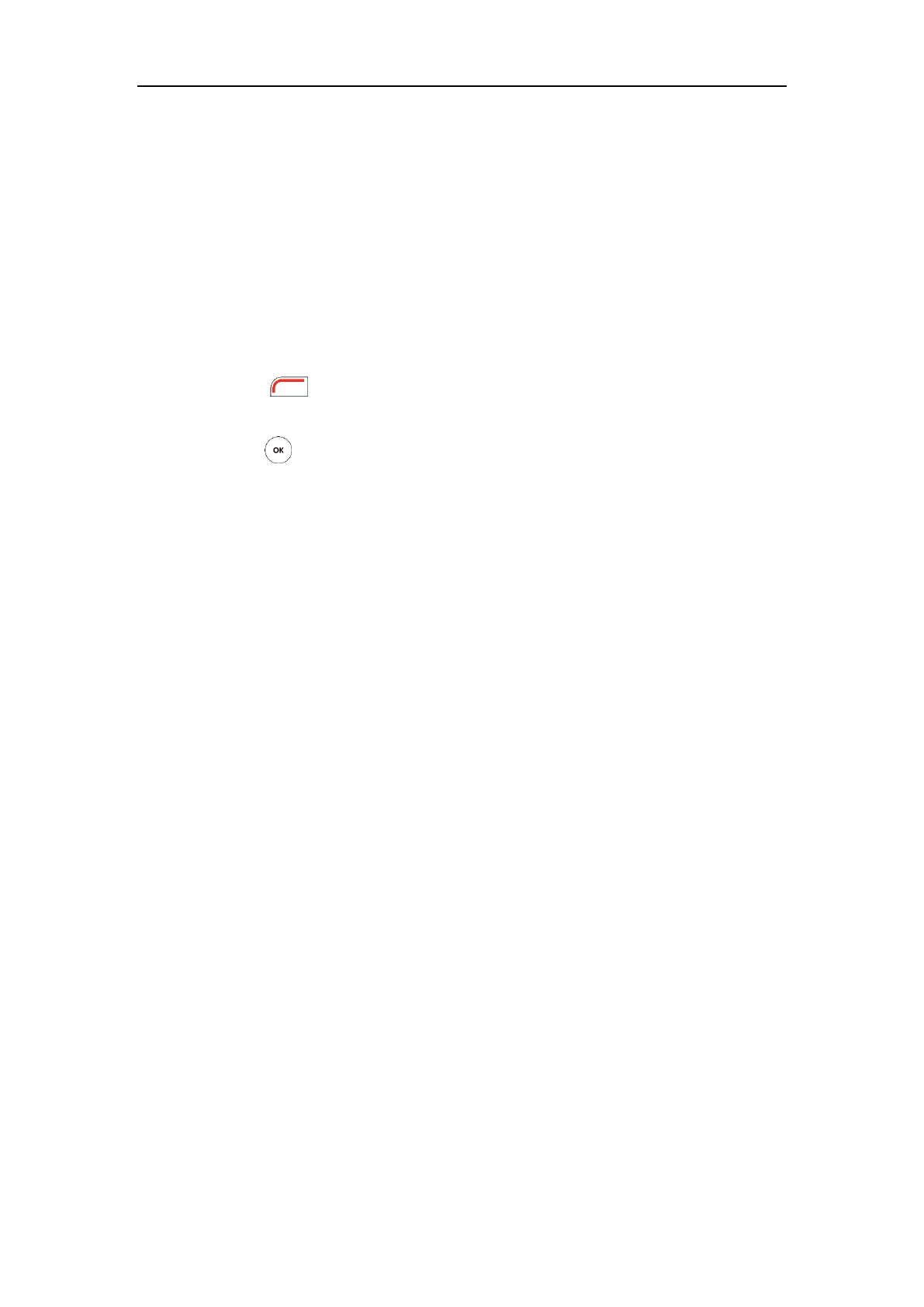Troubleshooting
145
Why doesn’t the display device display the time and date correctly?
Check whether you have configured the endpoint to obtain the time and date from the SNTP
server automatically. If the endpoint fails to connect to the SNTP server, contact your system
administrator for more information. You can also configure the time and date manually. For
more information, refer to Date & Time on page 52.
How to obtain the IP address of the endpoint?
Three are three ways to obtain the IP address of the endpoint:
The IP address of the endpoint is shown on the top right corner of the display device.
Press (Menu soft key) on your remote control and select Network.
The display device shows the network information about the endpoint.
Press on the video conferencing phone when the phone is idle and select Network.
The LCD screen of the phone displays the network information about the endpoint.
Why the endpoint fails to conduct a video conference?
Check the network is configured correctly and available, and that the display device
doesn’t create a network anomaly.
Ensure that the local endpoint can ping the IP address of the remote endpoint.
Ensure that the entered call information is correct.
Ensure that the called party is powered on.
Ensure that a call can be established between the local and the remote endpoint.
Troubleshoot the problem according to the prompts.
Why does the endpoint fail to call the far site?
Check whether the network of the near site is available.
Check whether the network of the far site is available.
Check whether the far site enables the DND feature.
Check whether the accounts have been registered correctly, and the endpoint uses the
appropriate account to call the far site.
Ensure that the number you are calling is correct.
Check whether the far site rejects your call.
Check whether the firewall blocks the inbound traffics from the other site.
Check whether the far site has already up to maximum call-in limitation.
If the near site is forced to use encryption, ensure that the far site enables encryption too.
Ensure that the far site supports the same call protocol as the near site.
