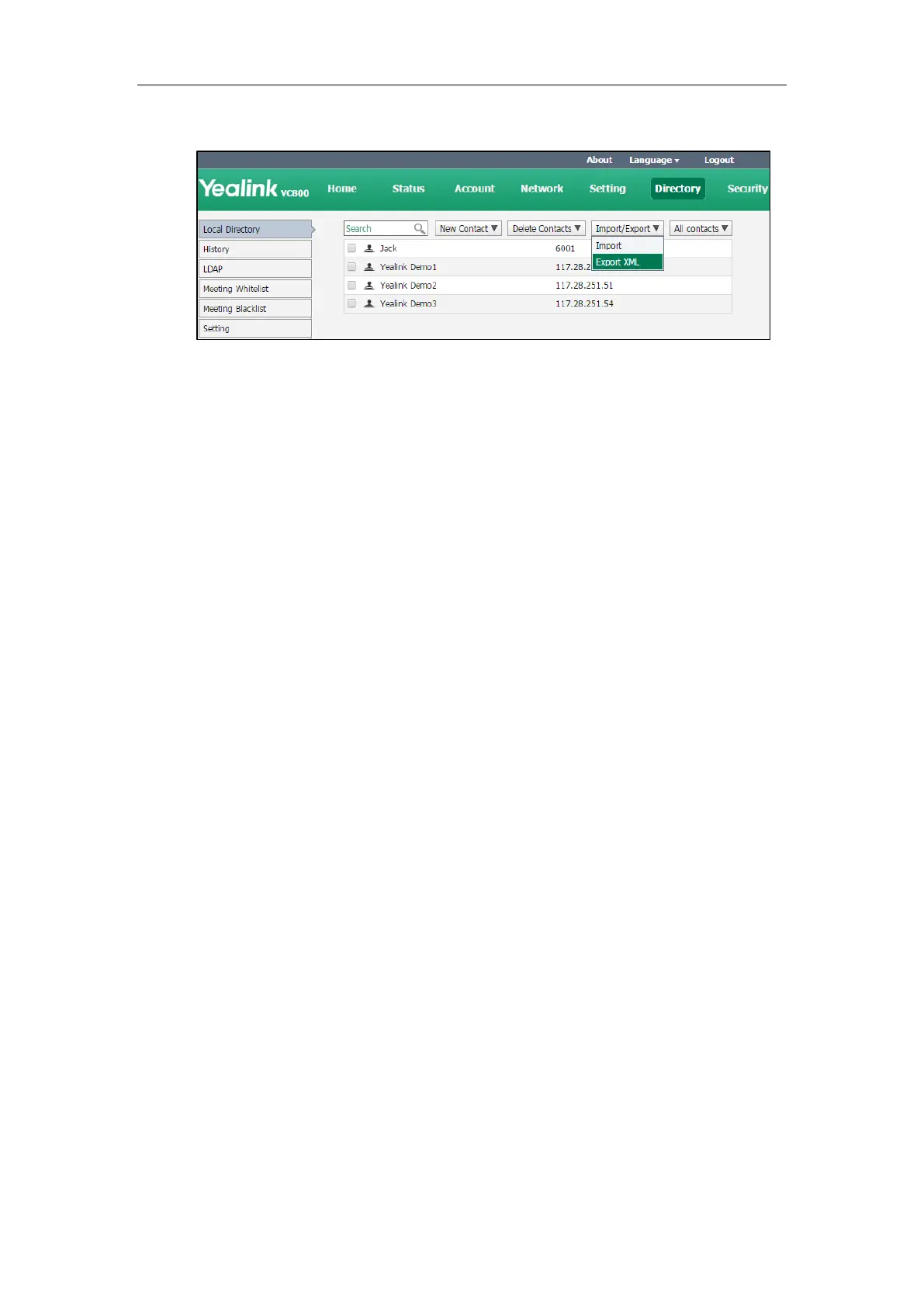Administrator’s Guide for Yealink VC800 Video Conferencing System
212
2. Select Export XML from the pull-down list of Import/Export.
The local contact list is saved to your local system.
LDAP
LDAP (Lightweight Directory Access Protocol) is an application protocol for accessing and
maintaining information services for the distributed directory over an IP network. Yealink VC800
system
is configurable to interface with a enterprise directory server that supports LDAP version
2 or 3. The following LDAP servers are supported:
Microsoft Active Directory
Sun ONE Directory Server
Open LDAP Directory Server
Microsoft Active Directory Application Mode (ADAM)
The biggest plus for LDAP is that users can access the central LDAP directory of the corporation
using the system. Therefore they do not have to maintain the local directory. Users can search
and dial out from the LDAP directory and save LDAP entries to the local directory. LDAP entries
displayed on the display device screen are read only. They cannot be added to, edited or
deleted by users. When an LDAP server is configured properly, the system can look up entries
from the LDAP server in a wide variety of ways. The LDAP server indexes all the data in its entries,
and "filters" may be used to select the desired entry or group, and retrieve the desired
information.
Configurations on the system limit the amount of displayed entries when querying from the
LDAP server, and decide how the attributes are displayed and sorted.
Performing a LDAP search on the system:
Enter search content in the dialing screen. (Ensure that the LADP is in the enabled search
source lists)
In the Directory screen, select Company to enter the LDAP search screen, and then enter a
few characters which you want to search.
The system will send the search request to the LDAP server, the LDAP server then performs a
search based on the entered content and configured filter condition, and returns results to the
system.
