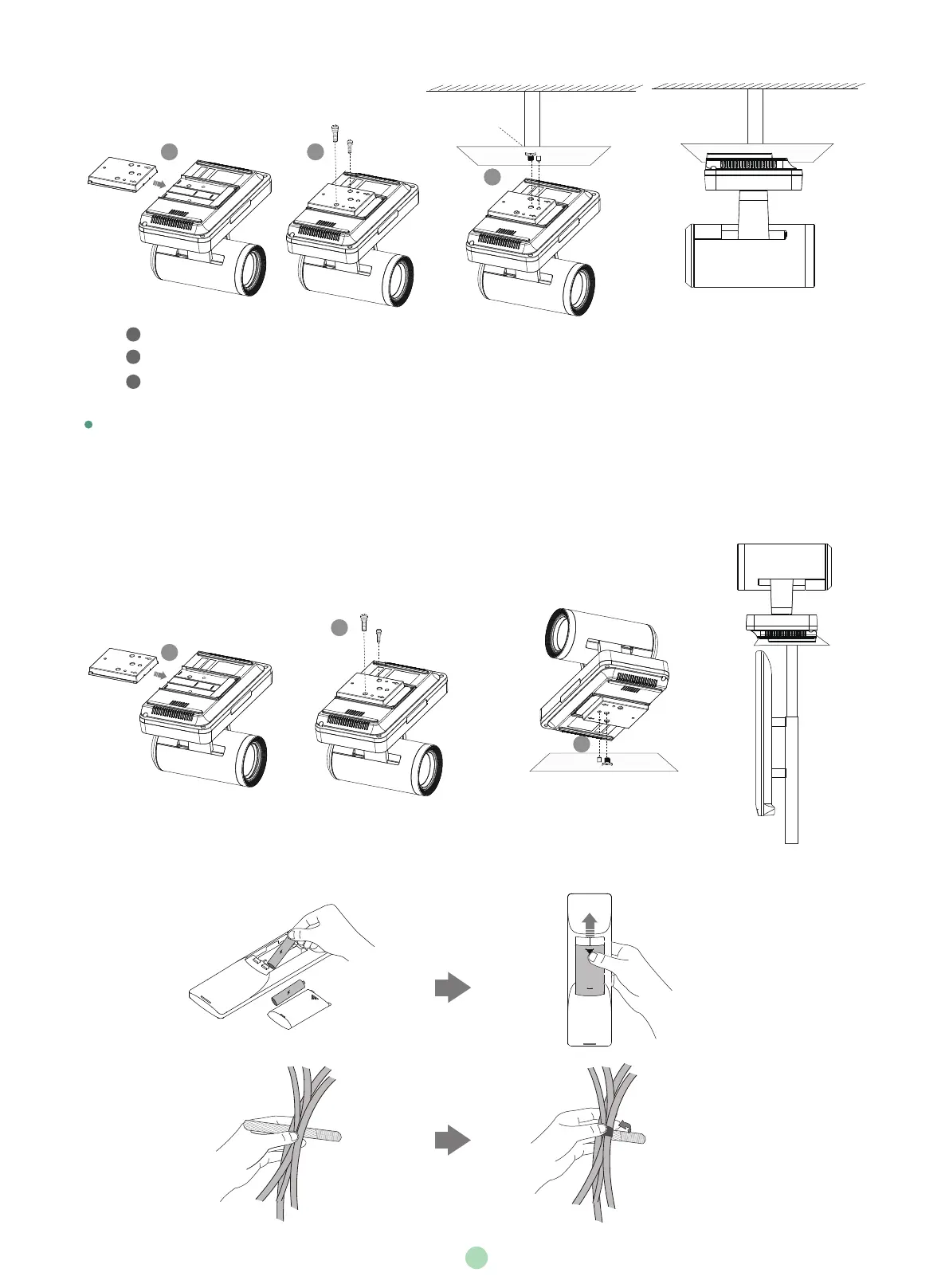5
1 2
Screw specification: M3×8
Remote Control and Cable Ties Installation
3
Screw specification: M3×8
1
2
3
Push the VESA accessory along the track of the system.
Secure the VESA accessory to the system using the M3×8 screws.
Align the location pillar at the location hole, and then secure the bracket to the VESA accessory using the 1/4”-20 UNC screw.
TV Stand
Mount onto a TV Stand or a Tripod
You need to purchase a TV stand or a tripod separately. The TV stand or tripod has the same requirements as the backet used in the
ceiling-mounted installation method.
The installation steps are the same as the ceiling-mounted installation steps.
Steps:
1
2
3
Screw specification:
1/4”-20 UNC
Screw specification:
1/4”-20 UNC
