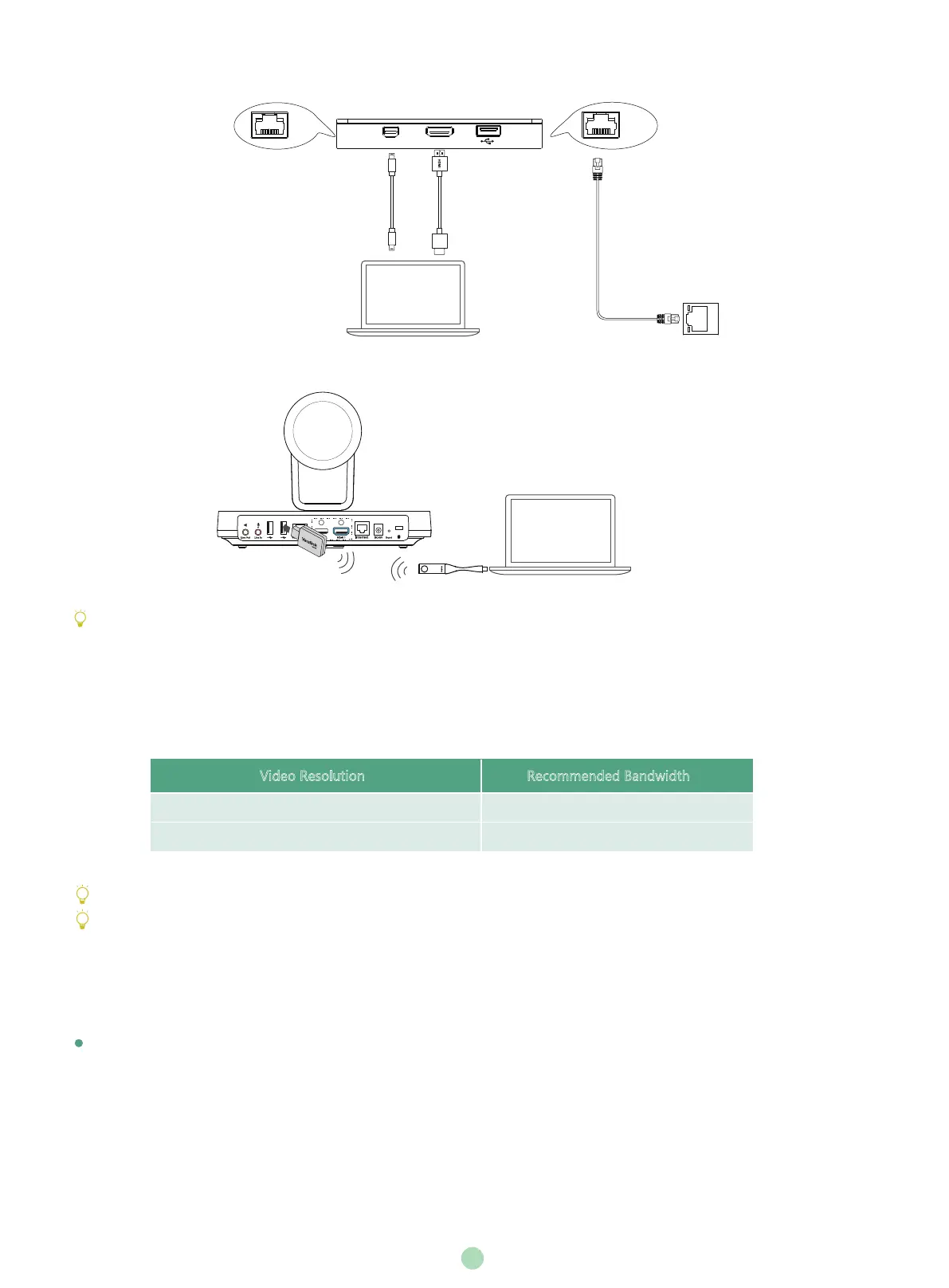7
VCH50
MINI DP HDMI
Codec
Audio
Wired Sharing
VC Hub/Phone port
on VC800 codec
7.5m
Ethernet Cable
1.2m
HDMI Cable
1.2m
Mini-DP Cable or
Wireless Sharing
PC
Network Environment
Bandwidth Requirements
Both downlink bandwidth and uplink bandwidth should meet above requirements.
The bandwidth mentioned above is based on a two-way call. Bandwidth in head office should be increased along with the growing
number of connected branch offices.
Network Deployment
Choose Cloud deployment or traditional deployment according to your need.
Cloud Deployment
Cloud deployment does not need complex network settings. You only need to get account information from your system administrator, and
log into video conference platform.
Do the following to log into video conference platform via remote control:
1. Select More->Setting->Advanced (Default Admin Password:0000)->Video Conference Platform.
2. In the Cloud Account field, check the Enabled checkbox.
3. Select the desired platform from the pull-down list of Platform Type.
4. Configure the desired platform and log in.
Video Resolution Recommended Bandwidth
Full HD 1080P 1.3Mb
People 1080P+Content 1080P 2.6Mb
WPP20 Wireless Presentation Pod WF50 Wi-Fi USB Dongle
PC
For more information on WPP20 wireless presentation pod, refer to Yealink WPP20 Wireless Presentation
Pod Quick Start Guide.
