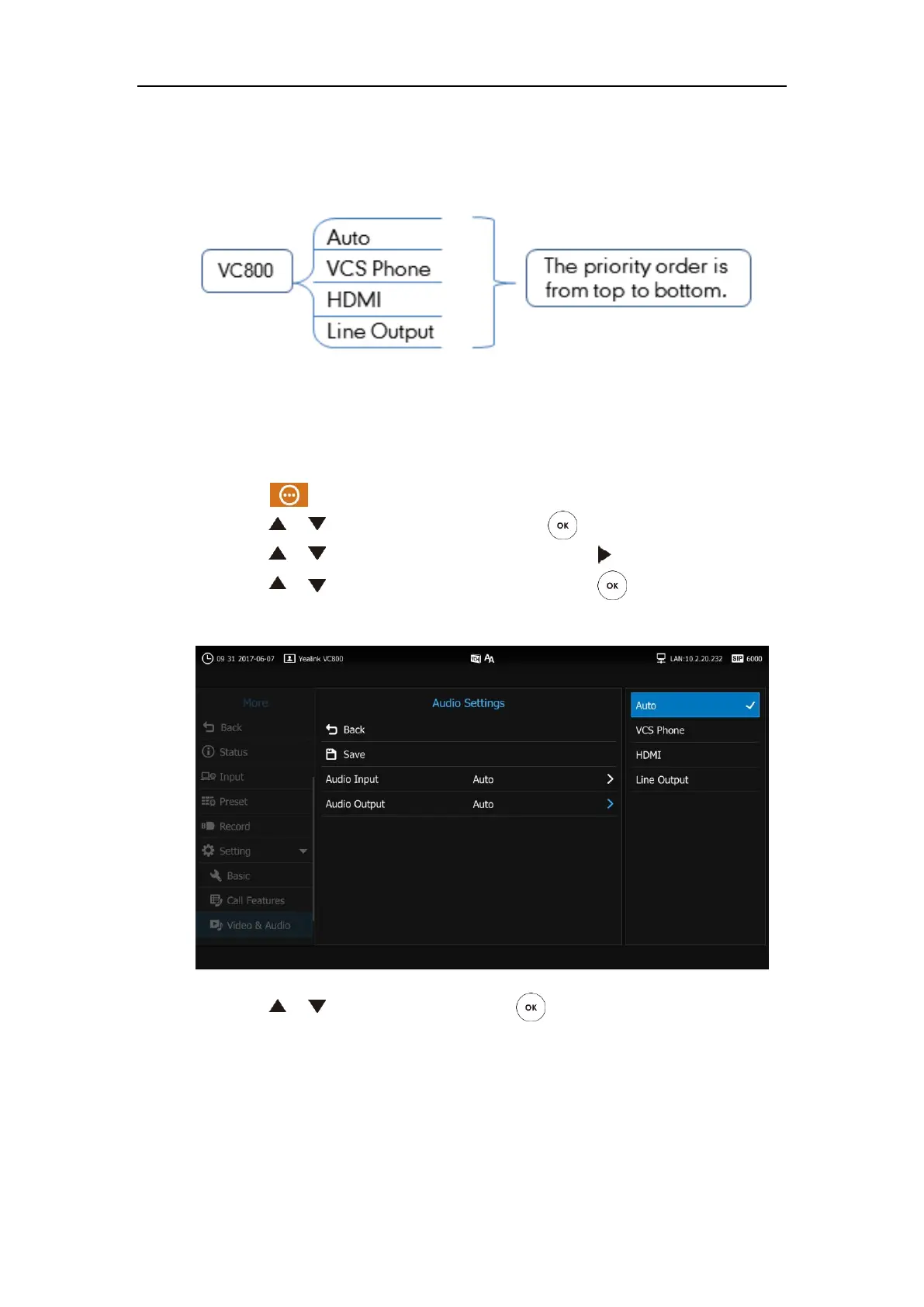Customizing the VC800 Video Conferencing System
87
By default, the system automatically selects the audio output devices with the highest priority.
The priority is: VCS Phone> HDMI>Line Output. If the audio output device with the highest
priority is removed from the VC800, the VC800 will select the next highest priority device.
You can also specify the desired audio output device via the remote control or the web user
interface.
To configure the audio output device via the remote control:
1. Select (More menu).
2. Press or to scroll to Setting and then press to expand the menu.
3. Press or to scroll to Video & Audio and then press to enter submenu.
4. Press or to scroll to Audio Settings and then press .
5. Select desired audio output device from the pull-down list of Audio Output.
6. Press or to select Save and then press to accept the change.
Audio output device is configurable via web user interface at the path Setting->Video &
Audio->Audio Output.
