
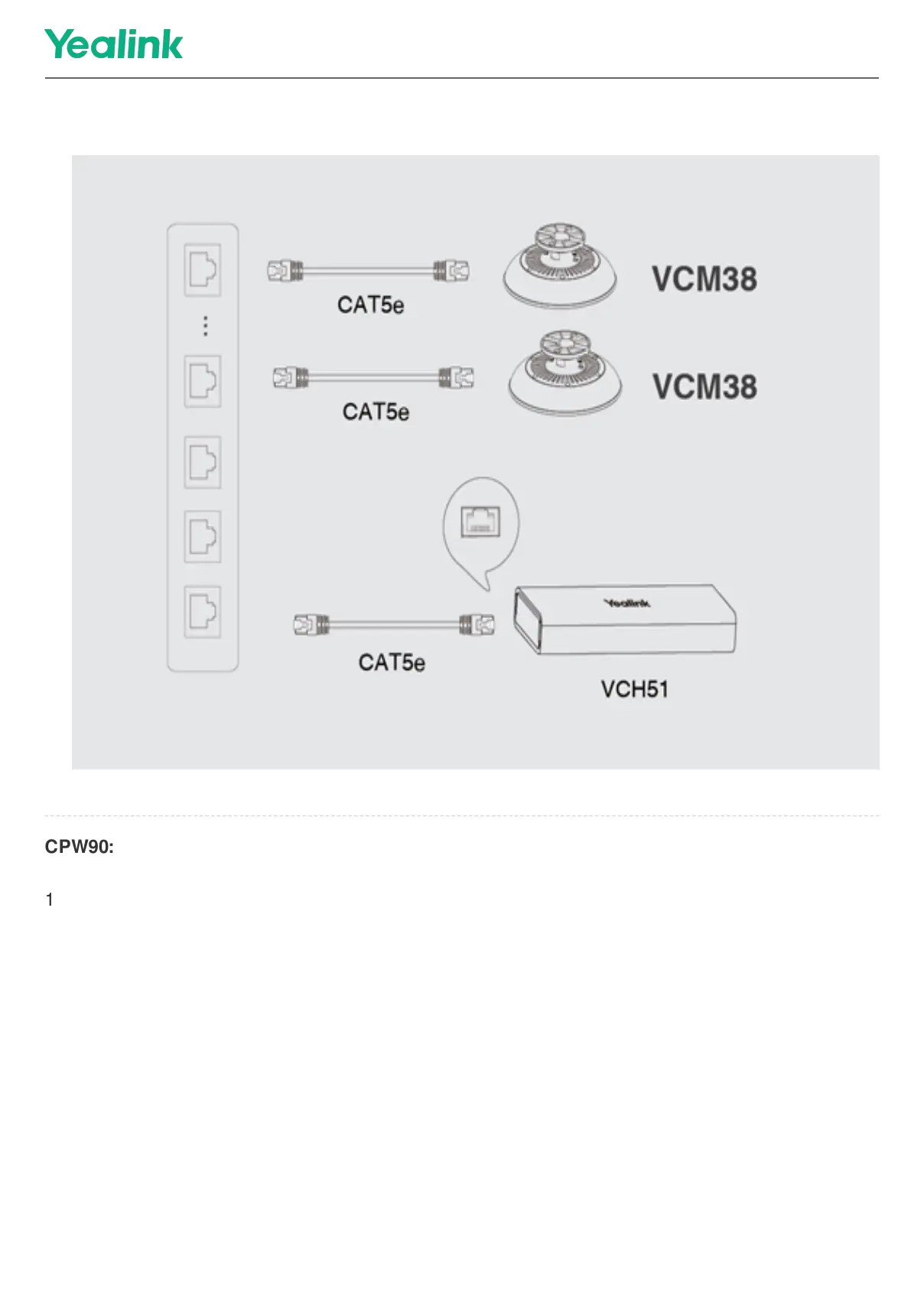 Loading...
Loading...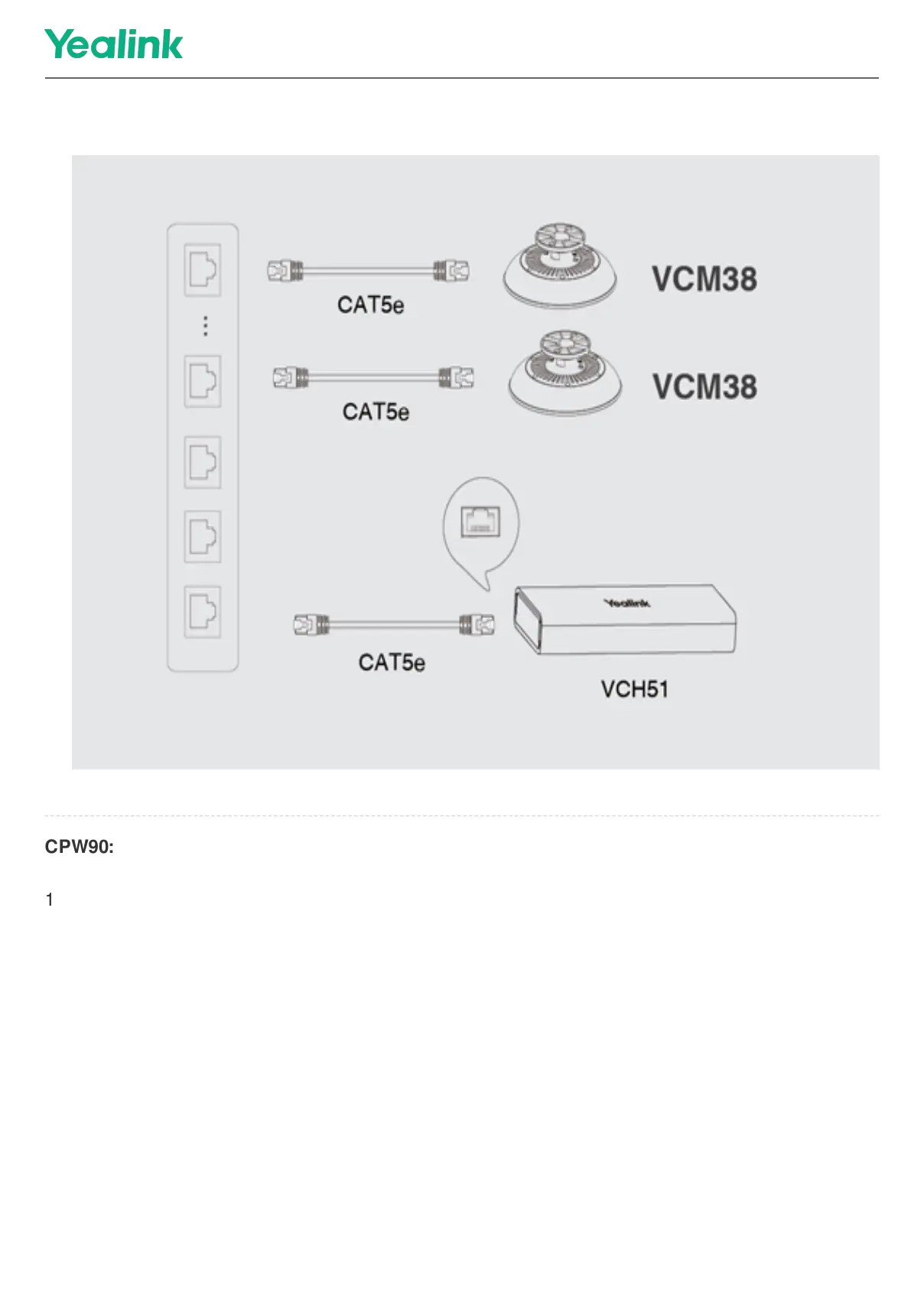
Do you have a question about the Yealink VCM38 and is the answer not in the manual?
| Type | Conference microphone |
|---|---|
| Noise reduction | Yes |
| Microphone frequency | 100 - 16000 Hz |
| Microphone sensitivity | -45 dB |
| Microphone pick-up range | 6 m |
| Number of microphone arrays | 8 |
| Maximum sound pressure level (1kHz) | 100 dB |
| Device interface | RJ-45 |
| Connectivity technology | Wired |
| Maximum operating distance | 40 m |
| Mounting type | Ceiling |
| Product color | Silver |
| Operating temperature (T-T) | 0 - 40 °C |
| Operating relative humidity (H-H) | 5 - 90 % |
| Number of products included | 1 pc(s) |
| Harmonized System (HS) code | 85181000 |
| Power source | DC/PoE |
| Sustainability certificates | CE, Federal Communications Commission (FCC), REACH, RoHS |
| Width | 127.3 mm |
|---|---|
| Height | 66.3 mm |