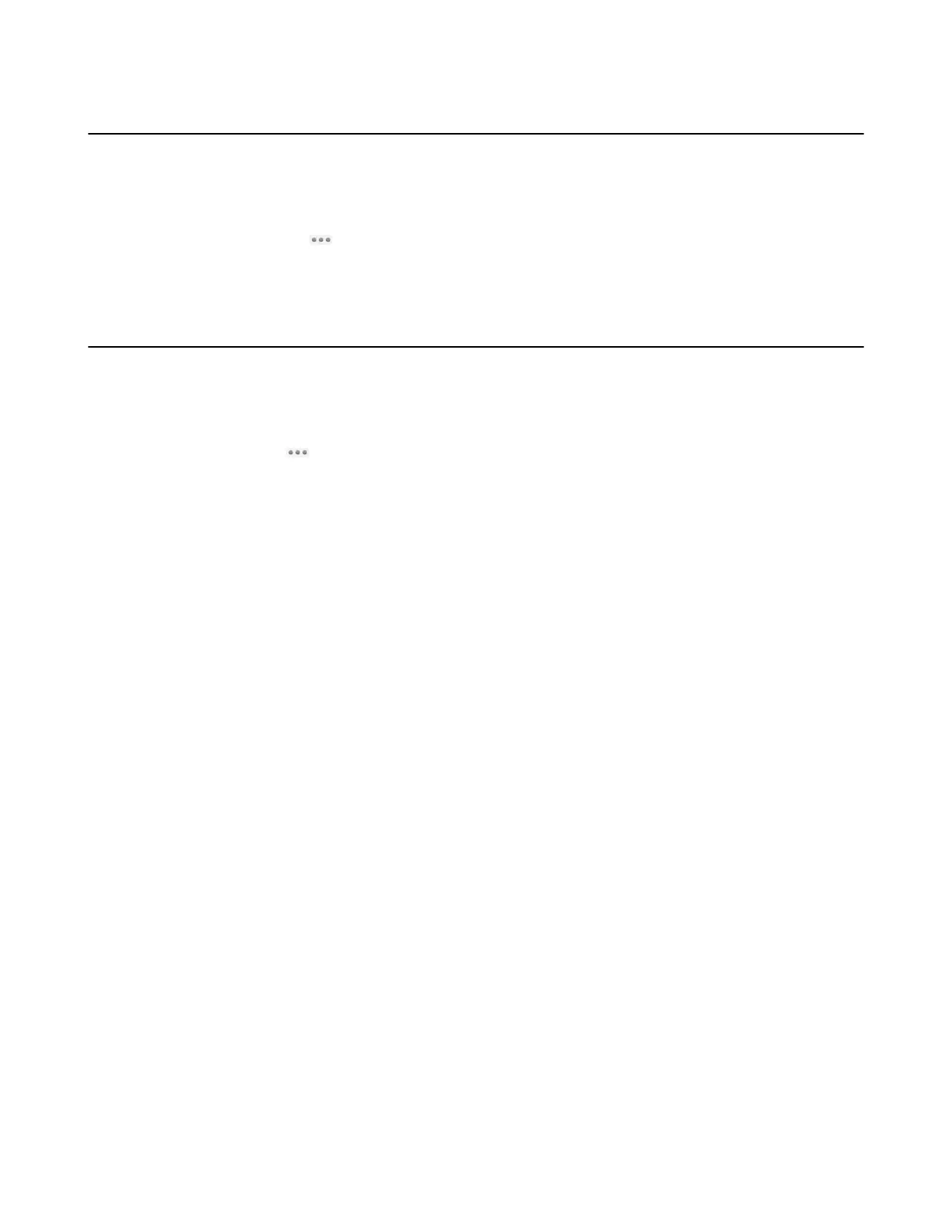| Using WPP20 Wireless Presentation Pod | 41
Importing the Whiteboard Source File via WPP20
If you want to continue discussing the saved whiteboard file, download it from the cloud disk to your local
system and use WPP20 to import the whiteboard source files.
Procedure
1. At the note toolbar, tap > Import whiteboard.
2. Select the whiteboard file locally and import it.
Importing an Existing Whiteboard during a Call via WPP20
If you have made notes on the local whiteboard before having a call, you can import the whiteboard for
discussion during the call.
Procedure
In the note toolbar, tap > Import whiteboard before talking.
