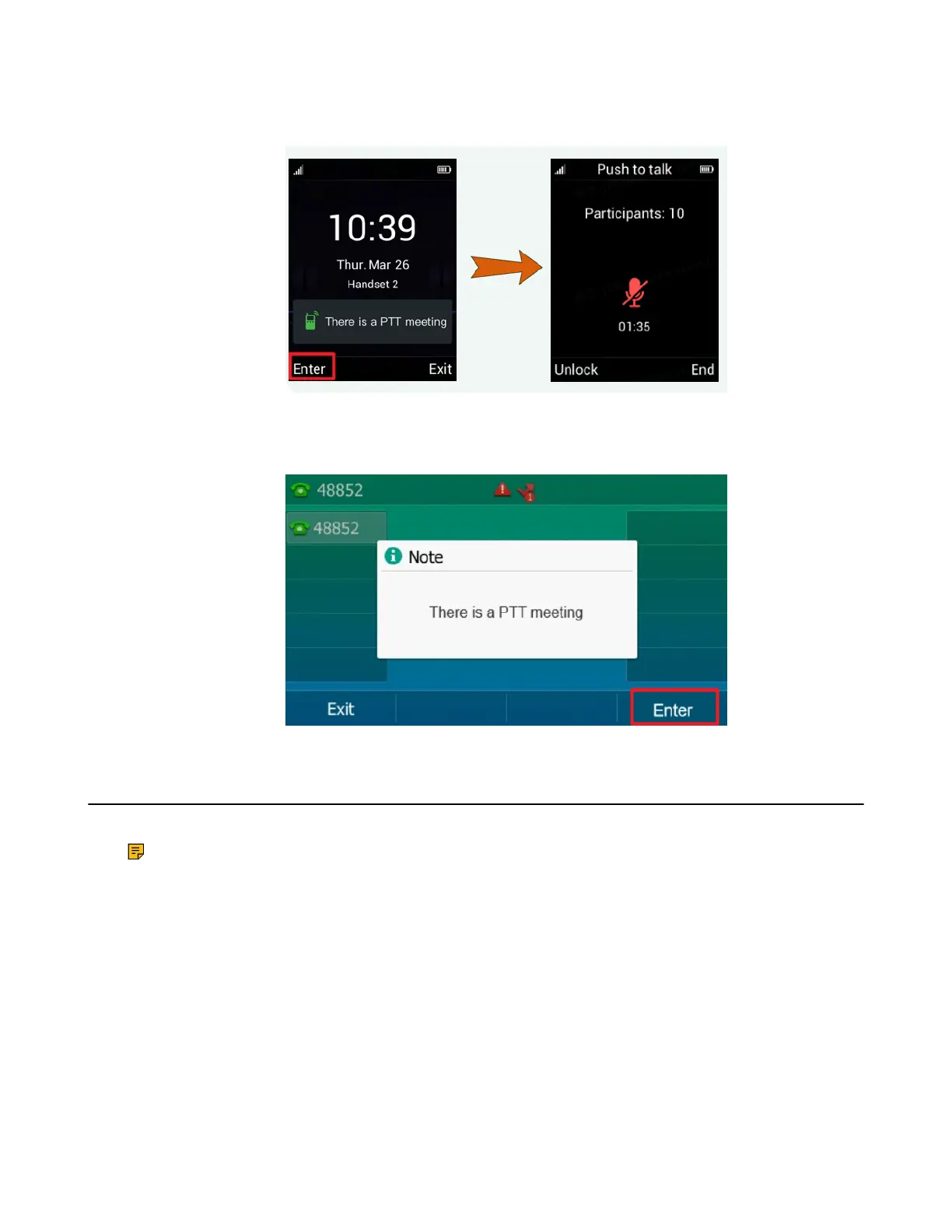| Push-to-Talk (PTT) | 75
Procedure
1. For handsets: press Enter to join.
2. For headsets, when another group member initiates a PTT meeting or makes a Push-to-Talk, your
headset will join the PTT directly.
3. For DD Phone: press Enter to join.
Exiting a PTT Meeting
You can exit a PTT meeting or end the meeting.
Note: You can re-join after exiting the meeting if it has not been finished.
• Exiting a PTT Meeting on the Handset
• Exiting a PTT Meeting on the Headset
• Exiting a PTT Meeting on the DD Phone
