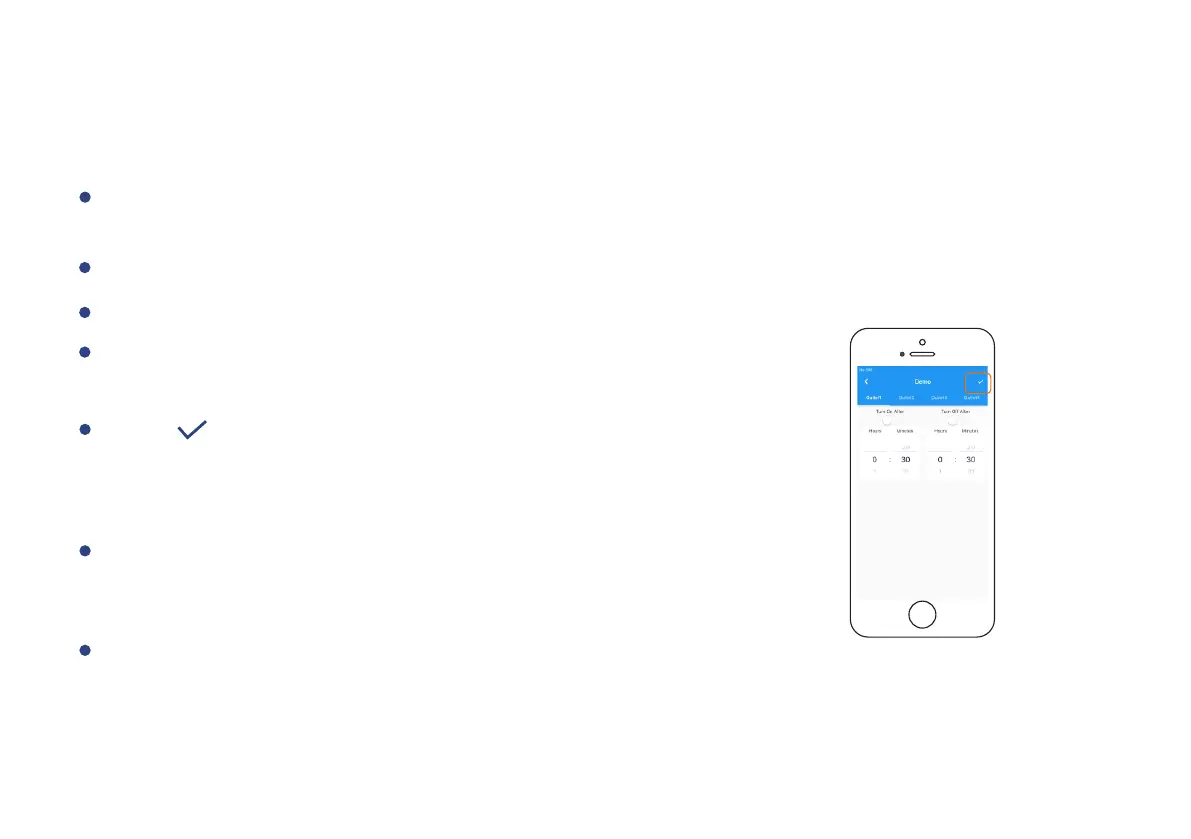Timer
With YoLink App, you can set up a timer to turn on or/and off 4 outlets individually.
Tap “Timer” for timer setting.
Choose action from “ON”, “OFF”, or “ON then OFF”.
Set the timer duration in Hours and Minutes for
one or more plugs.
Note
One timer will run only once. You can set a new
timer after the timer has already run or once
you cancel it.
The timer here is running at device without internet.
Tap “ ” icon to save.
9
Tap the “Smart ” in App to go to its Power Strip
controls.